Applications are undoubtedly one of the main uses that we give to our phone, since thanks to them we have the possibility of accessing different services such as games or social networks, among a great variety of them..
WhatsApp is one of the most used instant messaging applications by millions of people around the world, as it offers the possibility of being able to communicate with our friends, colleagues or family members quickly and easily.
That is why this is one of the first apps that most of us want to download when buying a phone, in order to make use of it. Therefore, below we show you all the steps you must follow to know how to download WhatsApp on iPhone 14 Pro and iPhone 14 Pro Max so that you can use the app when you need it..
To stay up to date, remember to subscribe to our YouTube channel! SUBSCRIBE
Download WhatsApp on iPhone 14 Pro and iPhone 14 Pro Max
The steps you must follow to know how to download WhatsApp on iPhone 14 Pro and iPhone 14 Pro Max in a simple and detailed way are the following.
Step 1
The first thing you should do is enter the Play Store from the iPhone applications page.

Step 2
Now click on the lower magnifying glass to search for the app. The next thing will be to write in the search engine "WhatsApp"
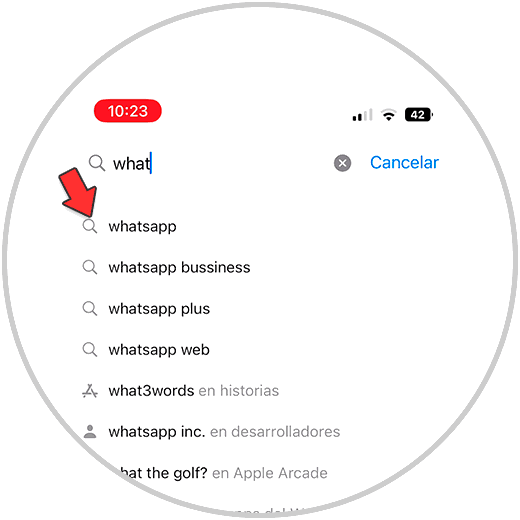
Step 3
Now you have to click on the download symbol of the app and wait for the process to finish.

Step 4
The next thing will be to open the application and accept the terms and privacy.
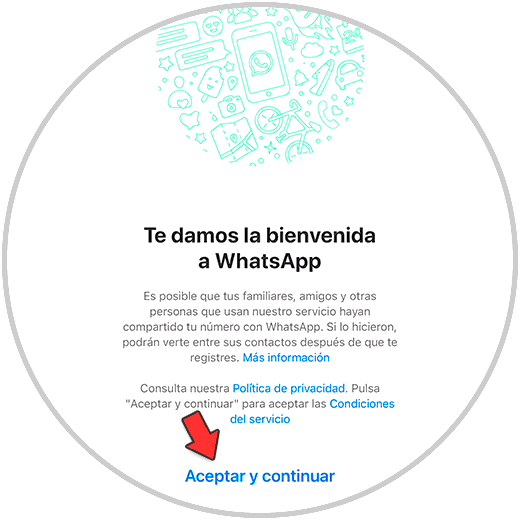
step 5
Finally, you will be able to configure the application with your phone number and use it.
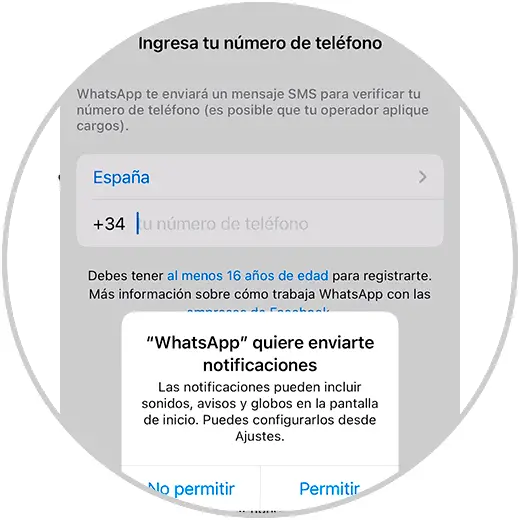
In this way you will have the WhatsApp app downloaded on your phone, to be able to use it whenever you need it.