We use the telephone for a large number of things today, but the truth is that its main function is to be able to communicate with our contacts at all times, regardless of location or distance. There are different ways to communicate, but having a personal number is almost unpredictable when we have our own phone..
In order to have a number we have to have a SIM card, which we must configure on our phone and place it in the correct way. Since not all mobiles are placed in the same way, below we show you all the steps you must follow to know how to put SIM in iPhone 14 and iPhone 14 Plus correctly.
To stay up to date, remember to subscribe to our YouTube channel! SUBSCRIBE
How to put SIM in iPhone 14 and iPhone 14 Plus
The steps you must follow to put SIM in iPhone 14 and iPhone 14 Plus are as follows.
Step 1
The first thing is to have on hand the 3 elements necessary for the process.
- The original key that comes with the phone for the opening of the slot that you will find in the box.

Note
Before starting the process you must turn off the phone. In this way, its system will always be protected.
Step 2
Look on the side of the iPhone for a small hole. Insert the key into it and press until it clicks.
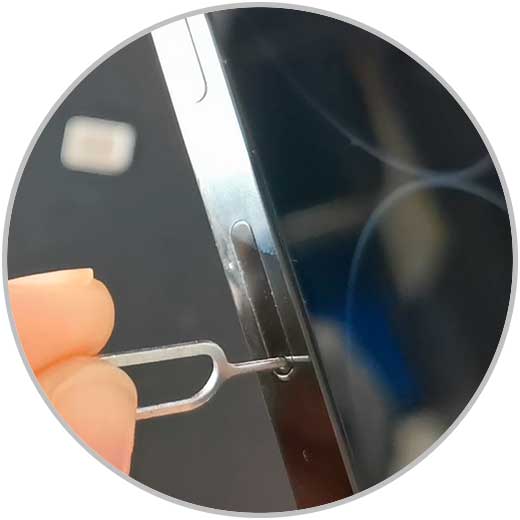
Step 3
Now you will see that the SIM tray rises up and you can now remove it.

Step 4
Now you must correctly place your SIM card in the tray. Put the card chip facing up and place it in the corresponding place as you can see in the image.
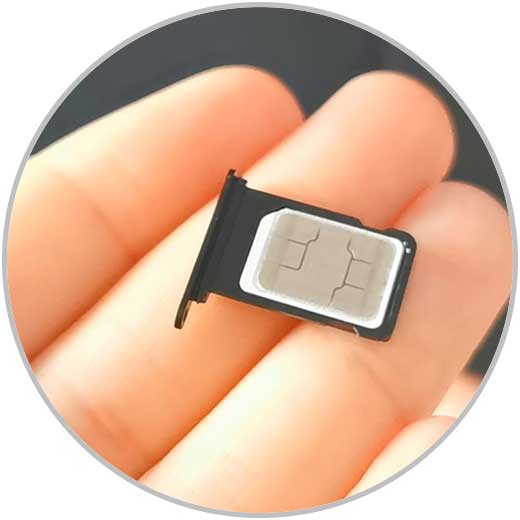
step 5
Finally you will have to refit the tray with the SIM card correctly placed inside the iPhone. Press lightly until you hear a "click".

In this way you will be able to have the SIM card in your phone and use it on the phone to make calls or to access applications such as WhatsApp..