One of the most important elements that make up the mobile phone is without a doubt the SIM or Chip card , which is the component that allows communication through the mobile phone company. The SIM card is directly related to a specific person that contains contact data that give it a personal character, it is perhaps one of the most important reasons to place it on any phone that is our property..
Thanks to the SIM card it is possible to carry out the interconnection with other people through calls or text messages , of course upon payment to a company that provides the service. As we can see the use of the SIM card is essential for there to be a communication through the mobile phone and this derives the importance of placing it when we acquire a new terminal.
For this reason below we will see an illustrative video and a step by step that will show us how to insert correctly the SIM card in the Samsung Galaxy S10 Plus of Android ..
For this, you have to follow the steps that you will see and read below:
To stay up to date, remember to subscribe to our YouTube channel! SUBSCRIBE
Step 1
It is necessary to have at hand the Nano SIM card, the original Samsung key and of course the Galaxy S10 Plus terminal.

Step 2
We will proceed to turn off the phone. For this it is necessary to keep pressed for a few seconds the right button of the mobile phone that is located on the edge of the terminal.
Step 3
To proceed, we must place on the top of the phone a small opening where the SIM card and the SD micro memory are stored. Later we will take the key and press in the slot; and making a small movement extracts the area where the cards are stored.
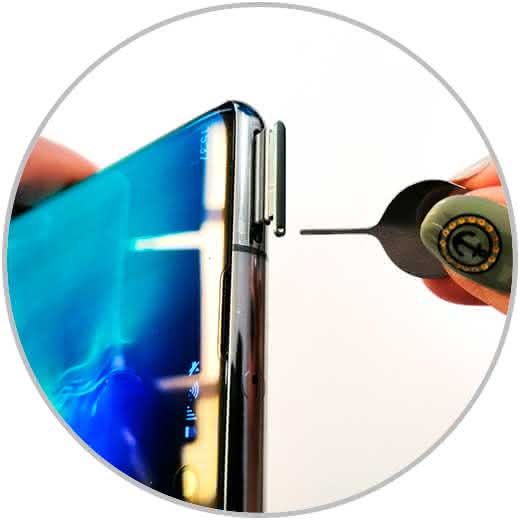
Step 4
Once the previous step has been executed, we will carefully place the Nano SIM card in the exposed section, we must remember that this area must leave the mobile device completely in order to place the SIM correctly.

Step 5
Subsequently, we must enter the base or box where the SIM card was placed in the slot, making sure that it fits correctly. Finally we proceed to turn on the computer once this is done the chip will request that the SIM password be entered in order to continue.

If the indicated steps are followed correctly, the SIM card will be placed correctly in the Samsung Galaxy S10 Plus phone, it is important to note that the SIM is arranged in such a way that it can be reduced so that it fits correctly in the area provided for the.