Although it is well known that with our mobile phone we can carry out innumerable actions, the main ones are usually making or receiving calls and searching the Internet. Both to have a line on the phone and to be able to use mobile data, it will be necessary to insert the SIM card into the device, and this is why this is usually one of the first actions we perform when we acquire a new mobile device. ..
To do this we must know the correct procedure to carry out and precisely in this TechnoWikis tutorial we explain how to put a SIM card in the Samsung Galaxy Z Flip 4 in the form of text and video and explained step by step.
To stay up to date, remember to subscribe to our YouTube channel!
SUBSCRIBE ON YOUTUBE
How to put SIM card in Samsung Galaxy Z Flip 4
Next, we will detail the steps to put the SIM card in your Samsung Galaxy Z Flip 4 terminal.
Note
Before starting the terminal must be turned off. Here are the different ways to turn off your Samsung Galaxy Z Flip 4.
Step 1
To put the SIM card in the Samsung Galaxy Z Flip 4 we will need:

Step 2
Now, we introduce the end of the key into the small hole that we find on the left side of the terminal. When we notice that it makes a small click, we extract the tray.
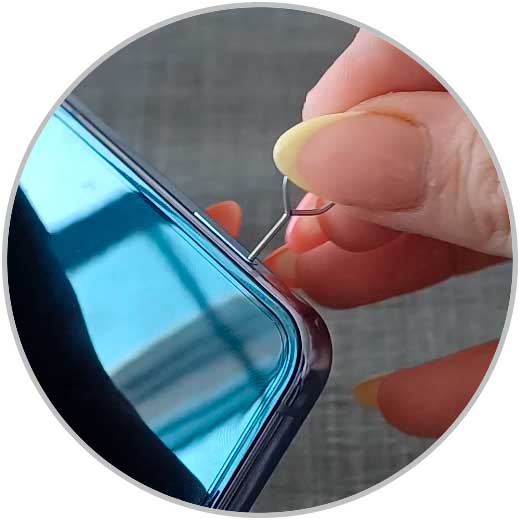
Step 3
We put the card on the tray.

Step 4
We reintroduce the tray in the hole of the terminal from which it was extracted.

step 5
Now, we turn on the terminal. When the SIM card is correctly placed in a phone to access the terminal will ask you to enter the SIM PIN.

With these simple steps you already know the correct procedure on how to put the SIM card in your Samsung Galaxy Z Flip 4 terminal..