The SIM card is a component that contains a chip with memory that allows us to have GSM communication in different electronic devices such as tablets, mobile phones ... Each SIM card is associated with a specific user and their specific information, therefore, when we have another phone so we just have to take the same SIM to have all the information as contacts or calls.
Having a SIM card allows us to benefit, through a service provider, from being able to connect to the Internet aswell as making calls or sending text messages. The usual thing is that by hiring a fee or choosing a prepaid one, we can access the Internet and other services attached. Placing our SIM card is one of the first steps we made when we acquired a new phone. In this case we will see how to do it in a Galaxy S10.
We also leave you the video tutorial to be able to follow the steps more comfortably and insert your SIM into the Samsung Galaxy S10.
Step 1
The first thing that we must place are the different elements that we are going to need. For this we will have to gather the following:
- The original Samsung key or key.

Step 2
The next thing we will do is turn off our S10 by pressing a few seconds on the right button of the terminal.
Tutorial with video to know how to restart or shutdown Samsung Galaxy S10 Plus to solve different problems.
Step 3
The next thing will be to go to the top of the S10 and here we will find the slot that houses both the SD card and the SIM. Then take the key or skewer and press on this slot in the hole you see so that it comes out.
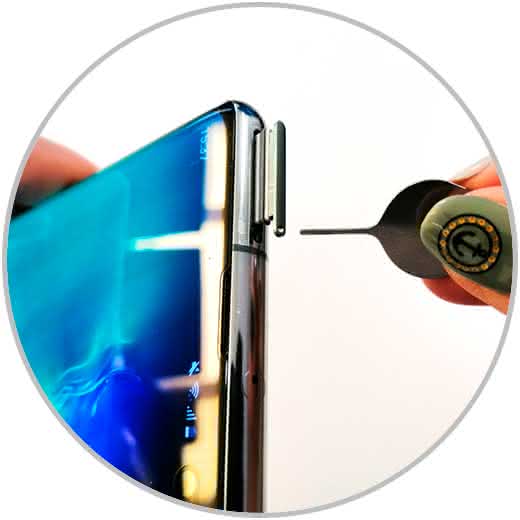
Step 4
Once this slot is out, you have to place the nano SIM card in it.

Step 5
Now you just have to re-insert the slot in its place and turn on the phone to work. You will see that he asks for your card PIN to continue.

This way we will have been able to correctly place our nano SIM card in the Samsung Galaxy S10 easily. Remember to check that the size of your current SIM corresponds to that needed for a Galaxy S10.