Instagram is one of the most used social networks today, because thanks to it we have the opportunity to follow our friends and be able to have conversations with them, but we can also follow other types of business accounts or people that interest us. , to be able to see all the news they publish..
In general, most of us have accounts with a large number of people that we follow, but the truth is that not all the content they publish matters to us in the same way. That is why Instagram has enabled a feature called "Favorites". This is so that the new publications of your favorites appear higher in the news section and thus prevent you from losing anything from these accounts.
That is why below we show you all the steps you must follow to know how to see Instagram favorites and add or remove accounts from the list..
To stay up to date, remember to subscribe to our YouTube channel! SUBSCRIBE
How to view Instagram favorites | put on or take off
The steps you must follow to know how to see Instagram favorites and add or remove are the following.
Step 1
The first thing you have to do is enter your Instagram account and select the 3 stripes icon.

Step 2
Now you must enter the favorites section.
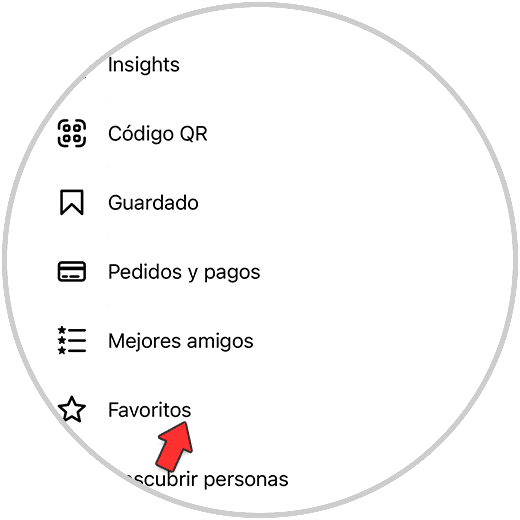
Step 3
You will see that all the accounts that you have in favorites put next to "Delete". You must click on that button if you want to remove that account from the list of favorites.
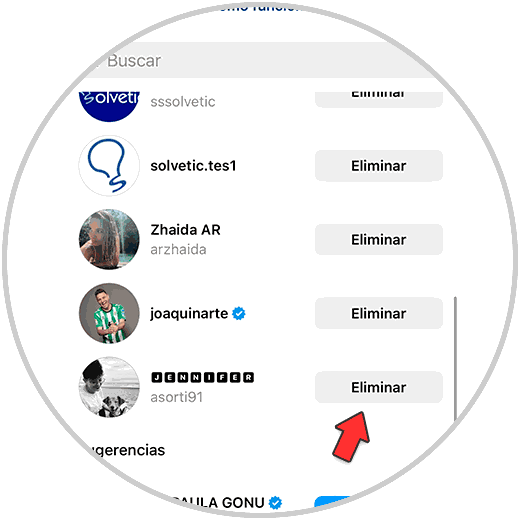
Step 4
If you want to add more accounts, click on "Add account"
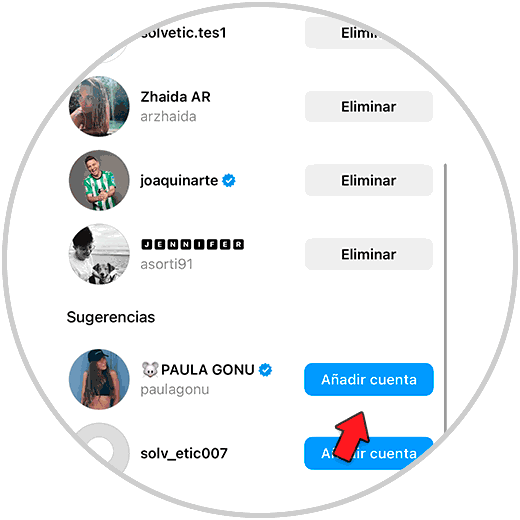
In this way you will be able to see the list of accounts that you have added in favorites and which accounts you want to add or remove so that they appear earlier in your Instagram feed.