Undoubtedly, the birthday is one of the most important for people, and social networks have become one of the main places where users receive congratulations from other people. WhatsApp, Facebook or Instagram are some of the most used means to exchange messages, photos or videos in which we congratulate others for their anniversary..
In recent times, Instagram is becoming more and more used by users to become one of the most popular social networks among users. For this reason there are more and more people who use Instagram to congratulate birthdays and because it allows us to do it through the wall, 24-hour stories and even allows us to insert birthday music or GIFs with this message. For this reason, announcing the birthday date on Instagram seems quite important, since it is one of the networks that users are most aware of. For this reason today in TechnoWikis we will explain step by step how to announce or put the birthday on the social network step by step.
For this we will explain different ways you can see in the following video and tutorial that we leave you below..
To stay up to date, remember to subscribe to our YouTube channel! SUBSCRIBE
1. How to announce or put your birthday in the biography on Instagram
It is important to have your birthday date well configured in social networks if we hope to be congratulated, and of course Instagram can not be less. For this reason, Instagram's biography seems a good place where we can put the date of our birthday if we hope to be congratulated. For this the steps to follow are:
Step 1
On Instagram, within your profile below the followers and followed you will see a tab where it says "Edit profile". Press here.

Step 2
Now, between the different sections you will see one that says "Biography". Press here.

Step 3
Take advantage of the fact that the biography is about personal information to add the date of your birthday here. You can choose different methods, more classic or some that can be more fun.
Some options are:
- I blow the candles every January 2
- You can pull my ears every January 2 from 2000.
These are some options, although I'm sure you can think of others that can be great and very fun. Once you have established it, click on the check in the upper right corner.
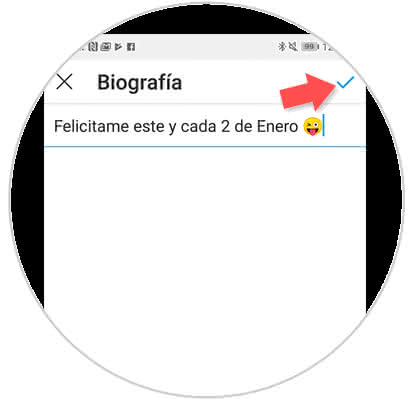
2. How to announce or put your birthday in Instagram history with "Countdown"
Instagram stories have a fun option called "Countdown". Thanks to which you can warn all your followers or people who see your stories of missing "x" time for your birthday to be notified. To put the countdown in Instagram stories, the steps you have to follow are these:
Step 1
Enter Instagram and click on the camera icon or the blue "+" next to the avatar of your profile to create a new story.

Step 2
Here, you can upload a photo from the Gallery or upload it from the gallery. Add the message you want by clicking on "Text". Once you have done it, click on the icon of the face of Instagram.

Step 3
Here, select the "Countdown" icon.

Step 4
You will have to choose the day that the countdown ends in the calendar. You can also change the title of the countdown by clicking on it.
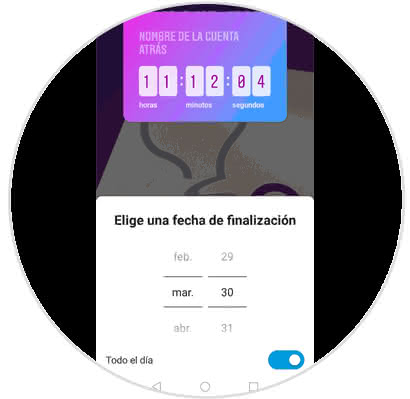
Step 5
Once you have it, click on the "Send to" option in the lower right corner.
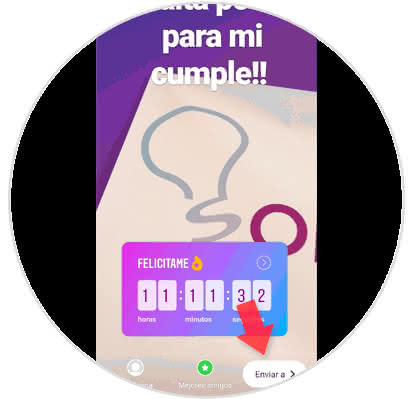
Step 6
In the option "Your story" press "Share" and you will have finished. Now each person who sees your stories will know the time remaining for your birthday.
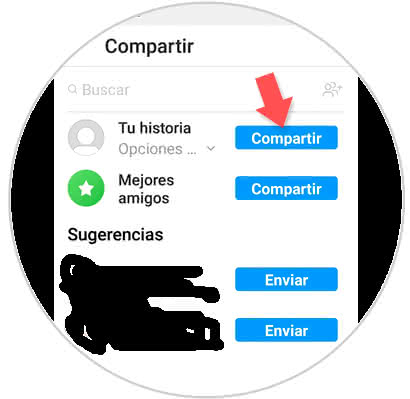
Note
Also, if you have misconfigured your birthday and want to change it, you can do so through this link on the Instagram help page.
Change Instagram date
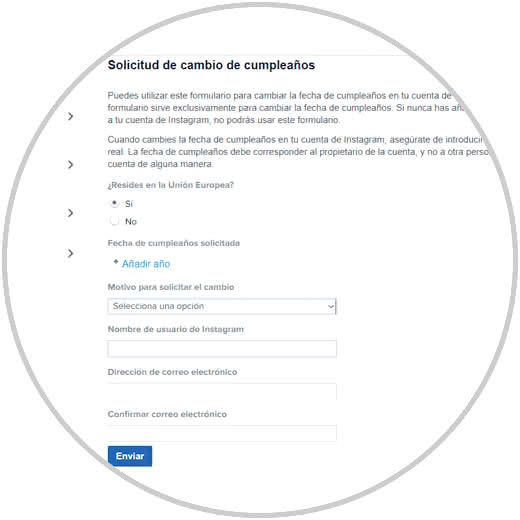
It's as simple as announcing your birthday via Instagram and making sure that no one is left uncovered by these tricks.