WhatsApp has become the instant messaging App par excellence, and this is endorsed by the millions of users who connect daily to the application to exchange messages, calls, photos, videos, etc. are their contacts..
There is no doubt that this application is really used and has become one of the main methods of communication for many people around the world. Its use is not only among friends, since it is also used in work, personal or family settings. Also thanks to the groups or the messages of diffusion, the possibility of sending a message and reaching a large number of people is really simple.
Many people use this medium when they have to give some news or invite their contacts to an event. That is why below we will show you an original way to invite all those contacts you want to your birthday through WhatsApp. These are the steps you must follow..
1. How to make birthday cards to send by WhatsApp
Step 1
The first thing you must do is access the application store and download the following App.
Android birthday app
IPhone birthday app
Step 2
Once you have downloaded it, you must select "Birthday" in the main menu
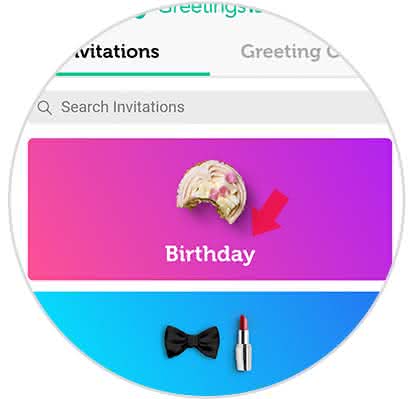
Step 3
Now you have to choose the theme you want at the top.

Step 4
Once you have chosen the theme, select the design that you like the most.
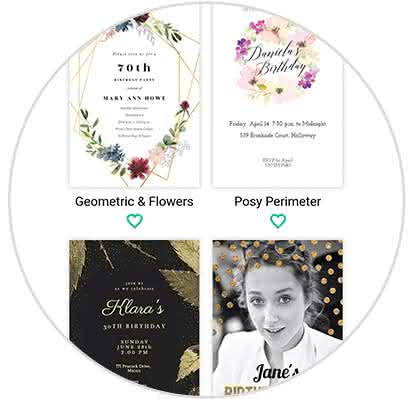
Step 5
When you have the selected design, you must add the photo and the text you want the invitation to take. You can also add stickers if you want.

Step 6
Then you have to select "Next" at the top and "Save" to be saved in your gallery.
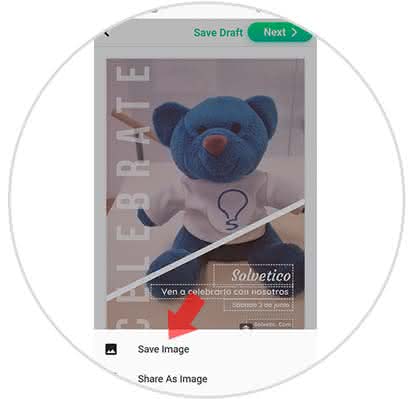
2. How to send birthday invitation by WhatsApp
Now that you have your invitation created, you can send it through the App.
Step 1
The first thing you should do is select the invitation and click on the "Share" symbol to be able to select WhatsApp.

Step 2
Now you must select the group or contact to which you want to send the birthday invitation.

Note
Remember that you can also create a group to send this invitation at once, but individually.
Step 3
Finally, type the text you want with the image and select the "Send" symbol. You will see that the invitation is sent with the text you have written.

Step 4
And finally your contacts will be able to see the invitation you have designed.

In this way you will be able to organize original birthdays and events, with these invitations to send from WhatsApp.