Facebook is one of the most used social networks worldwide since it was one of the first to hit the market and that is why millions and millions of people use it daily. It has also become a simple way of being able to contact people from other places, and even a way of looking for friends, family, schoolmates, etc. with whom we had lost contact..
That is why most of us have hundreds of friends on the platform, with whom we do not have daily contact, but if this connection helps us to congratulate these people on their birthday for example. The good part about this is that Facebook has the ability to activate a notification to inform us of this, but the problem is that we may not have this notice activated or that it has been deactivated for some reason.
In the event that this is the case, and you want to know how to activate Facebook notifications to notify you of birthdays, here are all the steps to know how to carry out this process..
To stay up to date, remember to subscribe to our YouTube channel! SUBSCRIBE
Step 1
The first thing you should do is enter Facebook and select the icon with the three lines located in the upper corner.

Step 2
Now you have to scroll to the bottom and click on "Settings and privacy" and then on "Settings"
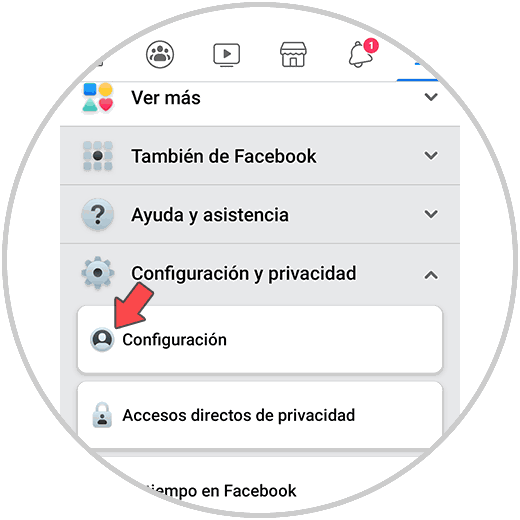
Step 3
The next thing you should do is enter the "Notification Settings" section
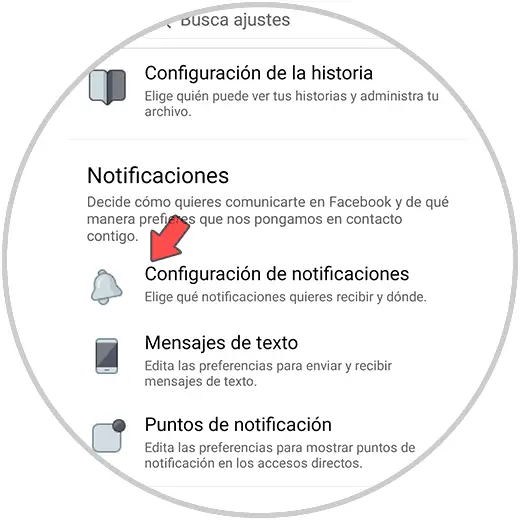
Step 4
Now you will see an option that says "Birthday" on which you must click.
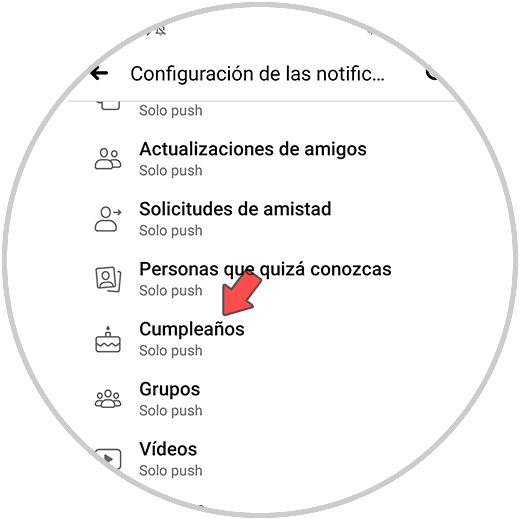
Step 5
Finally you will see a new screen where you can activate these notifications. As you can see, you have several options to select from.
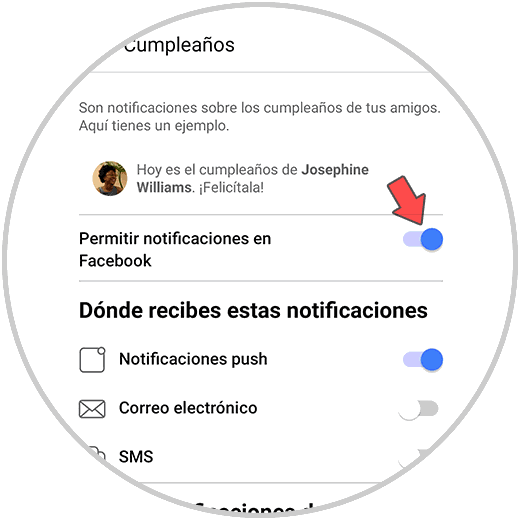
In this way, you will have activated the birthday notifications on your mobile phone so that when one of your contacts has a birthday, you will receive a notice on a phone about this and do not forget it.