One of the most used office suites today is undoubtedly Microsoft Office, which gives us options such as Excel, Word or PowerPoint which we usually use daily for hundreds of tasks, both personal and professional; and there is nothing better than when these applications load fast enough..
Normally, both Word, Excel and PowerPoint, at the time of opening they open all the add-ons that we have installed and some of them can have a negative impact on the execution time of these applications; although maybe we don't talk about minutes, but more seconds than normal.
A current way that both the operating system and applications load much faster, is using a solid state disk (SDD) , but this has limitations such as its storage capacity, although for no one it is a secret that increases dramatically the speed of access and opening. If you do not have an SDD disc, you can achieve this using other methods and it is for this reason that TechnoWikis will explain how to improve the opening speed of both Word, Excel or PowerPoint..
Note
For this tutorial we will use Word, but you can apply the same process for the other utilities.
Step 1
For this we open the application and go to the "File" menu and there we go to the "Options" section:
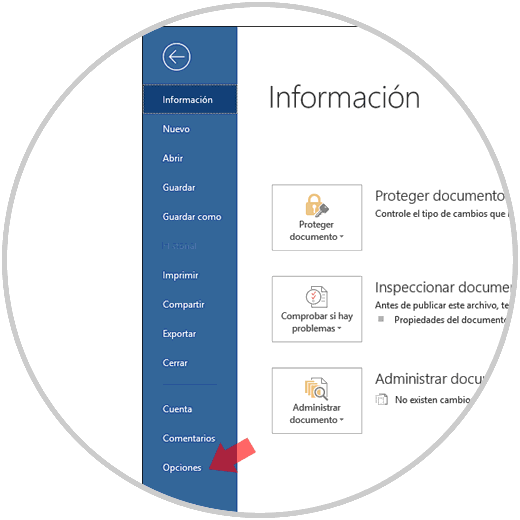
Step 2
Clicking there will display the following pop-up window where we must go to the "Add-ons" section which will look like this. There we can see all the installed add-ons. Now, let's go to the "Active application add-ons" section, to visualize all the active add-ons, click on the "Go" button located at the bottom.
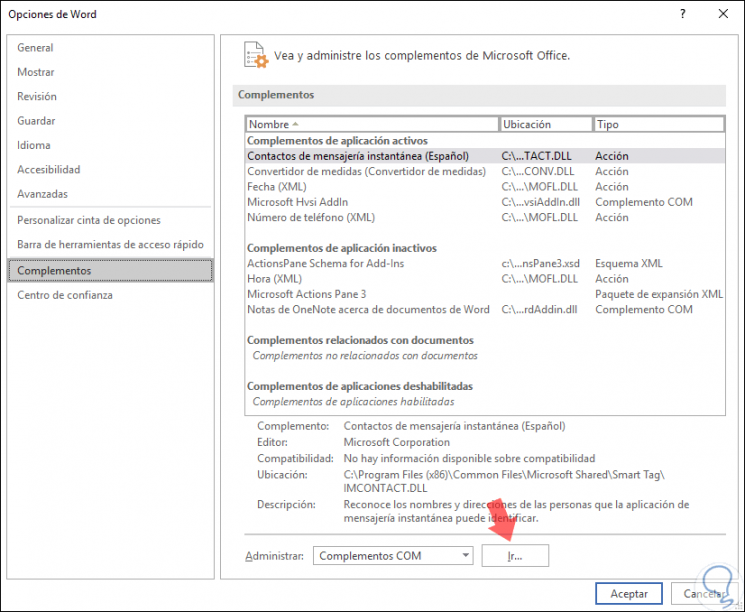
Step 3
We will be redirected to the next window. There, the add-ons that are active, are those that are loaded at the beginning of Word, Excel or PowerPoint, note at the bottom the legend "Load at the beginning".
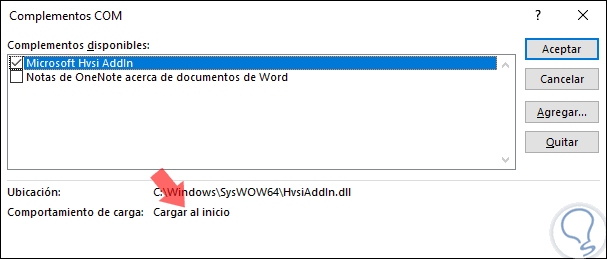
Step 4
Here we simply have to deactivate the active boxes of each complement. Click on the "Accept" button to apply the changes.
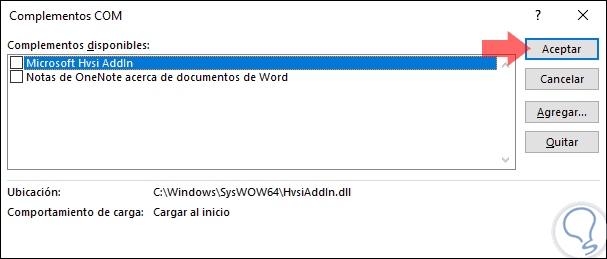
That simple we can improve the opening access of Word, Excel or PowerPoint.