The USB device driver unknown error is one of the usual problems that we can come across when using external memory on our Windows computers. This error thrown will cause us to not be able to have proper access to your USB and we will come across the Device Descriptor Request Error 43 message in Windows which will cause improper access to our information..
The use of USB devices has become popular due to the utility it provides to the server as backup media or to transfer information, but there are times when when connecting our USB in Windows 11 we will see the Device Descriptor Request error. To understand the device descriptor, it is responsible for generating information about the USB to the operating system at the time of connection, if the USB descriptor does not provide the information correctly about the USB drive, a feedback loop will be sent to Windows that generates a request from the failed USB device descriptor, hence we see this message:
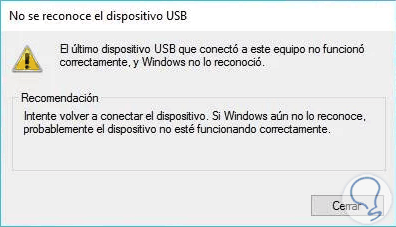
We will see how to correct this code 43 device descriptor request error in a very simple way.
To stay up to date, remember to subscribe to our YouTube channel! SUBSCRIBE
How to Fix USB Device Descriptor Request Error
Step 1
We open the Control Panel to see the following. We click on "View devices and printers" under the "Hardware and sound" section:
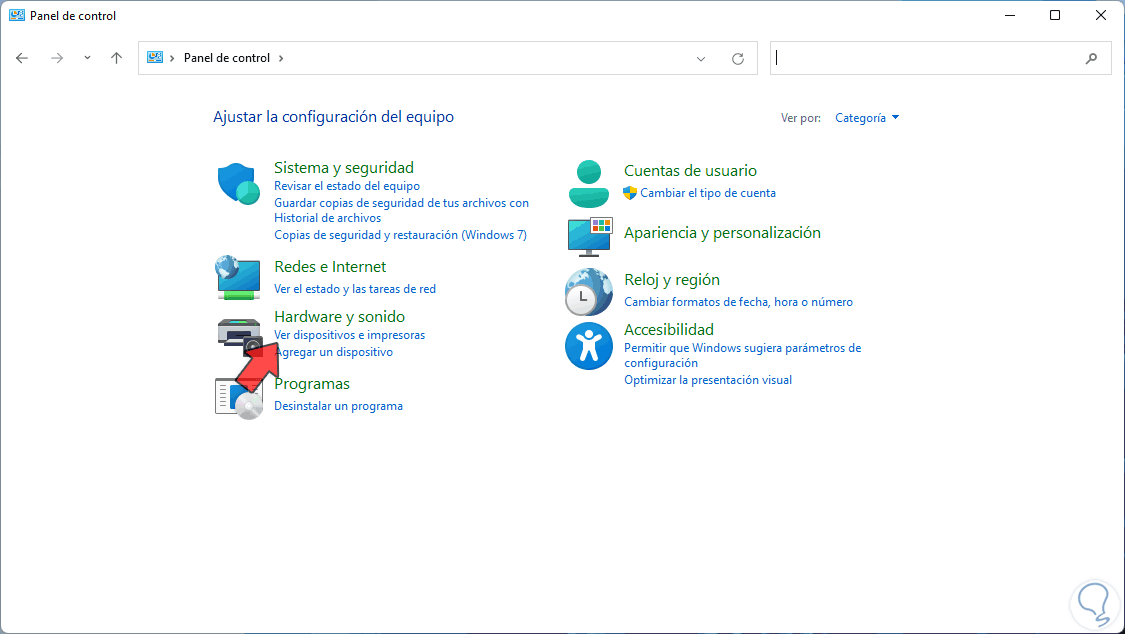
Step 2
We will see the list of devices including USB:
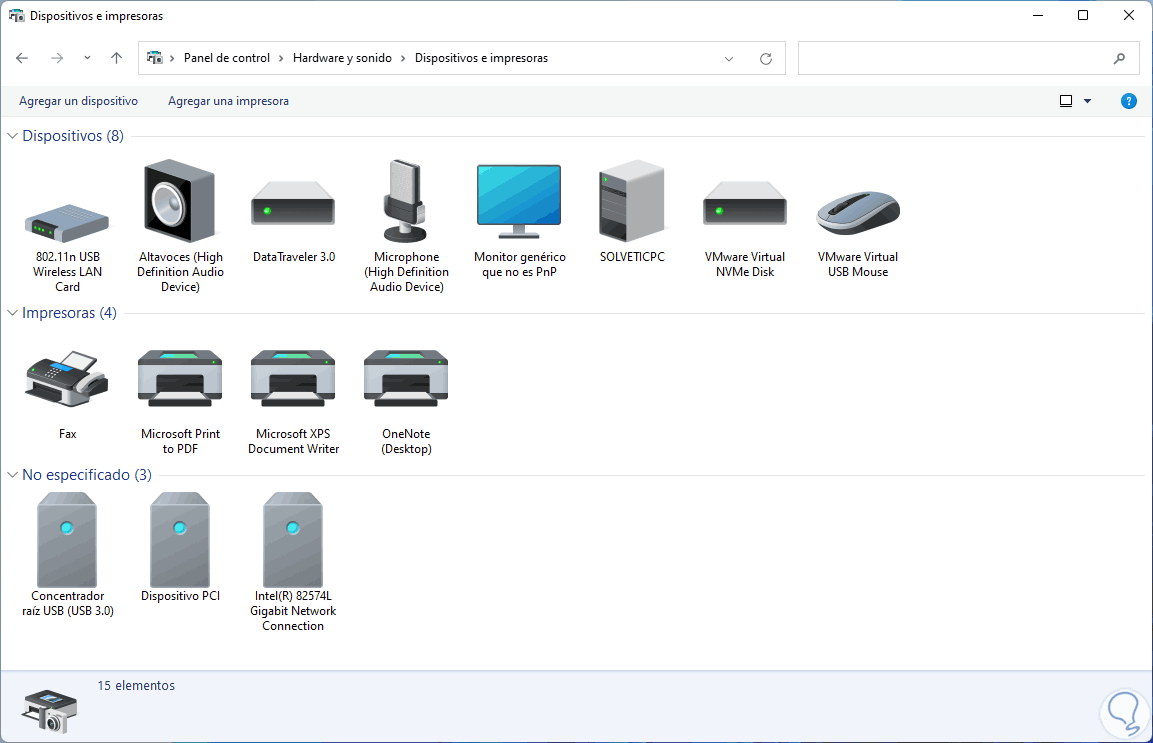
Step 3
In the list we right click on the USB device with an error and select the "Troubleshoot" option:
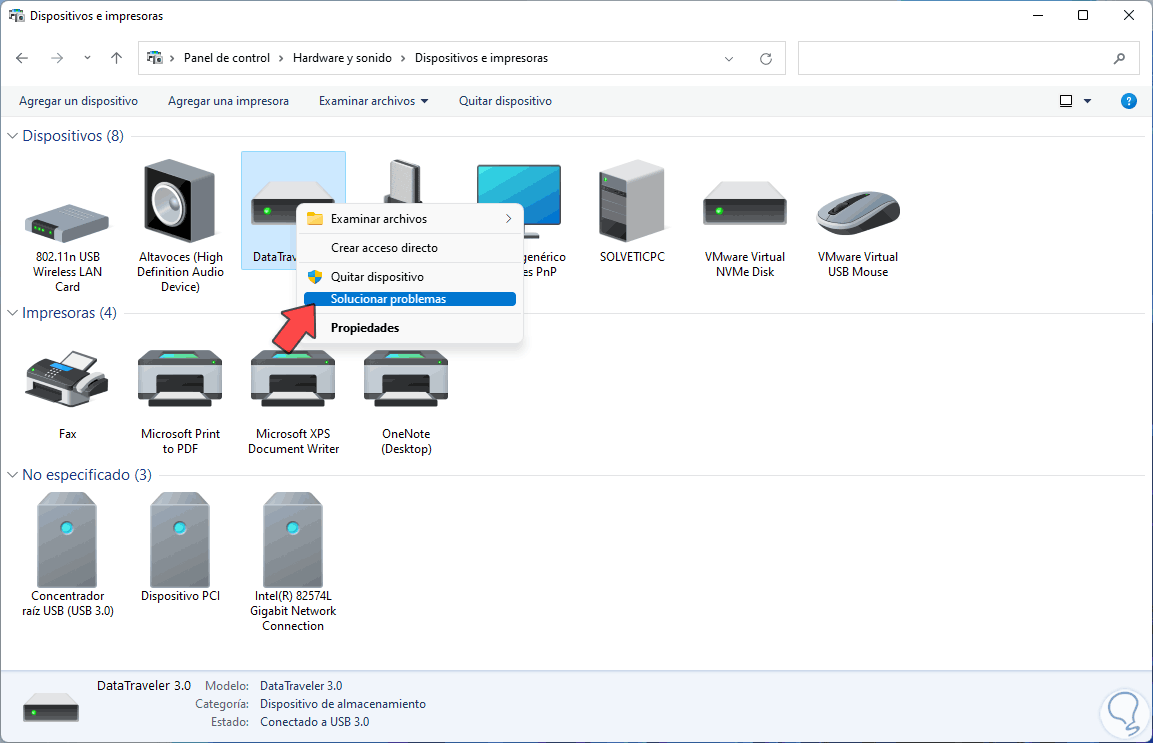
Step 4
The wizard will be launched to analyze the device and correct this error:
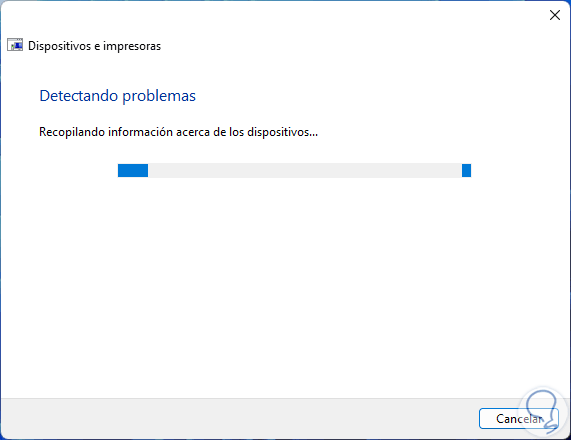
step 5
We wait for the wizard to finish:
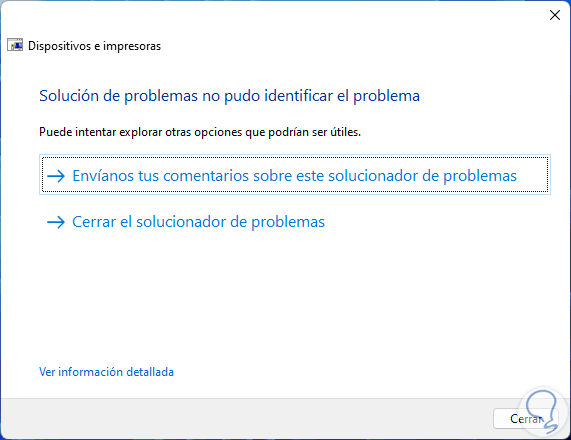
Step 6
Some points to keep in mind:
- We can update the driver to rule out that the error is due to new updates not installed
- Try the USB in another port
This is the easy way to fix such USB error in Windows when we see unknown usb device (device descriptor request error) error 43 in Windows 11..