With the arrival of the smartwatchs, many users decided to synchronize these devices with their phone, in order to be able to manage different aspects directly from the wrist without having to take out the mobile for certain things such as answering a WhatsApp message. We can also receive and answer calls from the clock or read our email..
No doubt these devices with more and more customizable , and offer greater configurations. One of the customizations that users like best, is to be able to put a photo as wallpaper on the clock. This can be a somewhat tedious procedure if we do not know how to do it.
That is why if you have an Apple Watch synchronized with an iPhone , then we show you how you can put the photo you select on the watch in a few simple steps..
To keep up, remember to subscribe to our YouTube channel! SUBSCRIBE
Step 1
First, you have to have this image saved in your iPhone's gallery. Next, you have to select it and click on the “Share†icon.
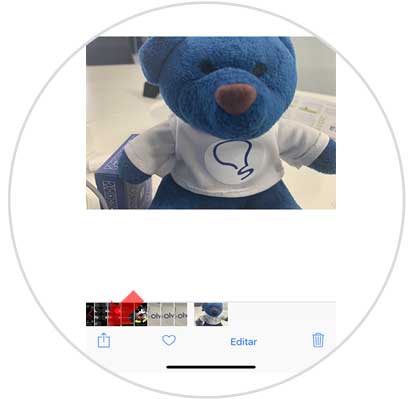
Step 2
Next, you have to select from the options at the top “Create sphereâ€
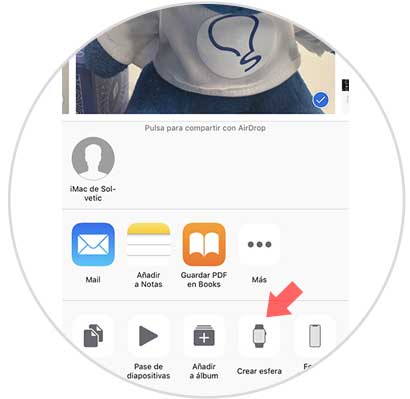
Step 3
Next, we will see that we can choose between two types of sphere (photos or kaleidoscope). We select the one we like by clicking on it.

Step 4
Once we have selected it, we will see that we have different configuration options such as the time position or if we want to add some other element to be displayed on the main Apple Watch screen. Once we have finished with these configurations, we select at the top "Add"

Step 5
Finally we will see how the dial of our watch has changed to the selected dial.

In this way we will be able to configure in a personalized way the sphere of our Apple Watch 4 as many times as we want.