Wireless headphones have become one of the favorite devices of users due to the ease of use that comes with not using cables, and this means that more and more people are choosing to buy and use them over conventional headphones with cable..
Being such small devices and not having buttons, you may doubt how one of the basic functions is carried out, such as turning off the device. By turning off the devices we save battery while we are not using them, so it is convenient to do this whenever we are not using them. Precisely in this TechnoWikis tutorial we explain how the Huawei FreeBuds SE wireless headphones are turned off in the form of text and video and step by step in detail.
To stay up to date, remember to subscribe to our YouTube channel!
SUBSCRIBE ON YOUTUBE
How Huawei FreeBuds SE turn off
To turn off the Huawei FreeBuds SE you have to follow the steps that we detail below:
Note
First of all, you must have the headphones connected to your phone. This is done by following the steps in the following links, depending on your terminal model:
Step 1
As the headphones are connected to the mobile terminal, when we play any content on the terminal we will hear the sound through the headphones, as you can see here.
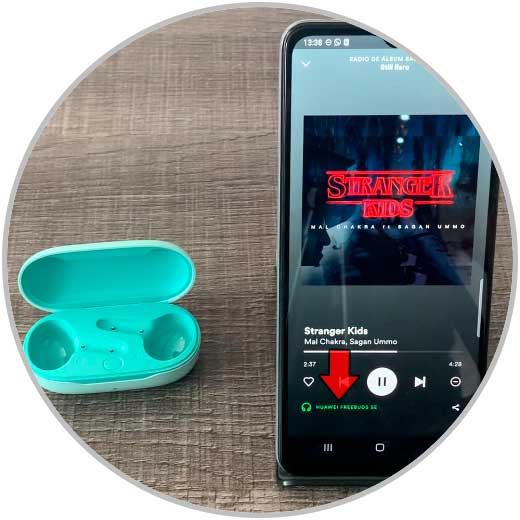
Step 2
Now, to turn off the earphones, you will have to take them off and place them in the earphones charging case.

Step 3
As you can see, when you perform this gesture, the sound stops playing through the headphones, which indicates that they are turned off.
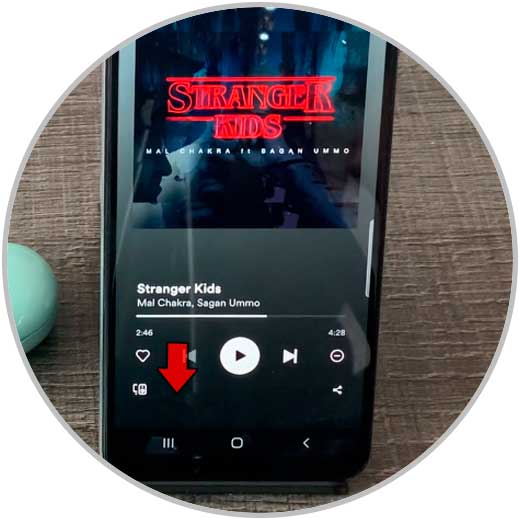
Step 4
Finally, we recommend keeping the cover of the charging case closed to save battery life on your Huawei FreeBuds SE.

With this simple action we will have turned off our Huawei FreeBuds SE when we are not using them, extending their battery life. It is for this reason that it is a highly recommended action as long as a technological device is not being used..