Today, there are many technological devices that we use for many of the actions we carry out in our day to day. Some of the most used are the mobile terminal and the devices that we can link to it so that they work connected to it, among which smart bands and watches and wireless headphones stand out..
In any case, whether in these or other devices, it is important to make them work properly: Worry about charging the battery, restarting or restoring when we find malfunctions or when we want to delete all data or turn off when we are not using them . And precisely in this TechnoWikis tutorial we explain how to turn off the Huawei FreeBuds 5i headphones step by step and in the form of text and video:
To stay up to date, remember to subscribe to our YouTube channel!
SUBSCRIBE ON YOUTUBE
How to turn off Huawei FreeBuds 5i
For this you have to follow the steps that we are going to describe below in an orderly manner:
Note
First of all, your headphones must be connected to your mobile terminal. In the following links you can see how to do it step by step whether your terminal is Android or if you have an iPhone.
Step 1
Once connected, when we put on the headphones and play content on the mobile terminal, we will hear the sound through the headphones as you can see.
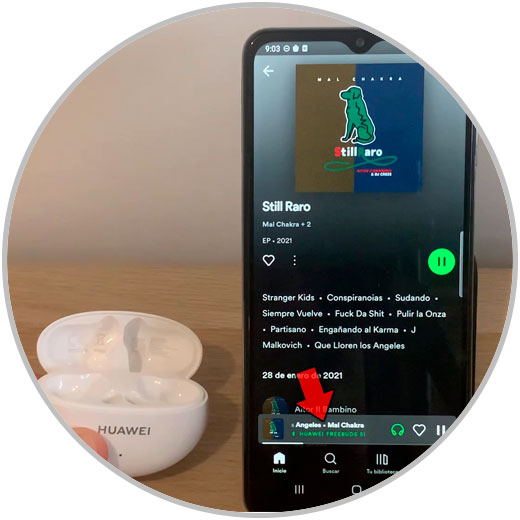
Step 2
Once connected, when we put on the headphones and play content on the mobile terminal, we will hear the sound through the headphones as you can see.
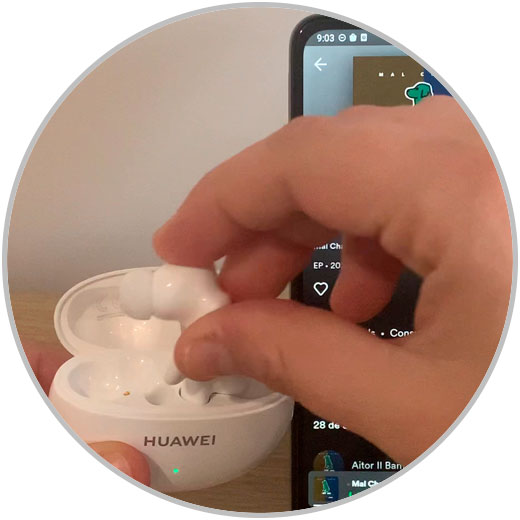
Step 3
We close the charging case and in this way we will also be able to save battery.

Step 4
By doing so we can see how the headphones are turned off and the sound of the terminal is no longer played through them.
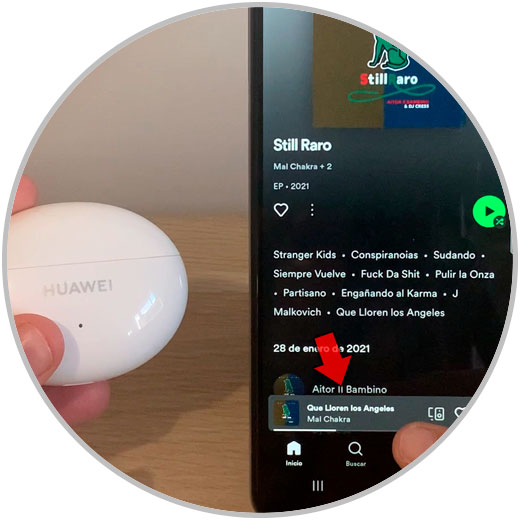
With these simple steps we will have turned off the Huawei FreeBuds 5i when we are not using them and we will be saving battery in them.