Devices that work connected to our mobile terminals are increasingly popular among users, but without a doubt, Bluetooth headphones are preferred by many people due to their practicality..
When we use wireless headphones, there are many advantages that we will obtain compared to the traditional ones that use a cable connected to our mobile terminal: Greater comfort of use, the possibility of moving around one or more rooms, you will not have to carry the mobile on you even for speak or listen to music, we can perform other tasks while we talk on the phone by having our hands free and a long etcetera.
In any case, if we want to use these or any wireless headphones with our phone, we will have to use Bluetooth technology to link both devices, and for this it will be necessary to know the procedure to be carried out. Precisely in this TechnoWikis tutorial we explain how to connect the Huawei FreeBuds 5i to our mobile explained step by step and in the form of text and video..
To stay up to date, remember to subscribe to our YouTube channel!
SUBSCRIBE ON YOUTUBE
How to connect Huawei FreeBuds 5i
To connect the headphones, the steps to follow are the ones that we will indicate below:
Step 1
We will have to open the case of the headphones and the white light will blink indicating that they are in connection mode.

Step 2
From the main screen of our mobile terminal, we slide down 2 times to access the top menu and keep the "Bluetooth" icon pressed.
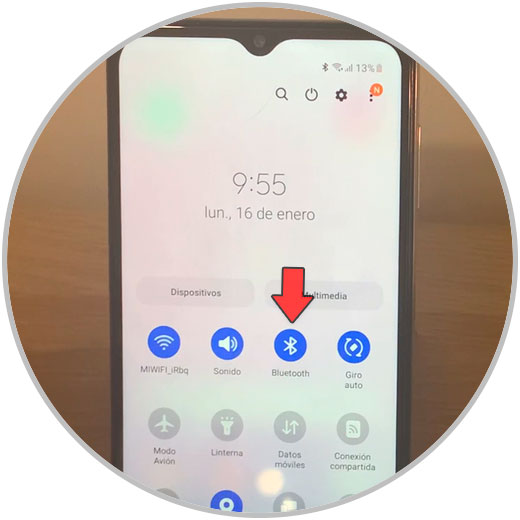
Step 3
The "Bluetooth" tab must be activated. When the "Huawei FreeBuds 5i" appeared in "Available devices", press to connect.
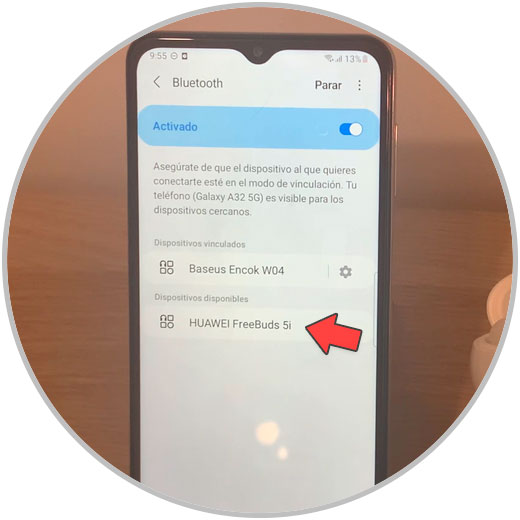
Step 4
In the popup window, accept the Bluetooth pairing request.
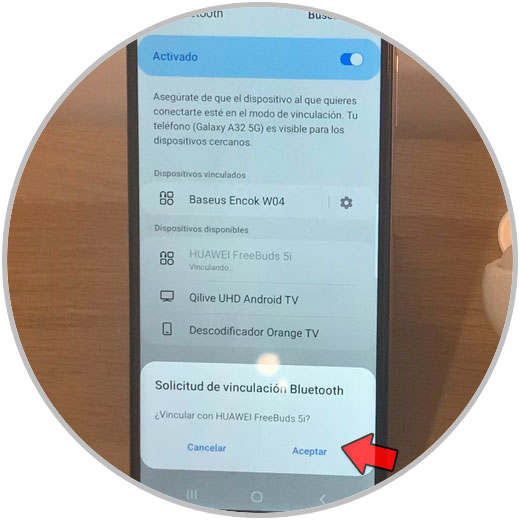
step 5
When your Huawei earbuds appeared in "Paired devices", the light on the earbuds' charging case will turn green, which means that the earbuds and mobile device are successfully paired.
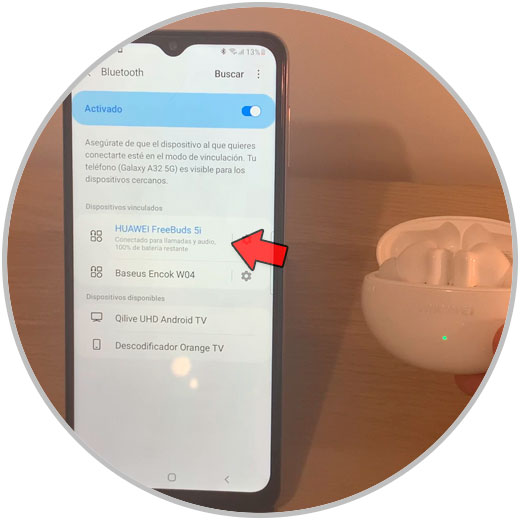
With these simple steps you will have managed to link and you will be able to use your Huawei FreeBuds 5i connected to your mobile terminal.