Today, in addition to the mobile device, there are many devices connected to it that help us carry out many of our daily tasks..
In the case of wireless headphones, there are many benefits and advantages that this type of device gives us compared to traditional wired ones. Among them are the possibility of making voice calls without having to carry the terminal in hand, which allows us to perform other tasks while we talk or the possibility of listening to music without having to have our mobile terminal on us, among many others.
But to use this type of wireless device, the first thing we are going to have to do is connect it to our phone through Bluetooh technology, and precisely in this TechnoWikis tutorial we explain how to connect the Huawei FreeBuds 5i to your mobile device if is an iPhone step by step and in the form of text and video..
To stay up to date, remember to subscribe to our YouTube channel!
SUBSCRIBE ON YOUTUBE
How to connect Huawei FreeBuds 5i to iPhone
For this, the steps to follow are the ones that we will indicate below:
Step 1
We open the FreeBuds case near our iPhone terminal. The flashing white light will indicate that they are ready to connect.

Step 2
On the iPhone, we slide down from the upper right corner to access the control center of our iPhone terminal. The flashing white light will indicate that they are ready to connect.

Step 3
We hold down the "Bluetooth" icon and then select "Bluetooth settings".

Step 4
The "Bluetooth" tab must be activated. In Available Devices, the devices ready to be paired by Bluetooth will appear. When the FreeBuds appear, tap on them.
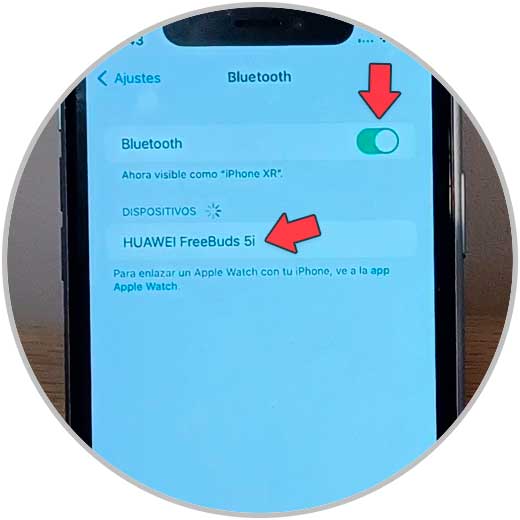
step 5
When you see "Connected" on the iPhone, it means the headset and terminal have been paired successfully.
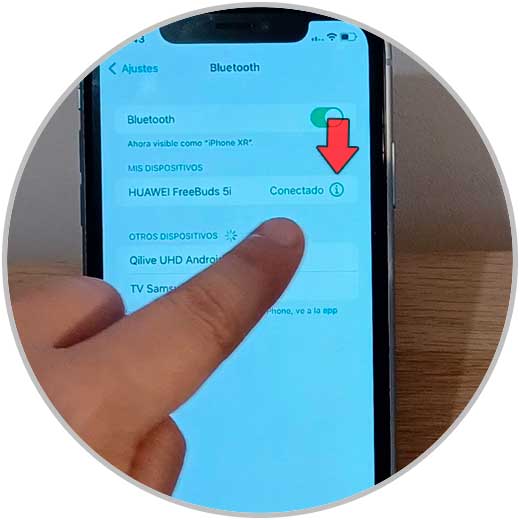
That being the case, you will see the green light on the headphone case indicating the same.

With these simple steps, you will have successfully paired your Huawei headphones with your iPhone..