The technological devices that we use throughout the day help us to facilitate lots of tasks. Although we could consider the mobile phone as the "king" due to the large number of actions that we carry out through these small devices throughout the day, there are not a few peripheral devices that work linked to it and that are taking a lot of prominence..
Notable among them are smart watches and bands and wireless headphones. In the case of headphones, although they normally work linked to the phone, we can link it to any device that has Bluetooth to use them wirelessly; but to do this you must first disconnect them from our terminal. Precisely in this tutorial we are going to explain how to disconnect Huawei FreeBuds SE headphones explained step by step and in the form of text and video, either from our mobile terminal or how to disconnect them because we have stopped using them.
1 How to disconnect Huawei FreeBuds SE headphones from the mobile
To disconnect the Huawei FreeBuds SE headphones from our mobile device, the steps to follow are:
To stay up to date, remember to subscribe to our YouTube channel!
SUBSCRIBE ON YOUTUBE
Step 1
On the main screen of your terminal, slide the screen down to access the top menu.

Step 2
Long press the Bluetooth icon.

Step 3
When Bluetooth is active, the Huawei FreeBuds SE should appear in the "Linked devices" section. Click on the gear icon that appears next to them.

Step 4
At the bottom of the screen there are 2 options:
Disconnect
Click on this option to disconnect the device for the time being. To reconnect it via Bluetooth you must press this option again and it will not be necessary to link it again.
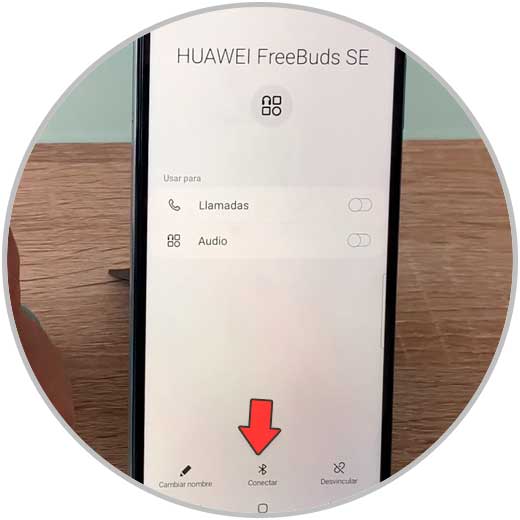
unlink
By clicking on this option you will completely disconnect the headphones from the terminal. If you want to link again you will have to connect again.
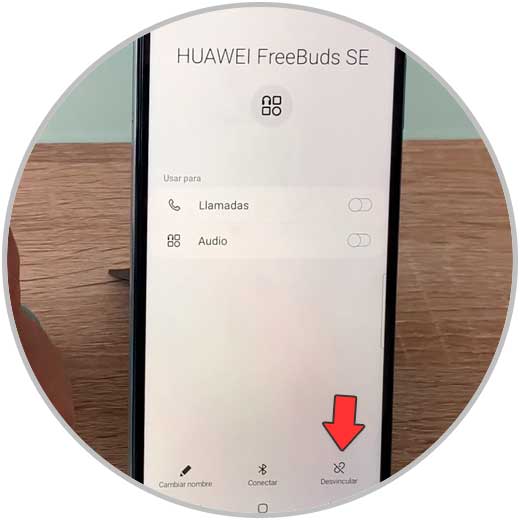
2 How to disconnect Huawei FreeBuds SE
Another option is that you want to disconnect your headphones because you are no longer using them, that is, you want to turn off the headphones to prevent them from consuming battery power. In this case you will have to do the following:
To stay up to date, remember to subscribe to our YouTube channel!
SUBSCRIBE ON YOUTUBE
Step 1
When we have the headphones linked to the mobile terminal, as you can see the sound of the terminal is reproduced through them.
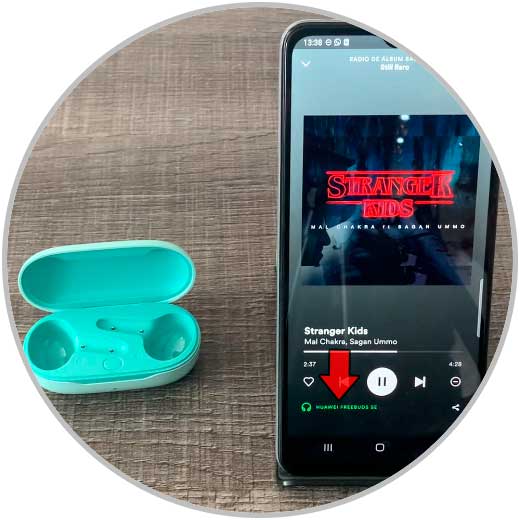
Step 2
To disconnect them, take off the headphones and put them in their case.

Step 3
When performing this gesture, the sound stops playing through the headphones, leaving them disconnected. If you close the lid of the case, they will use less battery.
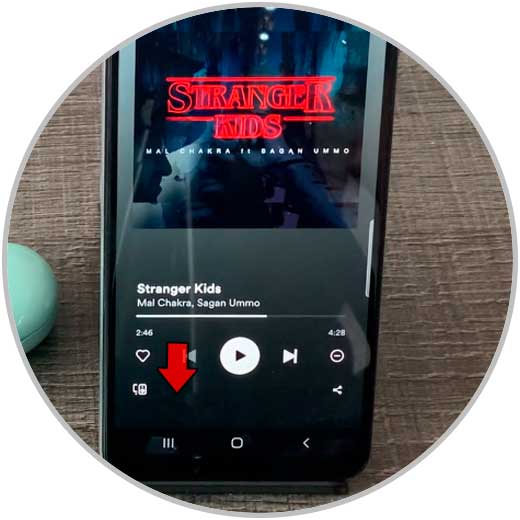
With all this you have already seen how to disconnect the Huawei FreeBuds SE from the mobile terminal or when you are not using them quickly and easily.