Discord is an application that is used to chat with people, It is generally aimed at gamers, so that they can communicate with each other quickly and easily while they are in different games or planning strategies in games.
Thanks to all the options it offers, Discord has become one of the quintessential forums in which to share different opinions and can create or join "servers", both public and private, where many people can meet and hang out while communicate via text, video, or voice.
However, it is possible that we have many conversations in the app, and we want to delete some of them for certain reasons. That is why below we show you all the steps you must follow to know how to delete a Discord conversation and delete a chat in the app, so that there is no trace of this.
To stay up to date, remember to subscribe to our YouTube channel!
SUBSCRIBE ON YOUTUBE
How to delete Discord conversation | Delete Chat
The steps you must follow to know how to delete Discord conversation and delete chat are the following.
Step 1
We open the Discord app and click on the menu to the left of the three stripes
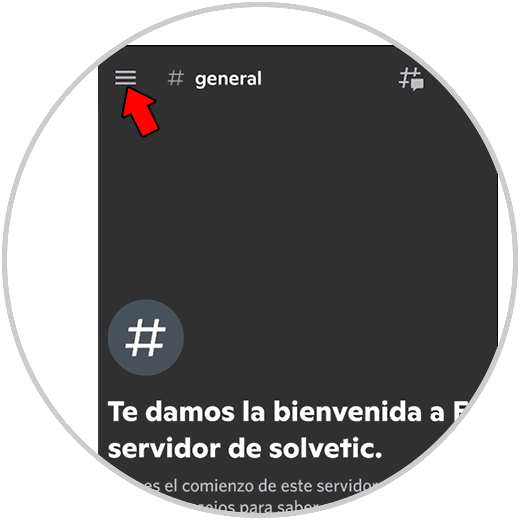
Step 2
Here click on the icon of the conversations in the form of chat
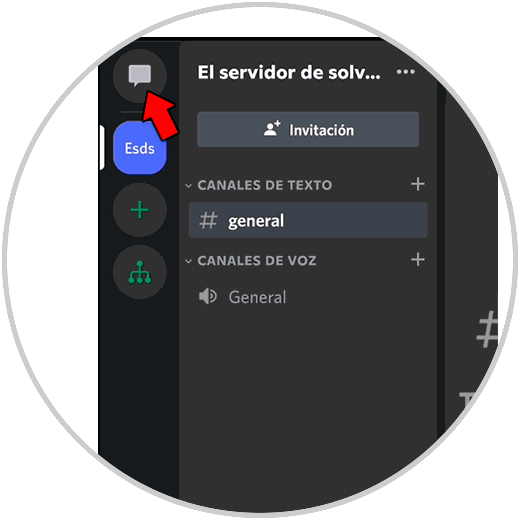
Step 3
Here we will see our conversations
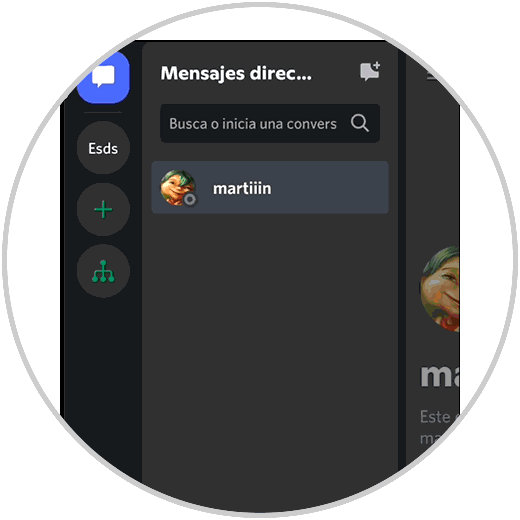
Step 4
To delete one, long press the conversation and choose "Close DM"
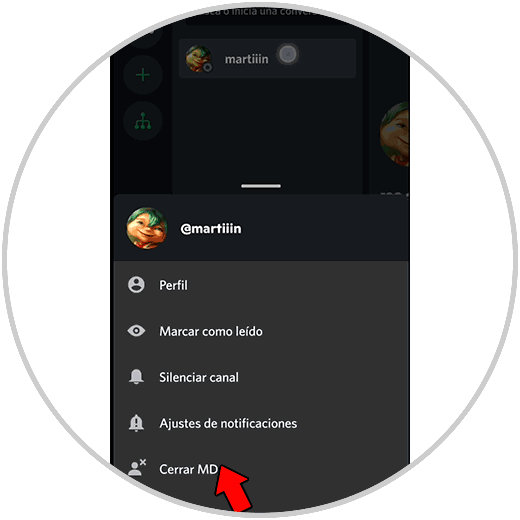
step 5
The conversation will disappear
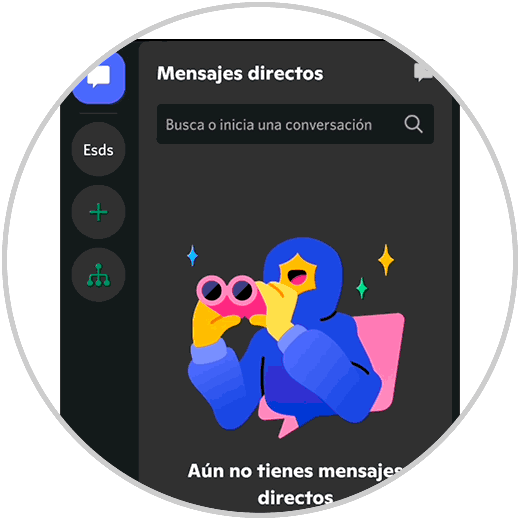
In this way, the chats you select in Discord will have been deleted, so that these conversations are removed from the app.