Today we use technological devices that, connected to the mobile terminal, have lots of functionalities that can make a lot of actions that we carry out in our day to day easier.
Wireless headphones are one of the most popular, because the absence of cables makes them much more comfortable, and we can listen to music or answer calls without having to carry the phone or have it in hand, which makes We can perform other tasks at the same time..
This absence of cable also makes it easier for you to miss or not find your headphones, but there is a function in iPhone that helps you find your devices linked to your iPhone. And precisely in this TechnoWikis tutorial we explain how to find your lost AirPods Pro 2 and AirPods 3 thanks to this function step by step.
Note
First of all, make sure the AirPods are connected to your iPhone. In the link that we leave you below you will see explained step by step how to connect your AirPods to your iPhone.
You also have to know that you have to have the devices updated to the latest version. Here you can see how to keep updated or how to update your AirPods..
Now, we explain how to find your lost AirPods in the form of text and video:
To stay up to date, remember to subscribe to our YouTube channel!
SUBSCRIBE ON YOUTUBE
1 How to activate Find My iPhone for AirPods Pro 2 and AirPods 3
In order to find some previously lost AirPods you will have had to activate the “Find my iPhone” function on your iPhone. For this, the steps to follow are the ones that we will indicate below:
Step 1
Click on the “Settings” of the iPhone.

Step 2
Now, at the top, click on our Apple ID.
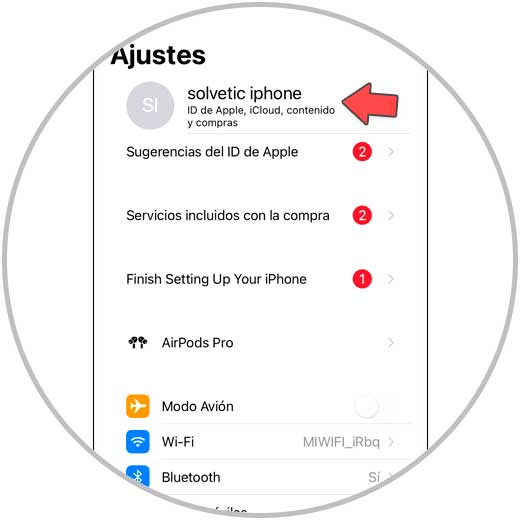
Step 3
Select the "Search" option.
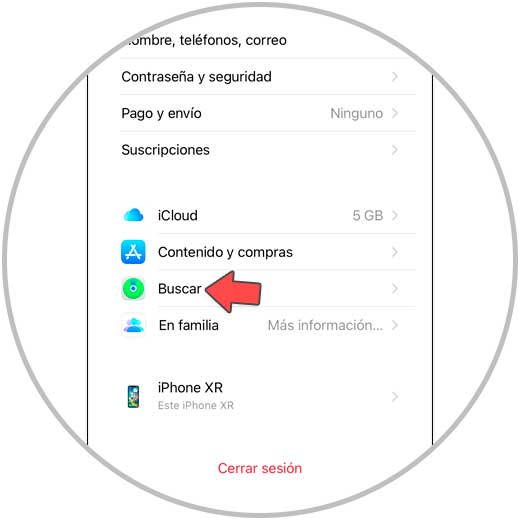
Step 4
On the next screen, click on “Find my iPhone”.
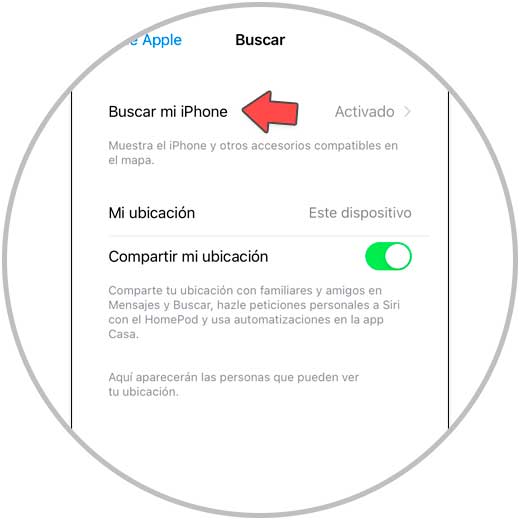
step 5
The “Find My iPhone” tab must be active.
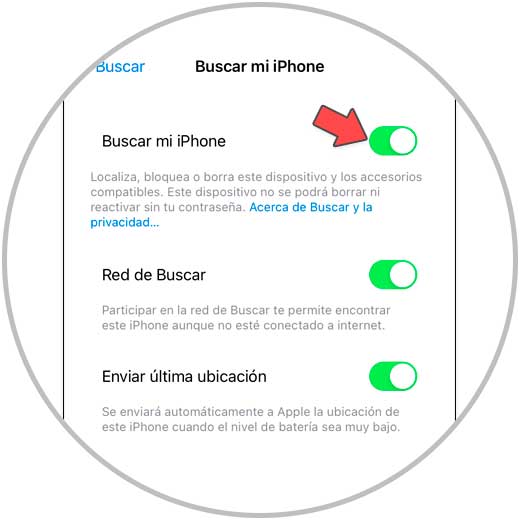
Note
To activate or deactivate the "Find My iPhone" tab you have to enter your password for your Apple ID.
2 How to find lost AirPods Pro 2 and AirPods 3
Now, once this is activated, you can find the lost AirPods in the following way that we are going to explain below:
Step 1
Enter the "Search" section within the iPhone.

Step 2
In the "Devices" section, we select the AirPods.
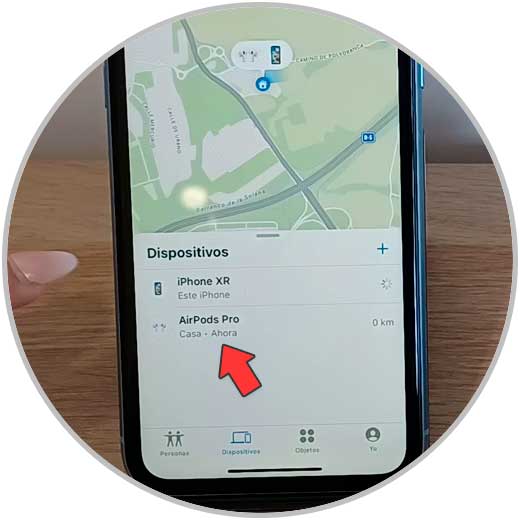
Step 3
On the map you can see the situation in which your AirPods are now. Now, in the new window, click on “Play sound”.

Step 4
The AirPods will start ringing. You can select if you want one, the other or both to stop ringing at the same time.
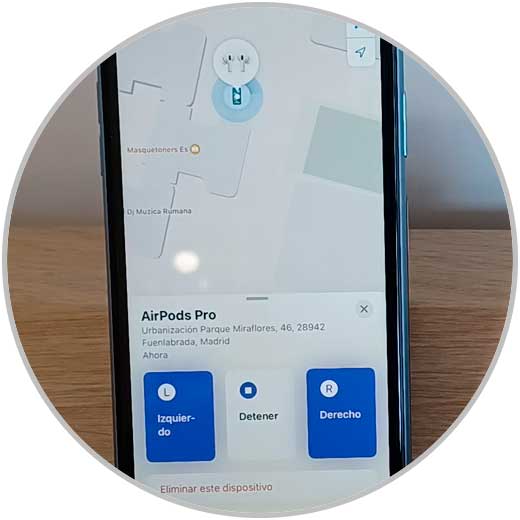
With these simple steps we will have found our lost AirPods thanks to the iPhone "Search" App.