- Blue Screen of Death, also known as BSOD, can be caused by numerous internal glitches or errors of this operating system, some of them related to drivers.
- Evaluating the operation of the drivers in Windows is, therefore, essential to discover the origin of the problem and be closer to solving it, so we must rule out probable causes
Few things are more annoying and worrying for a PC user than they witness the Blue Screen of Death, also known as BSOD. As you will know if you have experienced this inconvenience, many times the drivers are the cause of it. Therefore, we can conclude that knowing which driver causes the blue screen of death on your Windows computer will speed up the process so that you can resolve the issue ..
It is from the readers' queries in this regard that we want to provide you with an answer to this question, teaching you some simple but effective procedures that will help you discover which of the drivers are really to blame for what is happening, both in Windows 10 like in Windows 11 .
How to find which driver causes the blue screen in Windows?
As we said before, there are several procedures that we can carry out in these situations. It will depend on them to be able to solve this failure or error of death on your Windows computer..
As always, we recommend that you try these solutions in exactly the same order that they are listed here , otherwise you could cause more damage to an already unstable system.
Check what went wrong on the blue screen
This is probably the most direct way to find out which driver is causing the blue screen error. Basically, next to the blue screen an error code is displayed, which gives some hints about it ..
Typically, you'll see names like iaStorAVC.sys, hardlock.sys, ndis.sys, Tcpip.sys, intelppm.sys, or fltmgr.sys. By reviewing them on the Internet, you will learn about the origin of these failures and you will be closer to reversing them.
Using Driver Verifier Manager
Of course, you can also use Driver Verifier Manager on your PC to find the problematic driver. Thanks to this tool, you will analyze the drivers already installed or that come on your computer in seconds.
Driver Checker is capable of detecting suspicious drivers, identifying and flagging them.
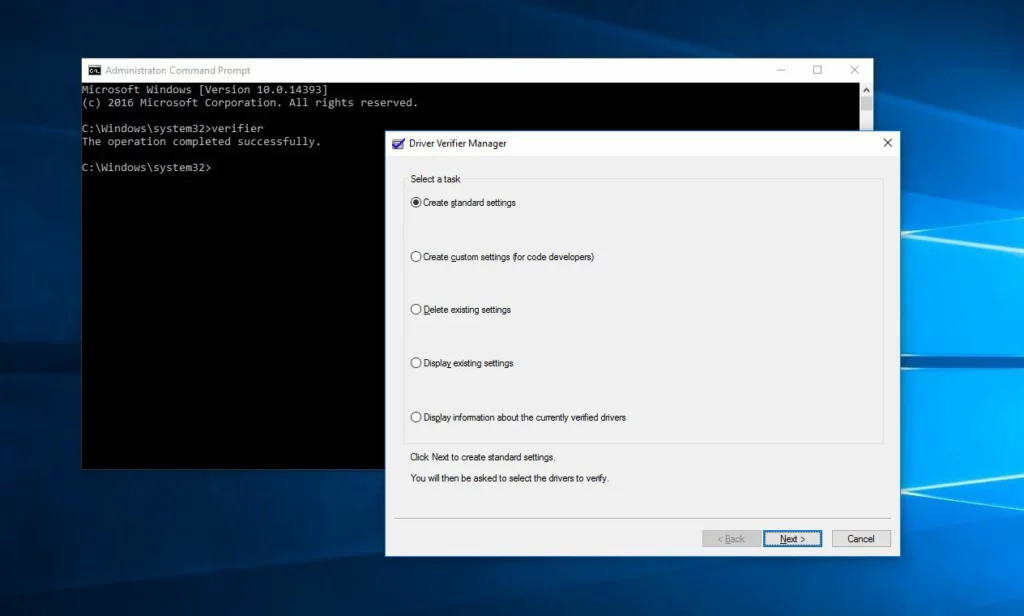
Use the file signature verification tool
The built-in file signature verification tool is another utility that you can use to find the problematic driver on your PC. It will help you identify unsigned and digitally signed drivers .
Using the DirectX Diagnostic Tool
The DirectX Diagnostic Tool is designed to fix DirectX related problems . Assuming you've recently installed a driver to make your games smoother, and the error message then started popping up, there's almost no doubt that it's all to do with everything.
To confirm this, the DirectX diagnostic tool is ideal, because it will know how to find unsigned drivers, updating them to avoid the obstacle, and always putting the most recent driver version in your hands .
For the rest, always make sure you have drivers that are compatible with your version of operating system and hardware , since many times there are mismatches that are the true cause of the blue screen of death.
Check the minidump file
In the event of a BSOD in Windows, a Minidump file will be stored on the computer to save the information or details concerning this problem. You can check them in C:\Windows\minidump to find out a little more.
Use BlueScreenView to view BSOD logs
BlueScreenView is a free utility that gives you the information about the BSOD, such as the name of the driver responsible for the error. So you can use this app to get faulty driver name .
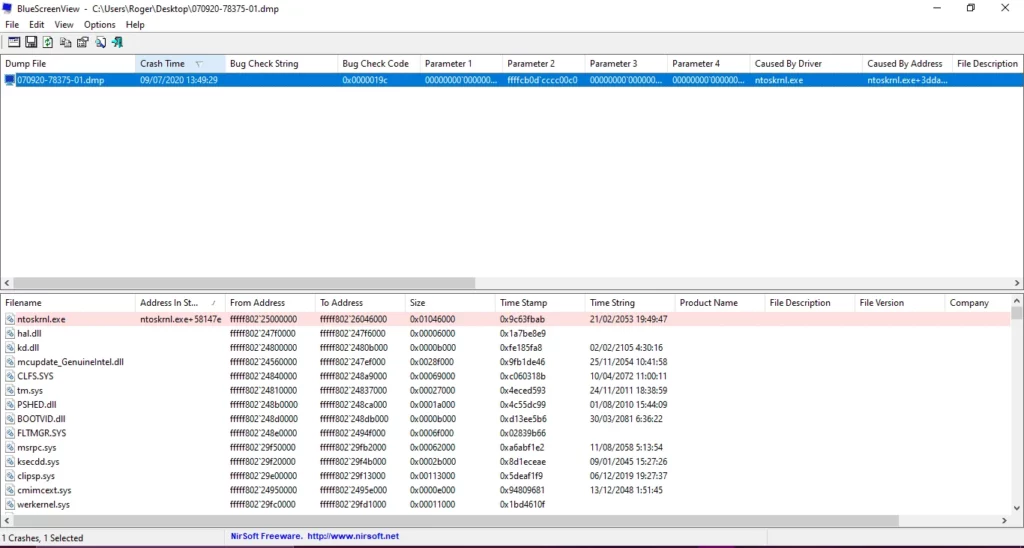
Other frequently asked questions
How can I find out which driver is causing my blue screen?
To find out which driver is causing a blue screen error on your computer you can use some programs . Among them, we recommend Driver Verifier Manager, File Signature Verification Tool and DirectX Diagnostic Tool. In particular, we have talked about some of them throughout this article.
Can faulty drivers cause a blue screen?
Indeed, a faulty driver can be the cause of a blue screen on your computer so, in case you are experiencing the BSOD, you will have to follow the indications that we have expressed previously.