There are many applications that request permission to be installed on mobile computers, unfortunately these permissions violate our security because we grant access to data or elements that are confidential to us many times..
That is why for security, we should not grant different permissions to external apps or we do not want to do so at a certain time. However, there may be a situation where we change our mind, and there comes a point where, for some reason or need, we want to grant an application a certain permission. In this sense, an audiovisual and a step-by-step tutorial will explain how to manage application permits in Huawei P30 Pro .
To stay up to date, remember to subscribe to our YouTube channel! SUBSCRIBE
Step 1
With the help of the menu we enter the alternative "Settings"

Step 2
Next a list with the alternatives will be shown, we must press "Applications".
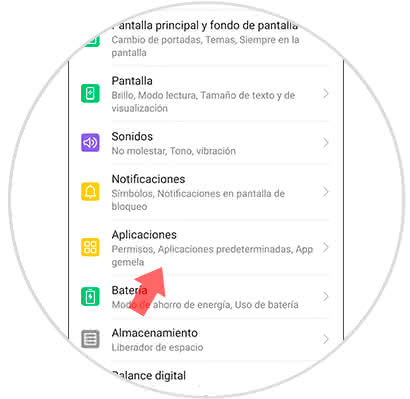
Step 3
Afterwards, a pop-up window is displayed where we must choose the "Permissions" option
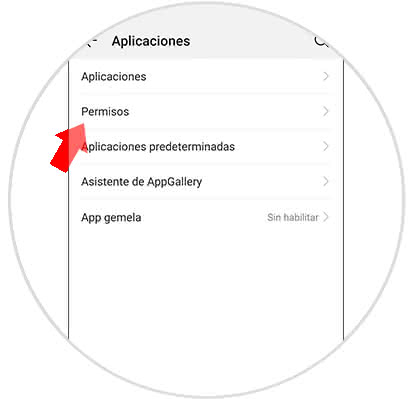
Step 4
Now you can see in a menu all the permissions of existing applications in the Huawei P30 Pro, click on the one that we need to manage.
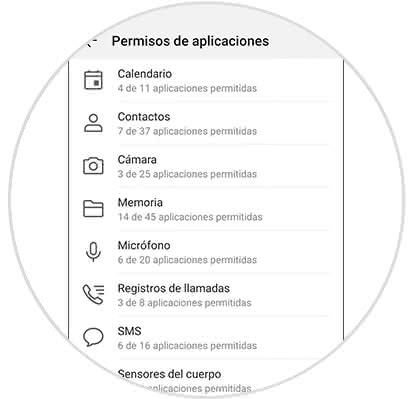
Step 5
To continue, we can see in each permission all those applications that are enabled, for example: if we choose Chrome, we can activate the permission by moving the tab to the right, to deactivate it we just have to move to the left.
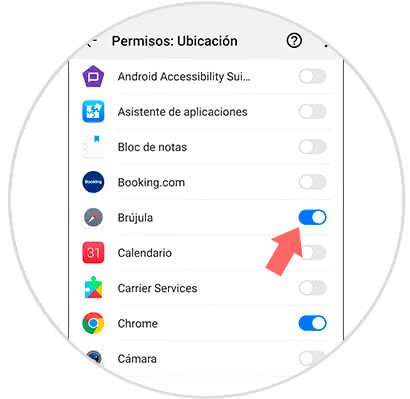
You can manage the permissions of the applications, always relying on the security that our data will not be violated, that is, we can choose between the different applications to authorize or deny the permissions of applications.
As explained in the previous procedure, this method is reversible, so it can be disabled or enabled at any time..