Today mobile devices have become an essential element for most of us. We take it wherever we go since thanks to these devices we can communicate with anyone anywhere regardless of kilometers away..
Although calls and messages have gone to the background, having a SIM card is essential for the proper functioning of the phone and having a number available to give our contacts or to download applications such as WhatsApp for example.
That is why when we buy a phone the first thing we usually do is put the SIM card to be able to configure the phone correctly from the first moment. Next, we explain how to put it in the terminal..
To keep up, remember to subscribe to our YouTube channel! SUBSCRIBE
Step 1
The first thing you should do before starting the process, is to have on hand the 3 elements necessary to place the SIM.

Note
It is important that the terminal is turned off for safety when performing this process.
Step 2
Now you must insert the key in the hole located at the bottom of the terminal and press on it until you notice a click.

Step 3
By inserting the end of the key you can remove the tray where you must put the SIM.
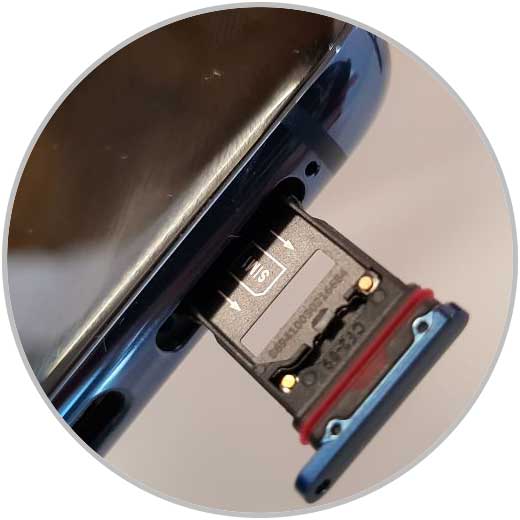
Step 4
Now you will see you will see two reserved spaces in the tray. One for the SIM and one for the memory card. You must select the one that puts SIM 1. Place the Nano SIM in the reserved space with the chip facing up. It is important that the card is inserted correctly, if it will not work correctly.

Step 5
Once placed, re-insert the SIM tray into the tray and place it in the bottom hole of the mobile. It is important that you click to make sure it is positioned correctly.

Note
If you want to enter a second Nano SIM you can do it by repeating the process in the space of the tray reserved for it.
In this simple way you will have placed the SIM card in your Huawei Mate 20 and you can start using your mobile phone with the available number.