Mobile phones are nothing without their SIM cards, since these are the ones that give the person the power to make calls, send messages , and even have megabytes to be able to use social networks and to navigate through Internet without any problem when the phone is not connected to a WiFi network..
However, it is true that, in some devices, it is very difficult to place it, due to its internal structure and design, but luckily, the Huawei Mate 20 Lite is not one of them. However, if you do not know how to do it, then we will show you with the following steps.
To keep up, remember to subscribe to our YouTube channel! SUBSCRIBE
Step 1
To begin, you must first keep in mind that you need certain elements, three mainly, these are:
- The Nano SIM that you are going to place.
- The key that allows to open the slot to place the SIM.
- The Huawei Mate 20 Lite phone available for use.

Note
It is recommended that before starting the procedure, first turn off the phone, so that, in case of any eventuality, the operating system does not suffer.
Step 2
To continue with the procedure, you must go to the right side of your device, right on the edge and look for a slot that has a small hole next to it. When you have verified it, you simply have to enter the key to open it. You will notice that when you enter the key, you will have to exert a little pressure, and immediately, the tray where the SIM should be placed will come out.

Step 4
Now you must take out this tray, in doing so, you will notice that there are two spaces available, one for the use of a small SIM and a smaller one for the Nano SIM. You must place the SIM in that slot and verify that it fits perfectly.

Step 5
After you have verified that the Nano SIM fits into the slot, you have to re-insert the tray into the device until it clicks, of course, before this you must remove the key.
Finally, you have to confirm that the nano SIM entered correctly and is not caught between the device tray and the internal structure itself. This is due to the fact that, if it is, the SIM may be trapped in the mobile, or consequently break and end up completely damaging its internal structure..
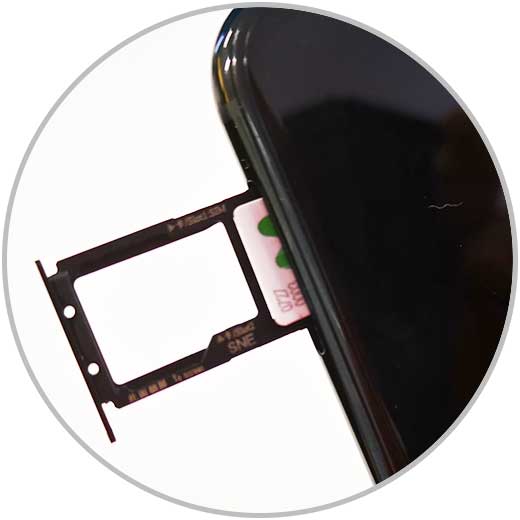
Now you just have to turn on your mobile phone and verify that it accepts the SIM. This you can confirm because at the top of the screen, you will see the reception of mobile signals.
In case you do not accept it, it can mean that the procedure mentioned above has been done poorly, which symbolizes that you must necessarily do it again, but this time with more care, since you often incur such an error, It can cause the Nano SIM to wear out and become unusable..