Twitter is one of the social networks most used to show opinions and comment on current issues. Every day millions of users comment on the platform, or make publications on various topics. However, it is possible that we are following too many accounts and that not all of them make publications that interest us..
When you follow accounts that post too many tweets flooding your timeline, or that post things that aren't of interest to you, but for some reason you don't want to unfollow them (maybe it's a friend of yours, or some follower you don't want to give “Unfollow”), there is an option that can help you.
For those of you who don't know, Twitter has a useful “Mute” option. What this allows you is to stop seeing the tweets of a person or account, without having to unfollow or block them. Also, the muted person will not be notified that you have taken this action so you won't hurt anyone by doing this.
That is why below we show you how to avoid Twitter users who annoy you, but whom you do not want to directly block or unfollow. We will also see how to make a soft block or soft block twitter and thus make them stop following you on twitter.
To stay up to date, remember to subscribe to our YouTube channel!
SUBSCRIBE ON YOUTUBE
1. How to get unfollowed on twitter soft block
There are times when what you really want is not to stop yourself from seeing someone's tweets, but to make someone stop seeing your tweets. The only way this can happen without the person finding out is by blocking or unfollowing them. And since there is no option to make someone unfollow you, what you should do is the following.
Soft block Twitter meaning
It is what is known as the "soft block" or "soft block", and consists of blocking the account that you do not want to follow you, and immediately unblocking it. When you block someone, that person will automatically unfollow you and will not be notified about it: and even if you later undo that block, in order for that user to see your tweets in their timeline again, they would have to follow you again.
Step 1
Enter the profile of the person you want to stop following you and click on the top menu of the three points.

Step 2
Click on "Block"
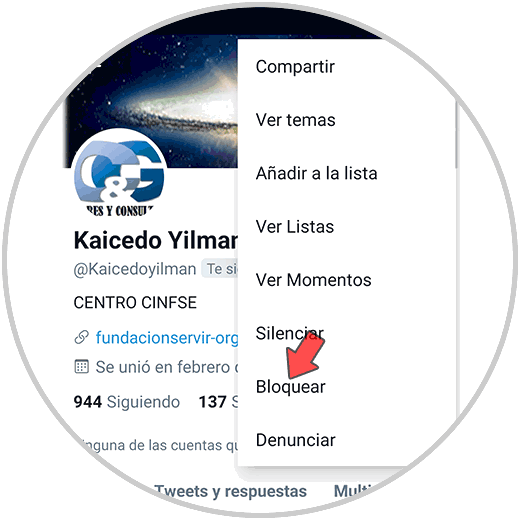
Step 3
Now you will see a pop-up window in which you must confirm that you want to carry out this action and click on "Block" again.
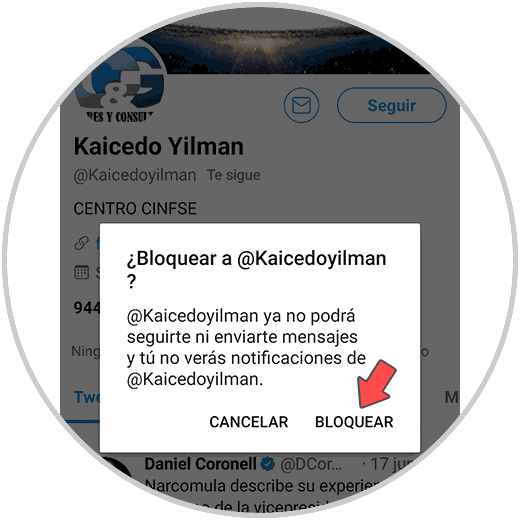
Step 4
You will see that the user has been blocked in red. Now you have to click on this button.

step 5
Finally, he conforms the action to unblock him from Twitter.
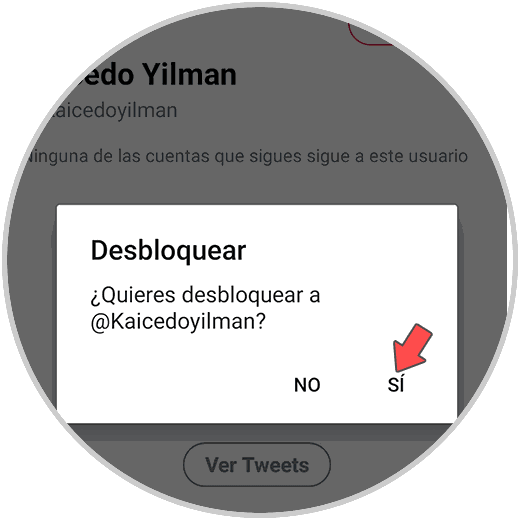
You will see that now this person is no longer among your followers.
The hope here is that the person doesn't even know what happened and your posts simply no longer appear on his/her timeline, making you less visible to him/her, and lowering his/her engagement rate with you. This option is good for dealing with stalkers or people who favorite all your tweets and reply to every post you make. As a brand, this may not interest you, but on a personal level, this can be very useful
Of course, this does not guarantee that the person you soft-blocked will never find out. One day she might wonder why she isn't seeing your tweets in her timeline, and when she goes to your profile, she finds that she's no longer following you. If he follows you again and this bothers you, you will only have the option of blocking him without many scruples..
2. How to mute Twitter account
From a Tweet
The first thing you should do is enter a Tweet of the person you want to silence and click on the side drop-down. Now in the pop-up window, you must click on "Mute"
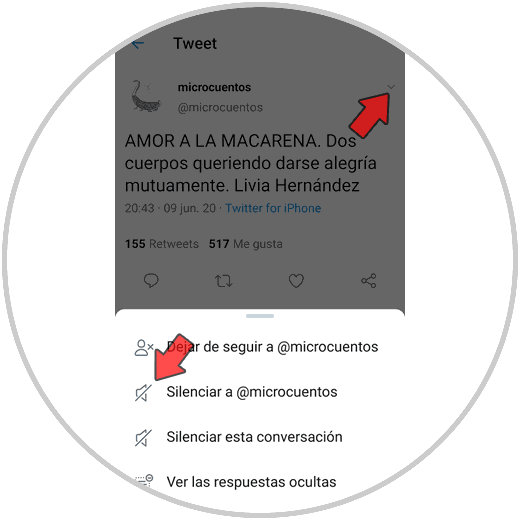
from a profile
The process is similar, except that instead of clicking on "More", you must go to the profile of the account you want to mute, and click on the icon with the three dots at the top. From the dropdown list, select “Mute” or “Silence” and you're done.

In the same way that when you mute from a tweet, the confirmation of the action will appear above, and you can undo it if it was an error.
3. How to see muted accounts on Twitter
Step 1
To find out which accounts you have silenced, you can do so by entering your profile and going to the "Settings and privacy" section.
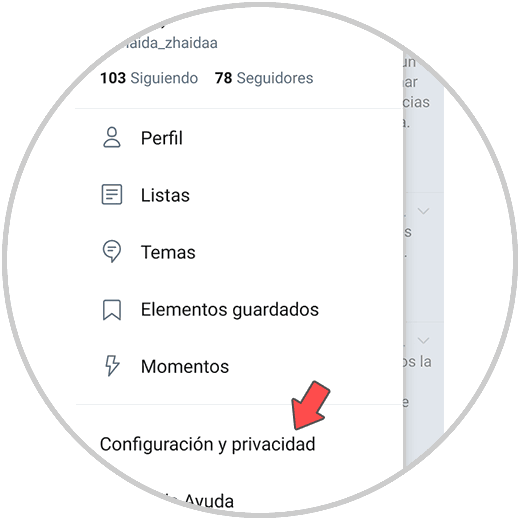
Step 2
Now you have to click on the "Content preferences" section
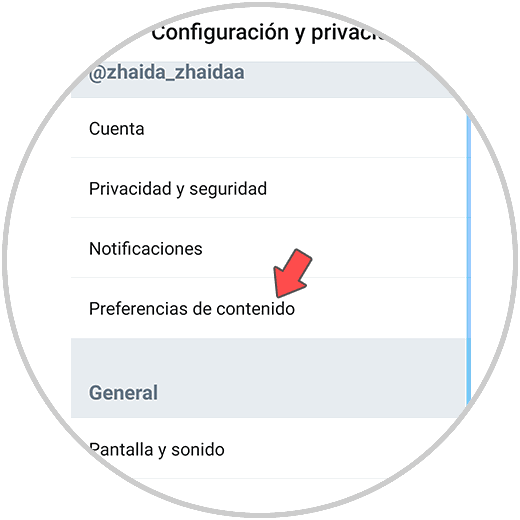
Step 3
And in the list on the left select "Muted accounts"
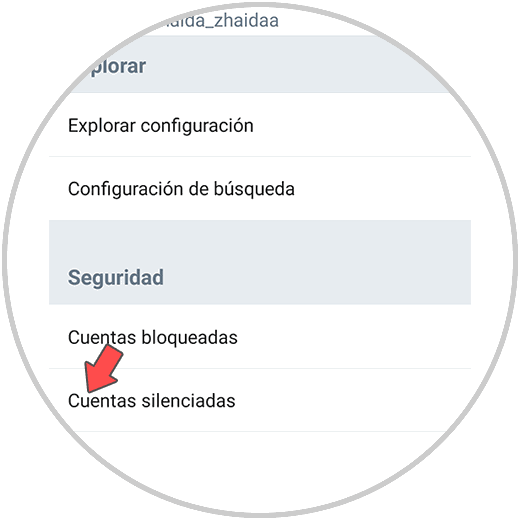
There you will be able to see all the polishing of accounts that you have silenced.
In this way you can make them stop following you on Twitter or silence those accounts that you are not interested in appearing in your timeline..