Since Twitter changed the behavior of default responses, things have gotten a little out of control. This occurs because now when someone presses the reply button in a tweet, each person participating in the thread is automatically mentioned in that reply tweet.

Related: How to mute Twitter users from Android and iOS devices.
This is undoubtedly something that can be very annoying, especially if you have notifications activated since you will be notified even the responses are not directly to your tweet. For example, if someone Likes a Tweet belonging to a Twitter thread in which you have participated, you will be automatically notified..
Note: A Twitter thread is a set of Tweets linked or related to each other. Twitter Threads exist to give a user the opportunity to write something more extensive that does not fit in a single Tweet. For this, the user must write the first of the Tweet and press the + icon to continue writing the rest of the text that does not fit in the first Tweet. Any other user can interact with the thread by replying to any of the Tweets belonging to the thread.
Many Twitter users wonder how we can avoid these kinds of situations in which we are constantly mentioned and notified. The truth is that the only option we have is the possibility of silencing these threads or conversations to stop being notified..
Once muted, you will not receive any push notifications for the tweet, nor will you receive any new activity in the Notifications section. You can also choose to hide certain responses in your Twitter thread.
That said, below we show you how to mute Twitter Threads to stop receiving notifications of mentions that arise when they respond to any of the tweets in your thread. This tutorial will be helpful both for users of the web version of Twitter and for apps for Android or iPhone:
How to mute Twitter threads in the web version.
1. Open your browser and access Twitter.com
2. Log in to your User account
3. Head to the notifications section or to the expanded view of the tweet..
4. Here you will need to click the drop down arrow button in the upper right corner.

5. This will bring up a menu where you will have to select the option: Silence this conversation.
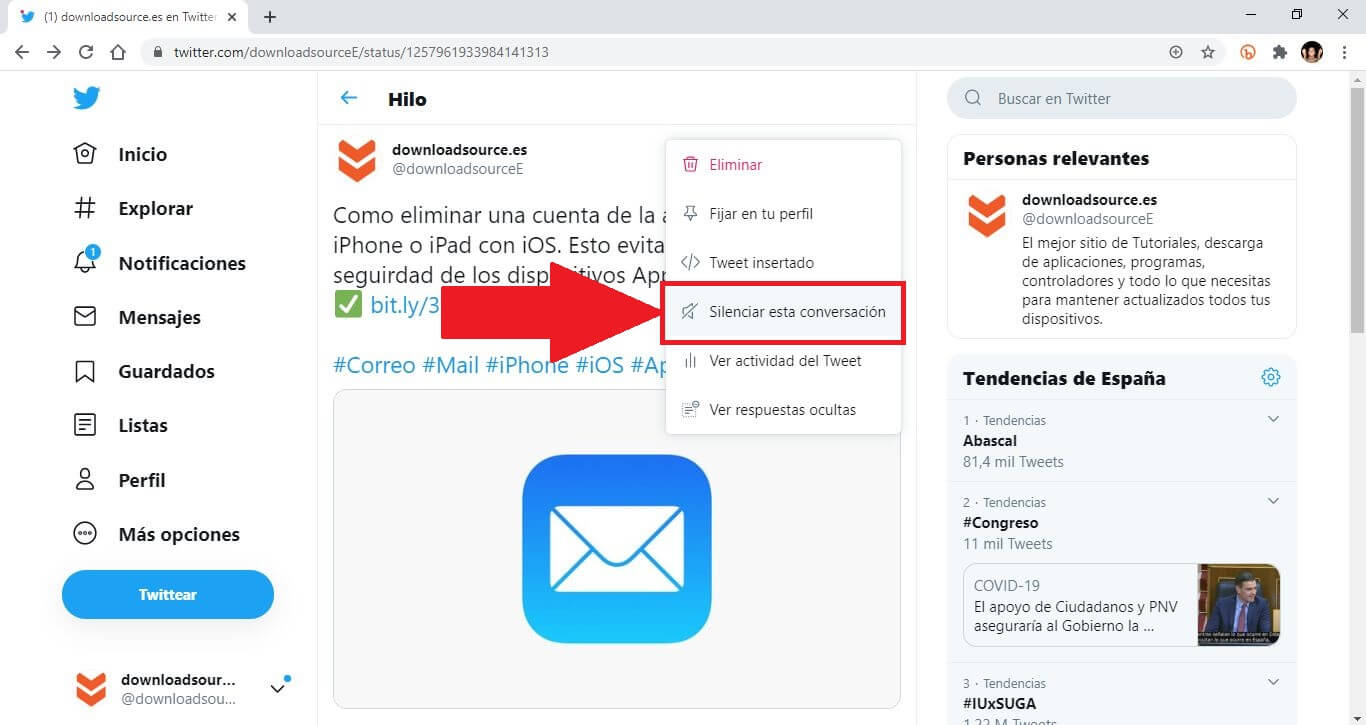
6. A new window will open in which you will have to select the option: Silence This.
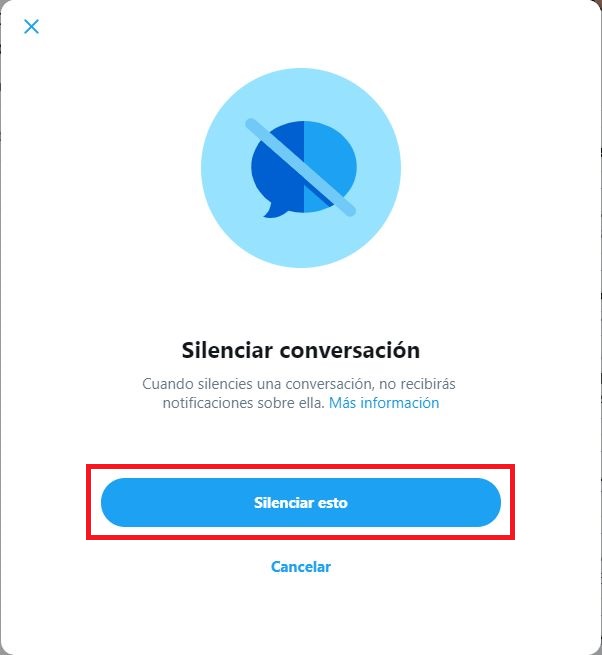
From this moment when the thread receives a new response in which you are even mentioned, no notification will be shown.
How to mute Twitter threads on iPhone and Android
The process of muting Twitter threads is similar on Android and iPhone devices.
1. First, open a tweet specific to the conversation / thread you want to mute.
2. Then click on the Menu button.
3. In the pop-up window, select the option: Mute this conversation.
4. A small Banner will appear at the bottom of the screen notifying you that the thread has been muted.
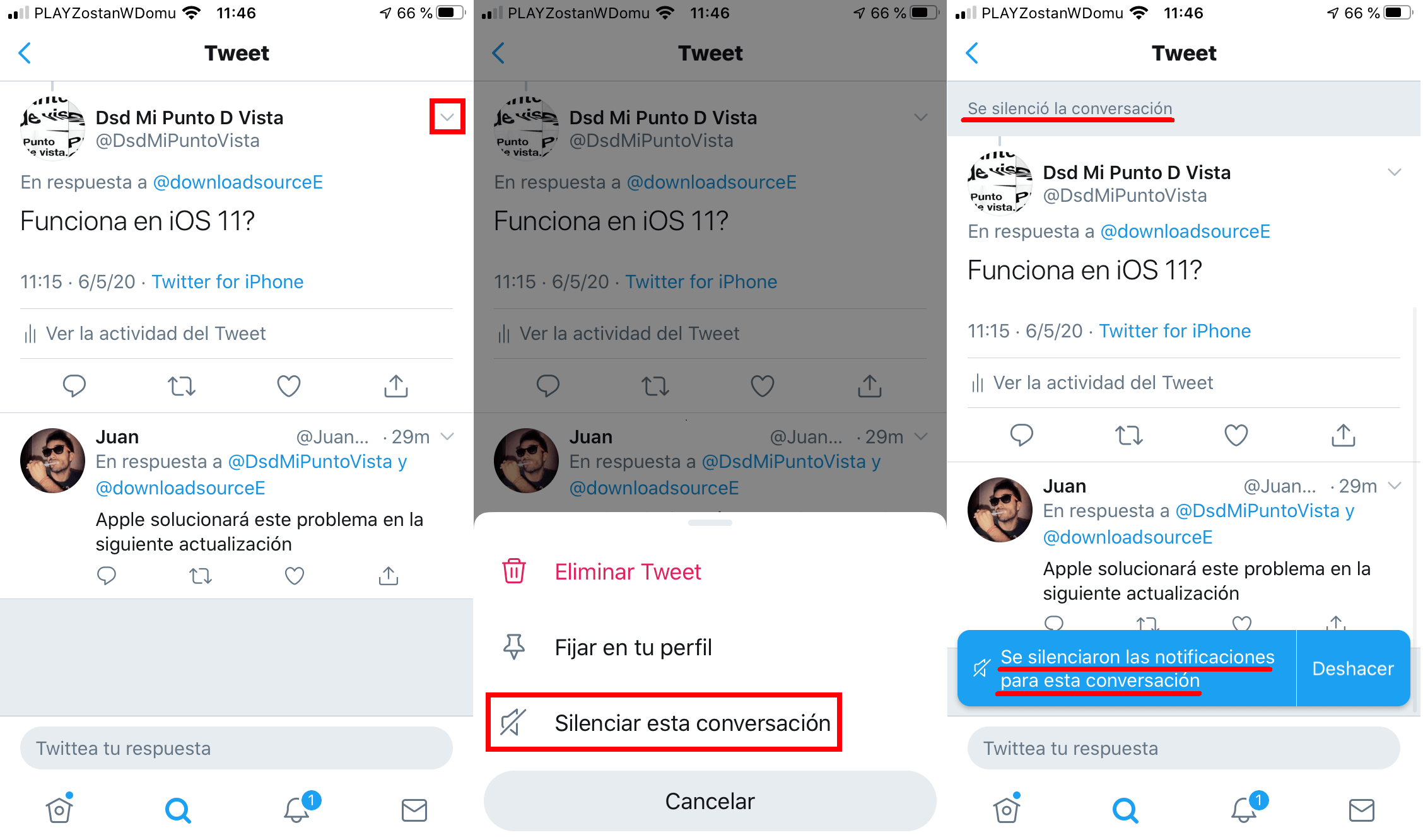
How to stop selecting Twitter threads on Web, iPhone and Android
All you have to do is repeat the same procedure but in this case you will have to select the option: Stop Silencing this conversation.