As many of you already know, if you are Twitter users, we will have a Username and Profile Name. The User Name is unique and can only be used once within all Twitter. However, the Profile Name is not unique so it can be repeated on any other Twitter profile. It should also be noted that the username begins with @ and is also used for mentions within the social network.

Related: How to add photos and GIFs to retweets on Twitter.
Without a doubt, the Twitter username can be considered one of the most important elements of the social network. Thanks to him we can be identified unequivocally within Twitter. Therefore, before creating a Twitter account, we must pay close attention when choosing our username..
However, it should be noted that any user can change his name on Twitter if he considers that he does not like or represents him. The first time we choose our Twitter username is during the account creation process. Fortunately, we can change or modify the Twitter username, as long as it is available; that is, that the name that we want to use in our Twitter account is not being used by another user at that time.
The change of username on Twitter can be changed from the Web version of Twitter or from the Android and iOS apps. Having said this, we want to show you in detail how to change the Twitter username to one that is not yet used:
How to change the Twitter username from the Android or iPhone app.
- Open your app and click on your profile picture located in the upper left corner of the screen..
- Now you will have to select the Configuration and Privacy option .
- Continuous line we will have to press on the option: Account ..
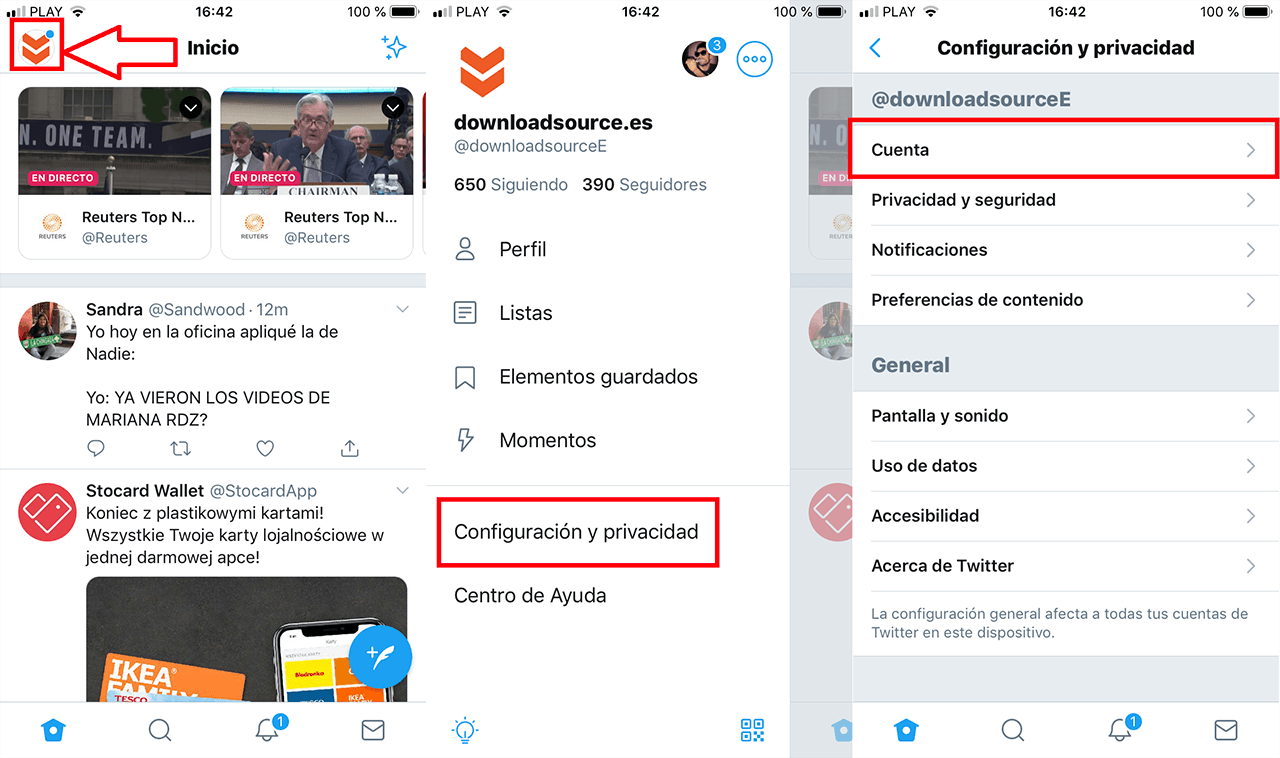
- At this point you will have to click on the option: Username .
- It will be here where you will see your current username as well as a field where you can enter the new username you want to use on Twitter.
- Once you have entered the new Twitter username, you will only have to click on Done to confirm it.
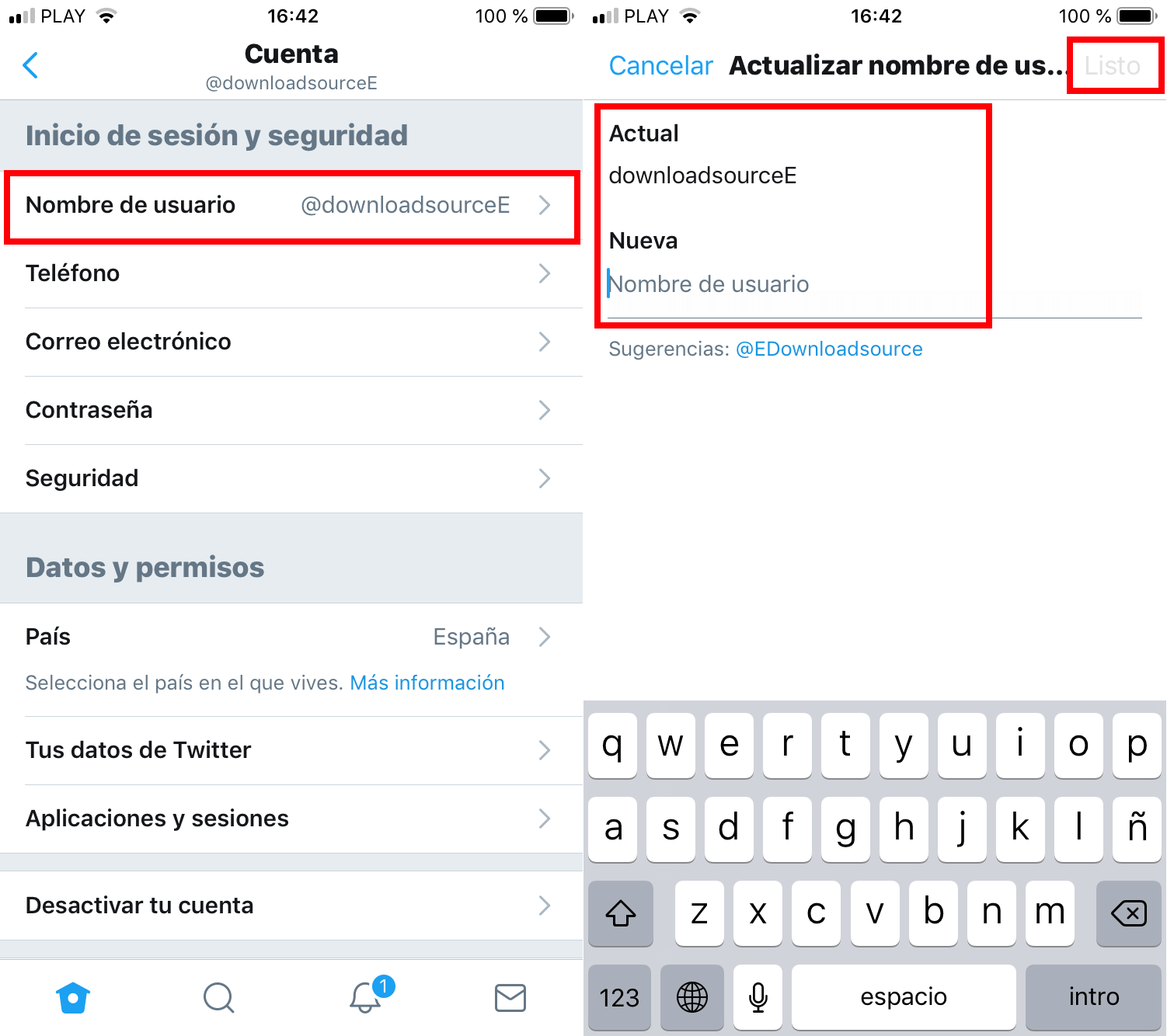
How to change the Twitter username from the Web.
- Open Twitter from the web browser on your computer.
- Once the interface is shown and logged in you will have to click on More Options.
- Next you will have to select the option: Configuration and privacy.
- On the next screen the Account section will be selected so you can already click on the option that says: Username .
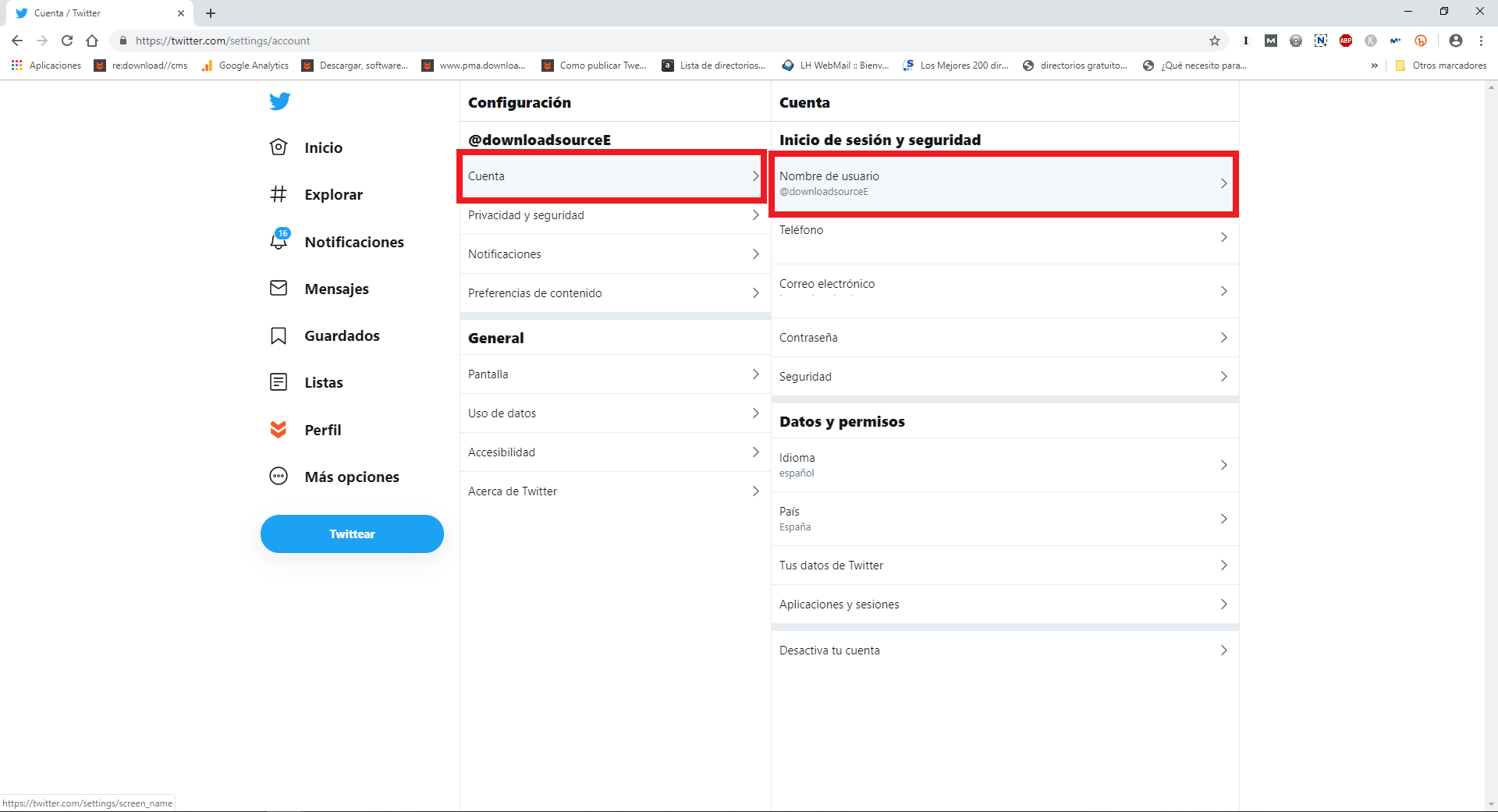
- This will allow you to edit or change the username you want as long as it is not being used by another user.
- Finally you will only have to click on the Save button.
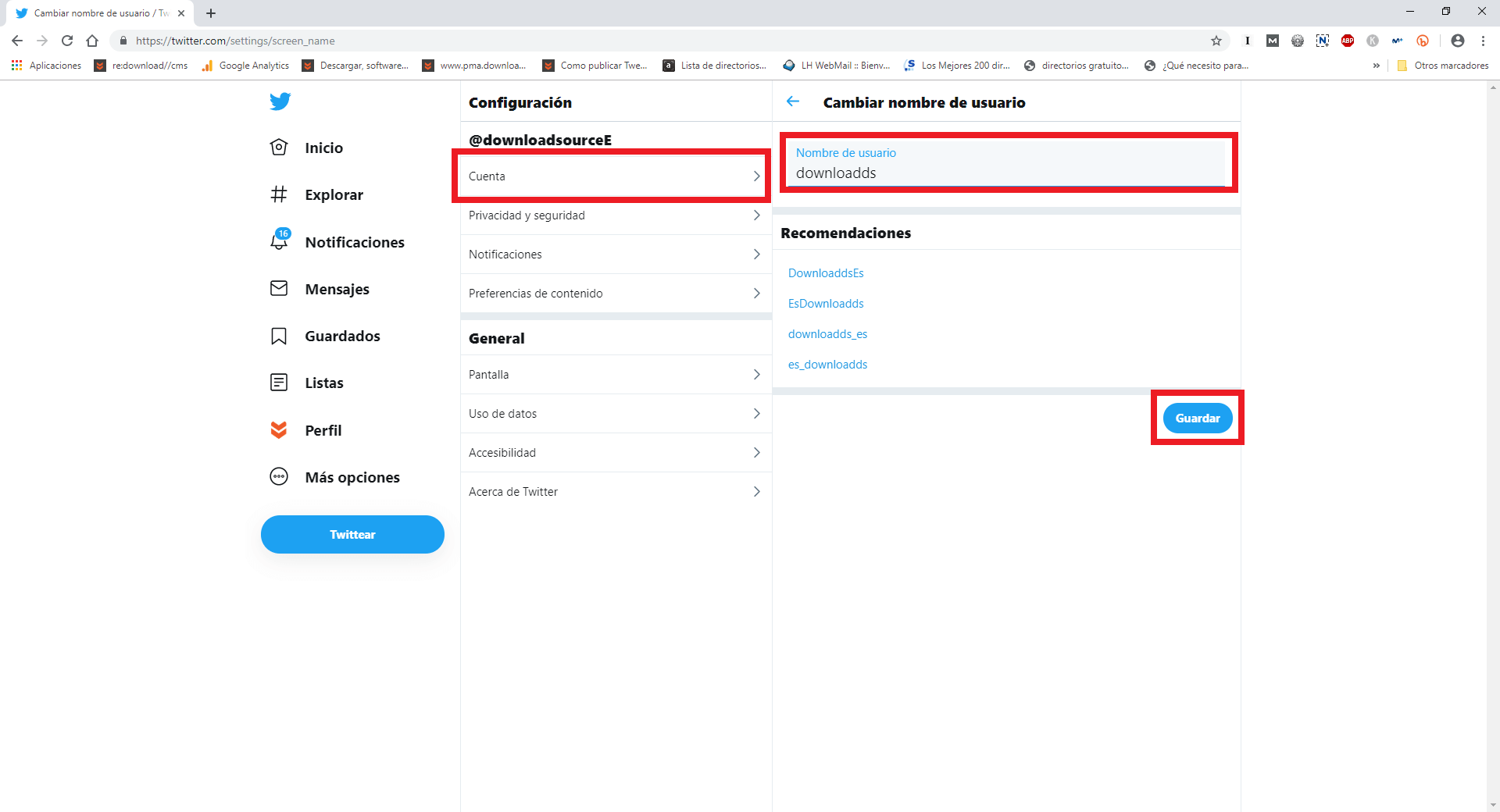
Tips for selecting the best username for Twitter
This seemingly simple process for changing your Twitter username can get quite frustrating when you can't find a unique enough, attractive enough name or when all your ideas are already being used by other users.
Here are some things to keep in mind before changing your Twitter username:
- Using a Twitter username that stands out, attracts attention or is easy to remember can be a great advantage.
- In fact, your username is the first thing that appears in the emails that Twitter sends.
- Your Twitter username is what your threads will start with.
- For Twitter, your username is your identifier within the social network as if it were a DNI through which other users can search for you or mention you.