TikTok is the social network that is sweeping the majority of teens around the world. The attractive social network that has carved a niche in the sector, absorbed the popular musical.ly and with it obtained millions of users at a stroke. The freshness and creative tools have made this app, for example, the 2 most downloaded app in the App Store (today). However, what many users do not realize is that the TikTok username is chosen at random by the social network itself.

Related: How to permanently delete your TikTok account
When we create a new account on the TikTok social network, it is the app itself that provides you with a username based on your email address or Google / Facebook account used in the registration of your account. A priori, the user can understand that this random username is given to you because another potentially loved one has been assigned to another user..
However this does not mean that your preferred username is already taken. All you have to do is change your TikTok username to whatever you want. If this name is already in use, you can continue testing with other user names until one is free. In addition, the user name does not always have to be linked to your email, but can be personalized and choose the one you like best.
That said, below we want to show you step by step how to change the username or profile name in TikTok from the app for Android or iPhone:
How to change the username of your Tik Tok account.
- Open the TikTok app on your mobile device..
- Go to your profile by clicking on the icon in the form of busts located in the lower right corner of the screen.
- Here you will have to click on the button: Edit profile ..
- This will take you to a new screen where you can change the username for the one you want.
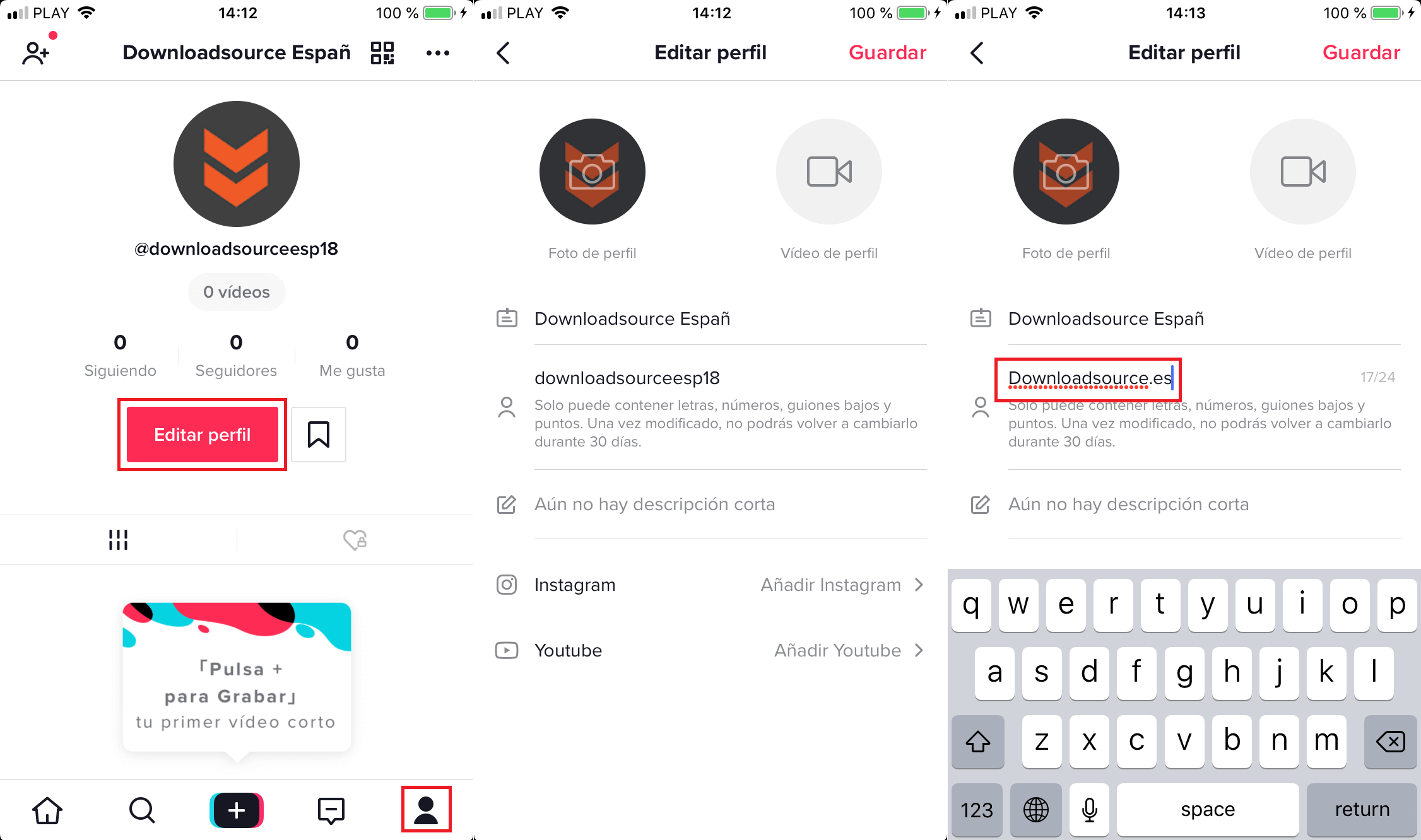
- Once the name has been changed to the one you want (as long as it is free) you will have to click on the Save option in the upper right corner of the screen.
- A small window will be shown indicating what your name change means in Tikto. Specifically, you will not be able to change your name again in the next 30 days.
- Click on the Understood button to confirm the Tik Tok username change.
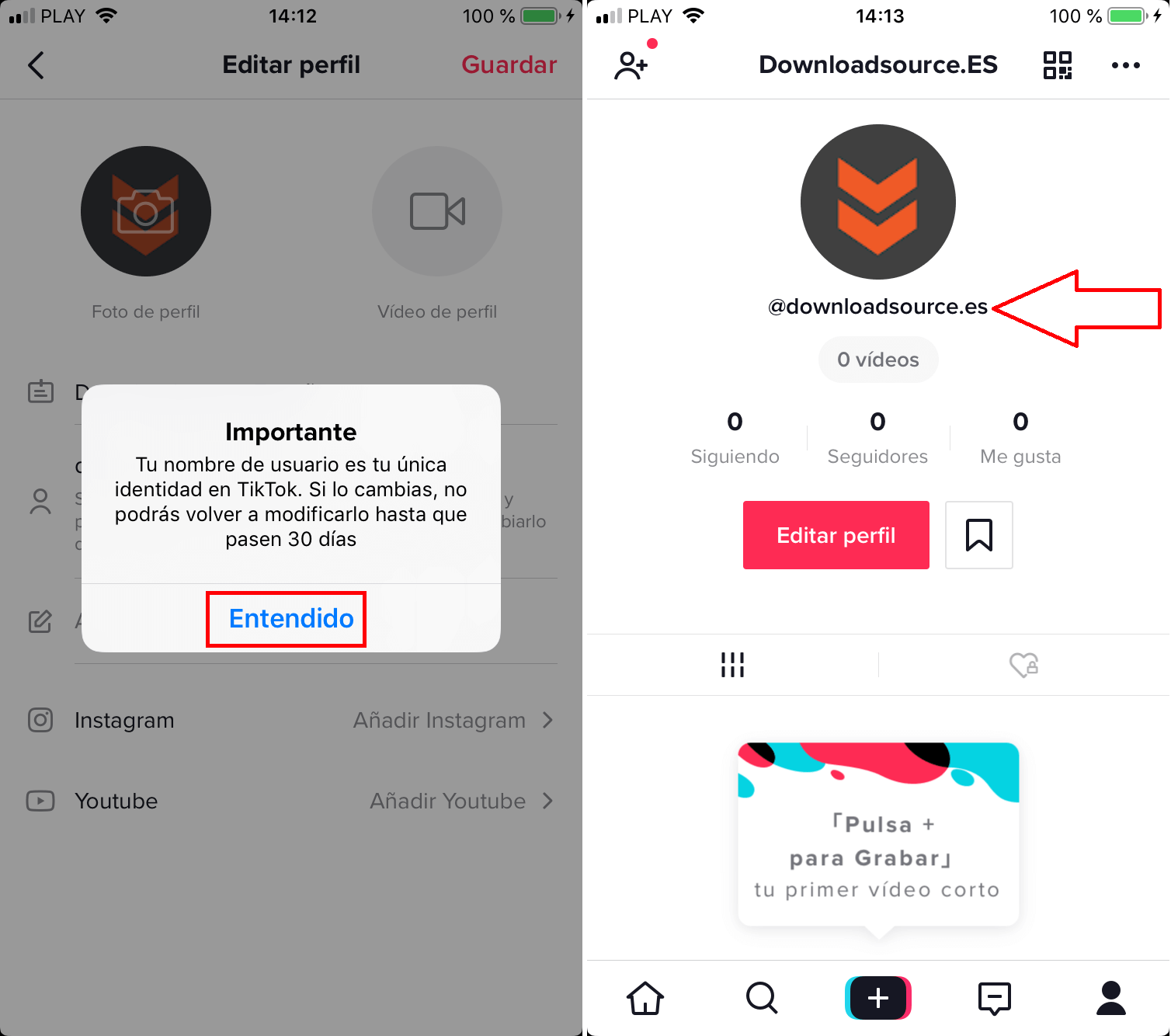
- Now you can check how your username has been changed by the one you want.
This username will be the one that identifies you on the social network so that if you want someone to start following you, this will be the one that you must provide so that they can do so.