When registering on any social network or online service, it is imperative to enter the user's nickname. Often, imagination is not enough to come up with a name or login, so Tiktokers leave this problem for the future..
But after starting work, the question arises of how to change the nickname in TikTok. The article examines this issue in detail, and also provides options for the name.
How to change the name in Tik Tok
To change your nickname after registration, follow the instructions below:
- Go to your account in the application and tap on the "Change profile" button.
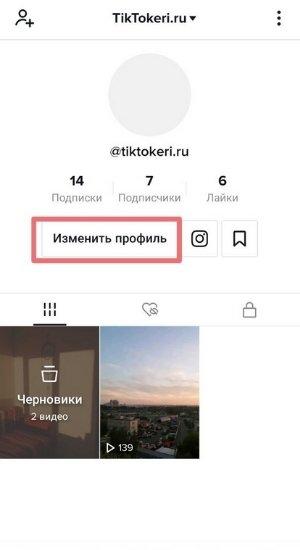
- In the section that has opened, you can change the username and profile nickname. It is important to work both out, because if you add a nickname and leave the second entry unchanged, it will look strange. A long inscription like "user5412 ..." will be located next to the nickname.
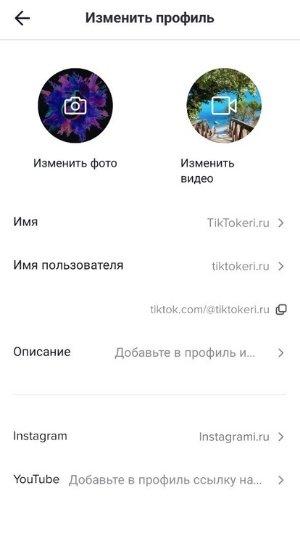
- Enter data and save it. Be careful when entering and check the information before publishing, because the next time you can change the data only after 30 days. If the nickname is unsuccessful, you will have to work under it for a month.
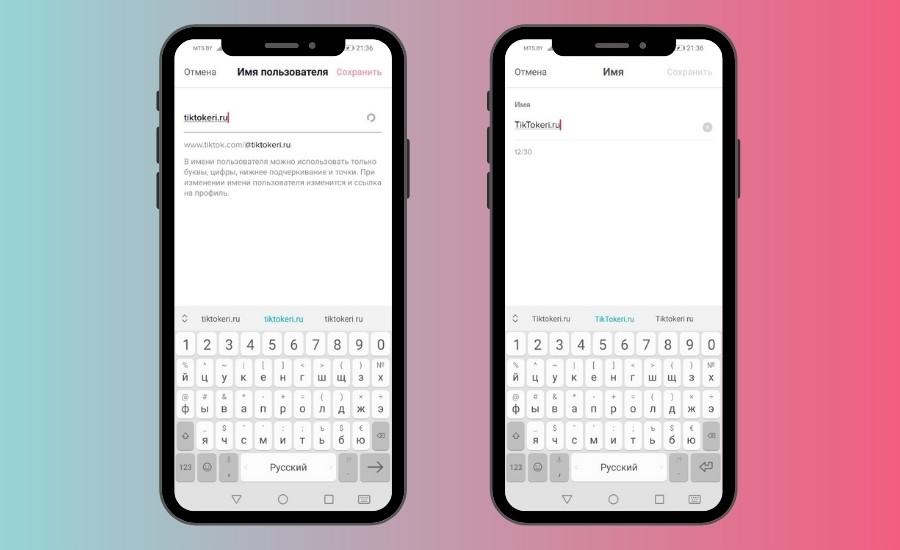
The 30-day rule applies to the profile header, so changes to it cannot be stopped during this period..
Interesting: 25 Tik Tok Girl Description Ideas.
Why change the name in Tik Tok
Your nickname on the platform is the first thing that other users pay attention to after or while watching a video..
If you want to get promoted on Tik Tok, it is important to create a catchy nickname that is easy to pronounce and also quickly remembered.
So Tiktokers can even find you from memory when they want to watch videos. The chances of gaining more subscribers and flying into the Rivers in such conditions increase.
This is not the only reason. Also, a thoughtful name looks aesthetically pleasing, and you perceive your account differently. There is motivation and a desire to develop it when all the details are worked out.
You will be wondering why there are zero views on Tik Tok.
How to come up with a new TikTok account name
A Tik Tok nickname is difficult to develop because you need to analyze your activities and content, as well as goals for the future. This is important as the nickname reflects your account. Read on our blog how to choose a nickname for Tik Tok.
If you represent a business company and want to increase your presence through entertainment content, a name like "vorochuchehochu" will look inappropriate.
Keep these details in mind when changing your nickname on TikTok:
- it matches the content in the feed,
- it looks original and non-trivial,
- it emphasizes your status, and does not belittle you,
- it sounds aesthetically pleasing and does not offend other users,
- it can be quickly memorized.
You can come up with a nickname if you think over your own personal qualities, play with the name and surname or a combination of them. If you have an idea for a nickname in TikTok, but it seems to you that it is incomplete, try duplicating it in English. Sometimes these names look and sound better.

Nickname ideas for TikTok
If nickname options run out, you can get inspired by these:
- Izbrannaya,
- Dikaya_vishnya,
- CherryBomb,
- DramaQueen,
- Gamora,
- MissDark,
- Afina,
- GodofTikTok,
- BabyGirl,
- FluffyPuppy,
- MisterGray,
- SpicyBoy.
Themed nicknames are popular on the platform. The names of Greek or Norse gods are an option for lovers of aesthetics and originality.
Nicknames that are inspired by the names of characters in films or books also sound interesting. Play around with these names and decide which one suits you.

It is important to check the prevalence of the chosen option. To do this, type a nickname into the TikTok search and check how many users have indicated it.
Better to give preference to Tik Tok nicknames that no one has used. This will ensure that you stand out from other users of the platform.