Social networks achieve wonderful things. We can connect with people from all over the world, of all kinds and conditions. But sometimes we also find its darkest face : anonymous insults, trolls, bots , harassment... This happens especially on Twitter, but this platform also has a function to avoid this despicable part of your user experience: mute words. .
Index
Muting words on Twitter is very easy
Mute notifications from certain people
Mass lockdowns?
And it is that, given the environment of toxicity that is breathed in social networks like Twitter sometimes, this company, aware of this, offers tools to users to minimize unpleasant situations and that the time they spend they do it in a healthy and fun way. . Thus, silencing words can be very useful. In addition, in this way we can even avoid spoilers from our favorite series or movies.
Muting words on Twitter is very easy
To silence words on Twitter we just have to do the following:
- Within the application, click on our profile picture and enter 'Settings and privacy'.
- Once inside, we access the 'Privacy and security' section.
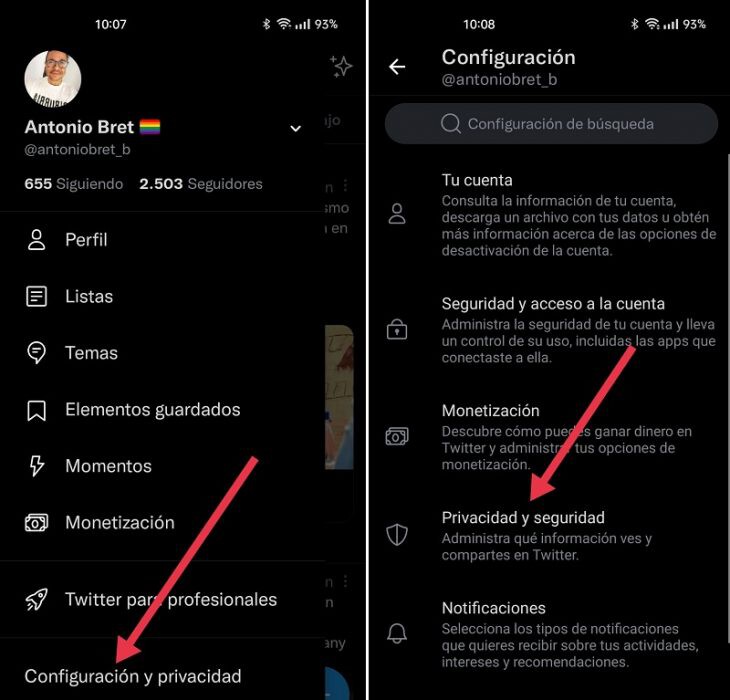
- On the next screen we have several options at our disposal. Among them, some very interesting ones such as ' Mute and block '.
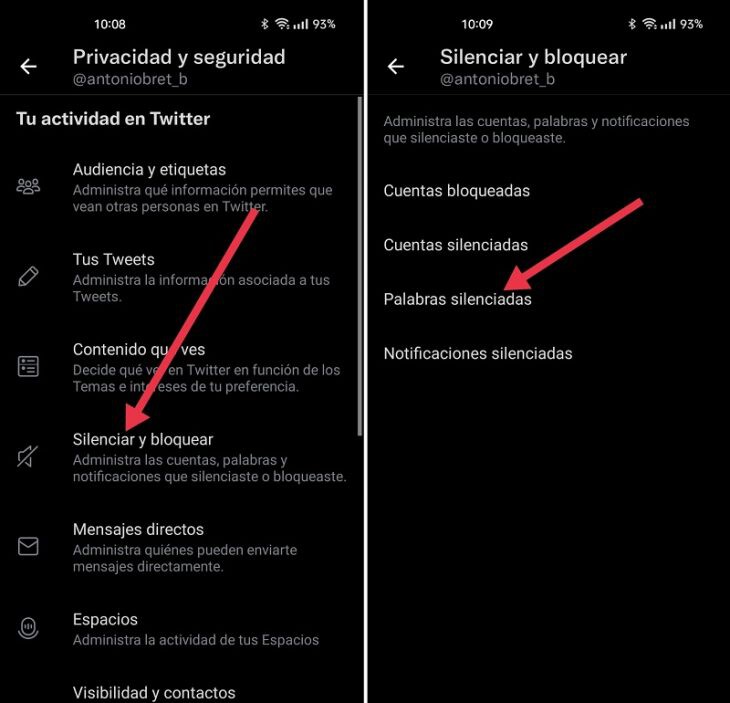
As its name suggests, here we are going to put all those words that we do not want to read on Twitter , as well as consult the accounts that we have blocked.
Mute notifications from certain people
You can mute notifications from people you don't follow, whose account is new, or who haven't confirmed their email , among other options. In this way, any of their interactions with you will be invisible. To do this, we just have to enter 'Silence and block' and then access 'Silent notifications'..
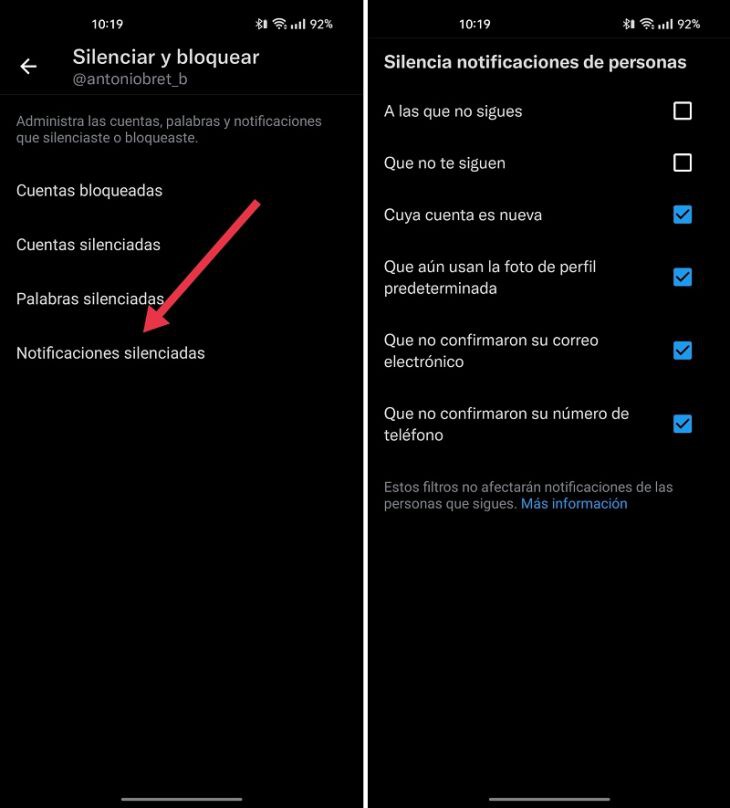
Next, we will only have to check the corresponding boxes to start receiving notifications only from, for example, people who follow you or those who you follow .
Mass lockdowns?
An action that may seem radical but that can clean our Twitter of unwanted communications and readings: en masse block accounts that have marked a tweet that you consider inappropriate or offensive as a favorite. Megablock is a web tool with which we can do just that. We just have to link our Twitter account, put the URL of the message in question and, automatically, Megablock will proceed to block its author and all the accounts that have marked it as a favorite.
Cover image | Alexander Shatov