Last week we already told you about the new Twitter function called Fleets, which is actually nothing more than a section of ephemeral stories. This new function allows you to publish multimedia content and text that disappear after 24 hours. However, not all stories are liked by users and many wonder how to silence Fleets.

Related: How to View and Post Fleets on Twitter (Andorid and iPhone)
Twitter Fleets appear at the top of our wall (home screen) and are not always liked by all users. Also, many users do not want other specific users to appear in this section, they simply do not want to see the Fleets of specific users..
Fortunately, Twitter allows you to deactivate the Twitter fleets of specific users, that is, we can make a Twitter user not appear again in the Fleets section. However, there is still no concrete and direct way to completely deactivate the Fleets section of your Twitter app.
However, we can prevent any Story from being displayed in the Twitter Fleets section if we mute the Fleets of all Twitter users we follow. The disadvantage of this configuration is that it must be done manually for each of the users. You should also bear in mind that you can only mute Fleets from users who have recently published Fleets since to mute them requires a publication to deactivate the Twitter stories of that user..
That said, below we show you step by step how to deactivate Fleets for specific Twitter users from the iPhone or Android app:
How to silence the Twitter Fleets of specific users on Twitter.
1. Open the Twitter app on iPhone or Android.
2. Go to the top of the Home screen..
3. Here you will find the carousel of “Twitter stories” from which you will have to select the Fleet of the user you want to mute.
4. As soon as the Fleet is shown, you must click on the icon in the shape of an arrow down at the top right of the screen.
5. This will bring up a menu in which you will see the option: Mute @Username
6. A small pop-up window will automatically appear in which you have to select: Mute Fleets.
7. After silencing a user's Fleets, a notification about this action will be displayed at the top of the interface.
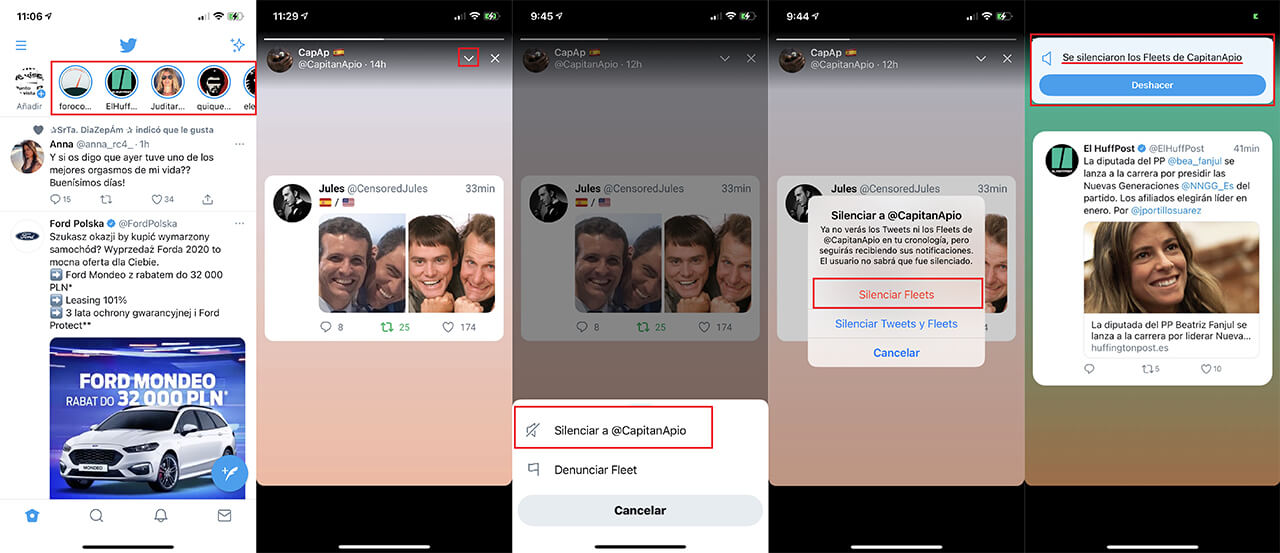
Now the All existing and future Fleets of this user will be hidden automatically and indefinitely. This user's fleets will stop showing at the top of your Twitter wall.
Similar to when you mute a user's tweets, Twitter won't notify anyone when you mute their fleets.
How to show the muted fleets of a Twitter user again.
1. Open Twitter
2. Go to the profile of the user whose fleets you muted.
3. Once here you will see next to the Next button, an icon in the form of a crossed-out speaker (red)
Note: On Android the option to unmute may be displayed just above the Tweets, Tweets & Replies, Media, Likes tabs.
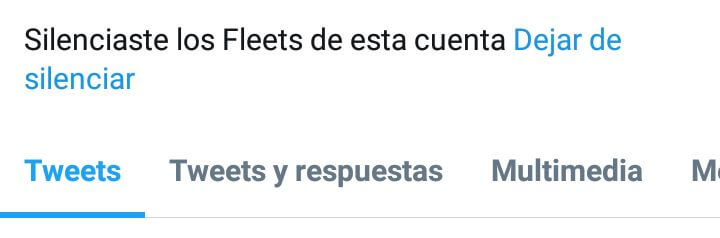
4. Click on this icon to see how a menu is displayed at the bottom of the screen.
5. In this menu you have to click on the button: Stop silencing Fleets
6. A notification will now be displayed at the top of the screen indicating that this user's Twitter stories are now activated again.
7. Go to the Twitter wall and now when the user posts a Fleet, it will be displayed at the top of this screen.
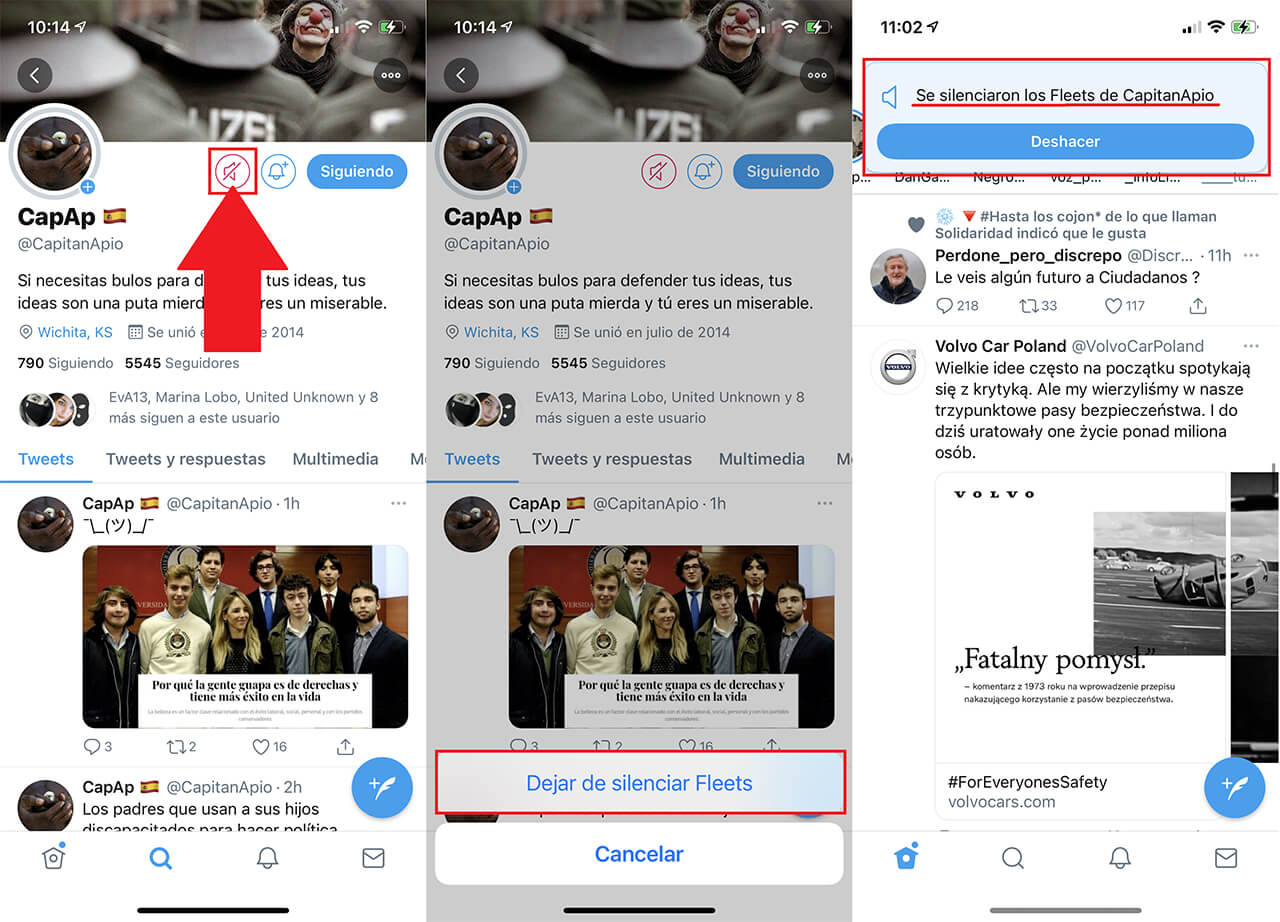
How to completely deactivate the Fleets section of Twitter.
As we have mentioned, there is not yet the possibility of completely hiding the entire Fleets section of Twitter. However, in the event that we want to get rid of all the Twitter stories shown in this section, we can do so if we Silence the Fleets of each and every one of the users one by one and manually as we have indicated at the beginning of this post.
It should be noted that even if we hide the Twitter stories of all the users we follow, the circle corresponding to the function to add a new Story to the Fleet section will still be displayed. This option cannot be hidden.
