Instagram has become one of the social networks of the moment, and its more than 800 million active users on the platform. Undoubtedly, the new features and functions that have been incorporated have made Instagram acquire value and make the use time longer..
While it is true that in the beginning you could only upload photos to the application, today we find different functions such as stories 24 hours, upload video on the Instagram IGTV channel or send private messages that arrive directly to Other users.
Direct messages on the platform have become quite common among users and the use of this service is increasing. This is a kind of chat that Instagram has created so that users can contact each other privately. However, you may want to delete some conversation you have had within the App, because you are no longer interested. If so, then we explain how to delete it..
To keep up, remember to subscribe to our YouTube channel! SUBSCRIBE
1. How to delete Instagram conversations
Step 1
The first thing you have to do is enter your Instagram account and select the icon of the direct messages located in the right corner of the application.

Step 2
Once you are in the direct messages, what you should do is select the conversation you want to delete, and you must keep it pressed.
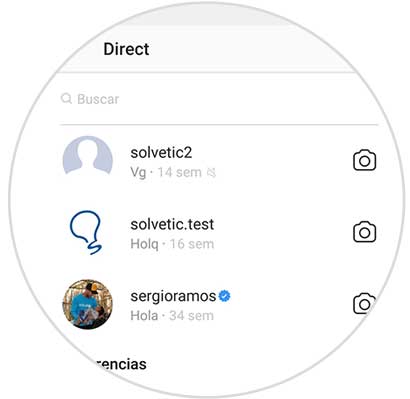
Step 3
You will see that a pop-up window appears in which you must press the “Delete†option

Step 4
Finally you will see that this conversation has been completely eliminated.
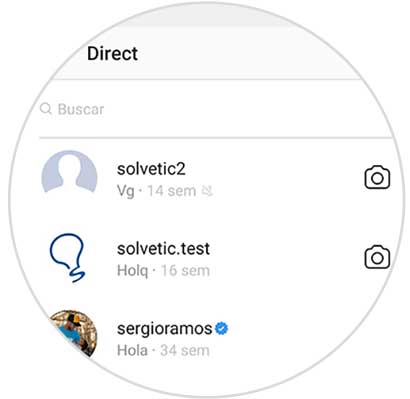
Note
The conversation will have been deleted on your phone, but not that of the other person involved in it.
2. How to delete direct messages from Instagram
In the event that what you want is to delete a specific Instagram message, you will also be able to do so. You must bear in mind that in this case you will only be able to delete that message that you have sent, since you will not be able to delete the messages received.
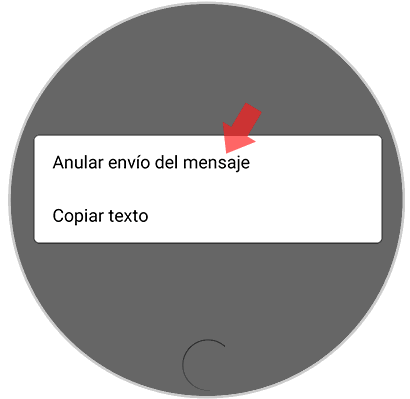
In the following tutorial you can see the steps you must follow to erase those direct messages that you have sent through the social network Instagram.
To keep up, remember to subscribe to our YouTube channel! SUBSCRIBE
In this way you will be able to erase both the conversations and the direct messages that you have sent through Instagram so that there is no trace of them..