If you only want to share photos with a narrow circle of people, such as family and friends, then a private Instagram account is a good solution. But if your goal is to increase the number of subscribers or launch a business account, then it is better to choose an open profile..
A public account makes it much easier for other users to follow your news. You don't have to approve subscriber requests every time. The chances that users accidentally see information from your page and subscribe to it increase.
Step-by-step instruction
Take your smartphone, open Instagram and sign in. On the main page of the application, go to your profile. In the lower right corner there is a button that matches your avatar. Click this button to go to your account..
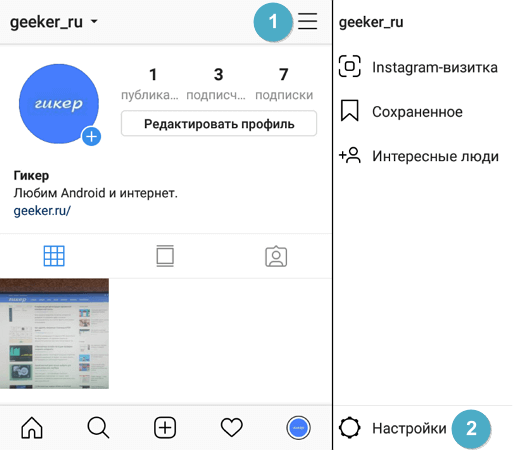
Now you need to go to the settings section. The corresponding button is in the upper right corner, next to the "Edit Profile" button. On the iPhone, it looks like a gear, and on Android devices, it looks like an ellipsis.
Once you open the settings section, you will see a long list of options related to the account. For now, skip everything else and go to the Privacy & Security tab..
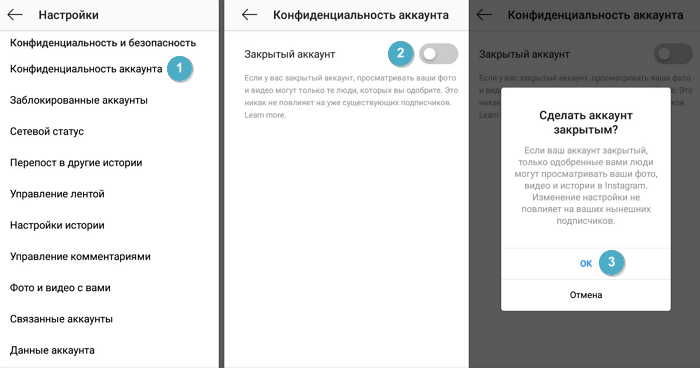
In the "Privacy and security" tab, enter "Account privacy" and move the "Closed account" slider to the active position. That's all! Your account is now officially closed. Only those people whose requests you approve will be able to view photos and videos.
Now that your profile is private, remember to manually check user subscription requests.
Consequences of closing a profile
If you make a private account, other users will be able to view the profile description, username, and avatar. They will also be able to see how many followers you have, how many people you follow, how many posts you have made. But the photos themselves will not be able to see.
If a user wants to subscribe to your page, they will have to submit a request first. If you approve of him, then only then will he be able to view your posts on Instagram.
Don't see the Private Account option in your settings? This means that the account cannot be made private. This usually means that you have a business account. First you need to make it private, and then private.
What happens when you close your account?
- Your photos, videos, list of subscribers become visible only to the subscribers you approved.
- If people want to view your photos, videos, list of subscribers, they will have to send you a request. You decide whether to approve of it or not.
- Photos and videos that you post to other social networks (such as Facebook and Twitter) may be publicly available. It depends on the privacy settings for the third party sites.
- If someone has already become your subscriber before you made the account closed, and you do not want this person to view the information on the page, you need to block him.
- People can send you a photo or video to direct, even if they are not subscribers.
Answers to frequently asked questions
Below are some of the most common questions users have about their Instagram privacy.
What happens if I tag a user in a post or add a hashtag to a post if my profile is closed?
Only subscribers whose requests you approve will be able to see these posts. By tagging other users, you do not override the privacy of the post. The records remain private.
What if I want to share my Instagram photo on another social network?
If you decide to share the post on Facebook, Twitter, VKontakte or another social network, the post will become public. Anyone viewing it can click on the link and see the entire post. But if he clicks on the username to go to your profile, he will not be able to see other information. The exception is users who are your subscribers.
If someone decides to become my follower when my account is closed, will they be able to see my posts?
Will not be able to, until you confirm his request to add to subscribers. If a person clicks the "Subscribe" button on the closed account page, he only sends you a request for consideration. The user cannot view the information on the page until the request is approved.
The user is following me, but I do not want them to view my posts. How to do it?
Just block it. Go to the required profile, click the button in the form of three white dots in the upper right corner and select "Block user". That's all - the person will be removed from subscribers.
Can I make my profile private by logging in to instagram.com on a computer?
This cannot be done. Instagram currently does not allow users to access privacy settings from a desktop computer. This can only be done using the official Instagram app for iPhone or Android. But through Instagram.com, you can edit personal information, change your password, set up subscriptions.
How many times can you switch between open and closed profiles?
This can be done an unlimited number of times. Change your privacy settings at least a few times a day. There shouldn't be any restrictions with this. But keep in mind that things may change in the future.
Will I lose followers if I make my profile private?
You don't have to worry about that. You will not lose any of your subscribers. They will have full access to all publications. The restrictions will apply only to those people who want to become subscribers after closing the profile. They must submit a request first, and if denied, they won't be able to see your posts.