Today we have our mobile phone as if it were an indispensable device for most of us. We take it wherever we go, and this has allowed the way people communicate has evolved considerably, reaching the point of being able to do it through instant messaging apps such as WhatsApp or Skype for free through of the network with anyone in the world, regardless of where you are..
In addition, telephone calls have reduced their cost so that the simplicity and ease of being able to make them is increasing. In fact, surely in our phonebook we are going to store amount of phone numbers that we hardly use.
The problem with this is that today we use our telephone number for the number of registrations in different places , so this can lead to spam calls. Calls we receive on our phones for advertising issues etc. That is why you may want to block these types of numbers or others that are annoying you, and then we show you how to do it..
To keep up, remember to subscribe to our YouTube channel! SUBSCRIBE
1. How to block call Huawei Mate 20
Step 1
The first thing we have to enter in the “Telephone†section of our mobile.

Step 2
Now we will see the list with all calls made, received and missed. We select that number we want to block. Press and hold the number and we will see a series of lateral options appear. We have to select “Add to blacklistâ€.
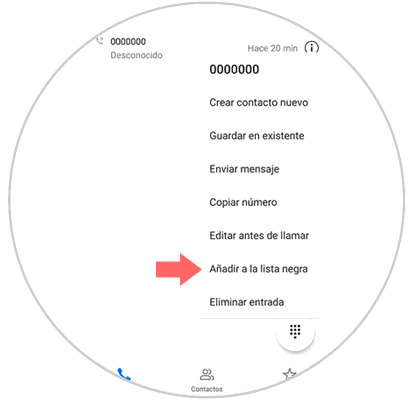
2. How to block Huawei Mate 20 contact
In the event that what we want is to block a contact that we have registered in the agenda of our mobile phone, we have to do the following.
Step 1
The first thing we should do is enter the “Phone†section of our Huawei

Step 2
At the bottom, we have to select the contacts tab. Once here, we have to choose the contact we want to block and enter.
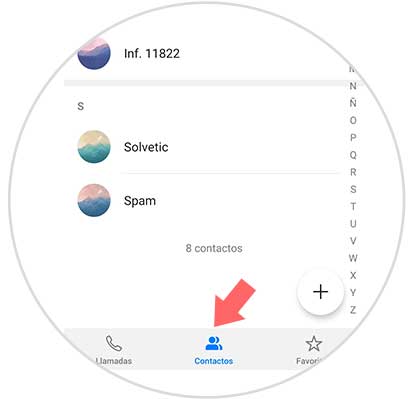
Step 3
Once inside, we have to select at the bottom the drop-down menu of the three points represented by “Moreâ€.
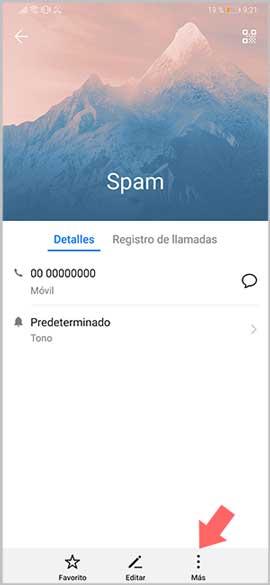
Step 4
Now we will see that a menu with different options is displayed. In this case we have to select “Add to blacklistâ€.
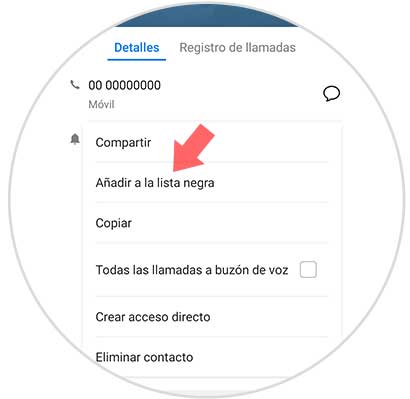
3. How to remove a contact from the blacklist Huawei mate 20
If we want to check what phone numbers we have on the blacklist and know how to block each of them, we have to do the following.
Step 1
The first thing we should do is enter the "Phone" section of our Huawei.

Step 2
Now in the calls tab, we will see that at the top a drop-down menu appears with three points located in the right corner. We have to get into it.
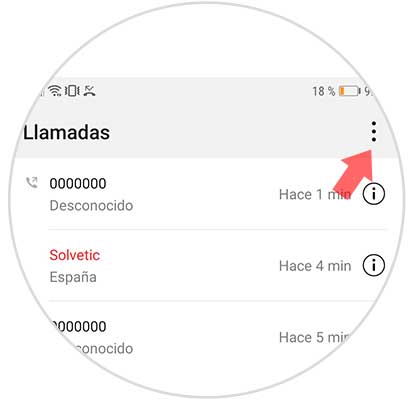
Step 3
In the drop-down tab, we have to select “Filterâ€.
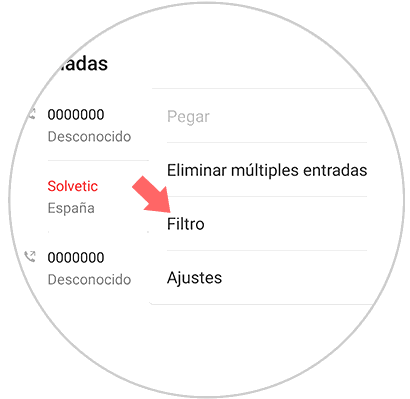
Step 4
Next we have to go to the cogwheel located in the upper right corner.

Step 5
In the new window, we will see that an option called "Blacklist" appears. We must access this list to see its content.
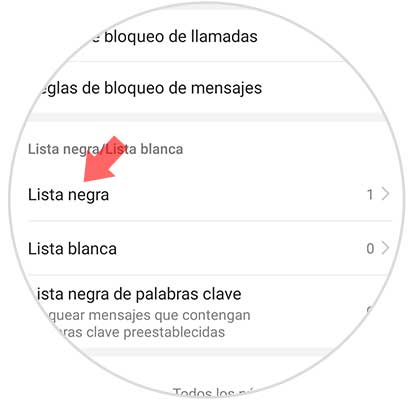
Step 6
Here we will see all the numbers or contacts that we have blocked. If we want to unlock any of them, we have to keep it pressed. We will see that the contact or number is marked. In the case that we want to allow your calls and messages again, we have to click on the "Delete" option
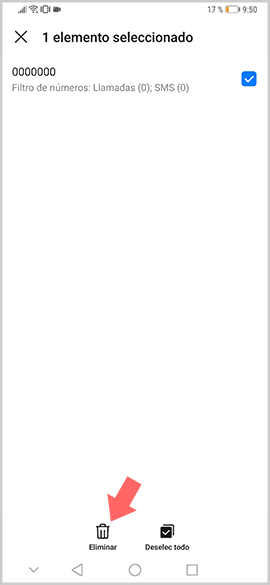
Step 7
Finally we have to confirm this action by selecting "Delete" again in the pop-up window.
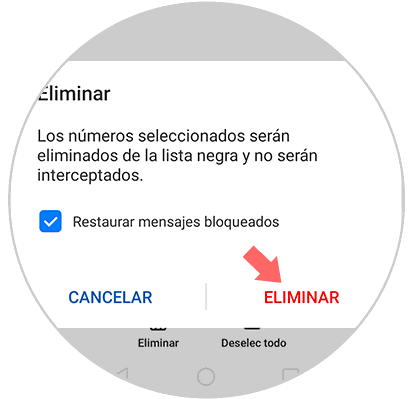
Now we know how we can block calls and contacts on our Huawei Mate 20 and how to check and unlock these phone numbers.