To have access to our Hotmail or Outlook email accounts, it is required to have the password since for security and privacy this password will always be needed, otherwise the login will be invalid, the problem is that in today's world You need a password for hundreds of tasks and it can happen (very frequently) that we forget the Hotmail or Outlook password, affecting access to our mail. But if we use Google Chrome it is very simple to know the Outlook or Hotmail password, this as long as the option to remember password has been activated in the browser, let's see how to achieve it..
Seeing the password saved in Windows 10 of any type is useful when we do not remember them and we need to enter an application. This is recommended if you do not have a shared computer, otherwise your information could be vulnerable. The best thing would be to create a document with the passwords and then put a password on a file to protect it. Next we are going to show you a good alternative if you need to know the Outlook or Hotmail password because you do not remember it on your PC.
To stay up to date, remember to subscribe to our YouTube channel!
SUBSCRIBE ON YOUTUBE
How to see Outlook or Hotmail password on PC
Step 1
We open Google Chrome, click on "Customize and control Chrome - Settings":
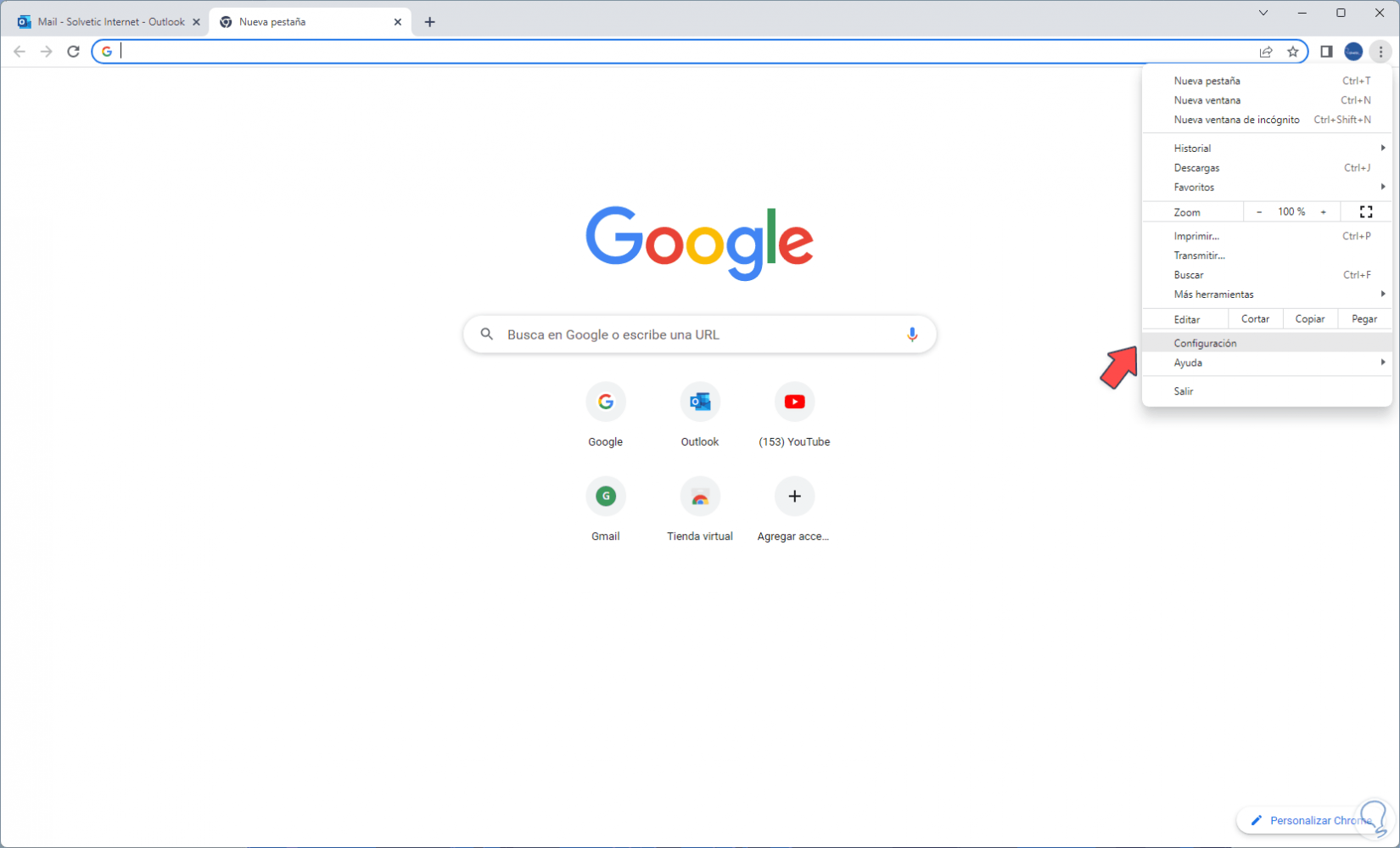
Step 2
In the next window we are going to "Autocomplete" where we will see the following:
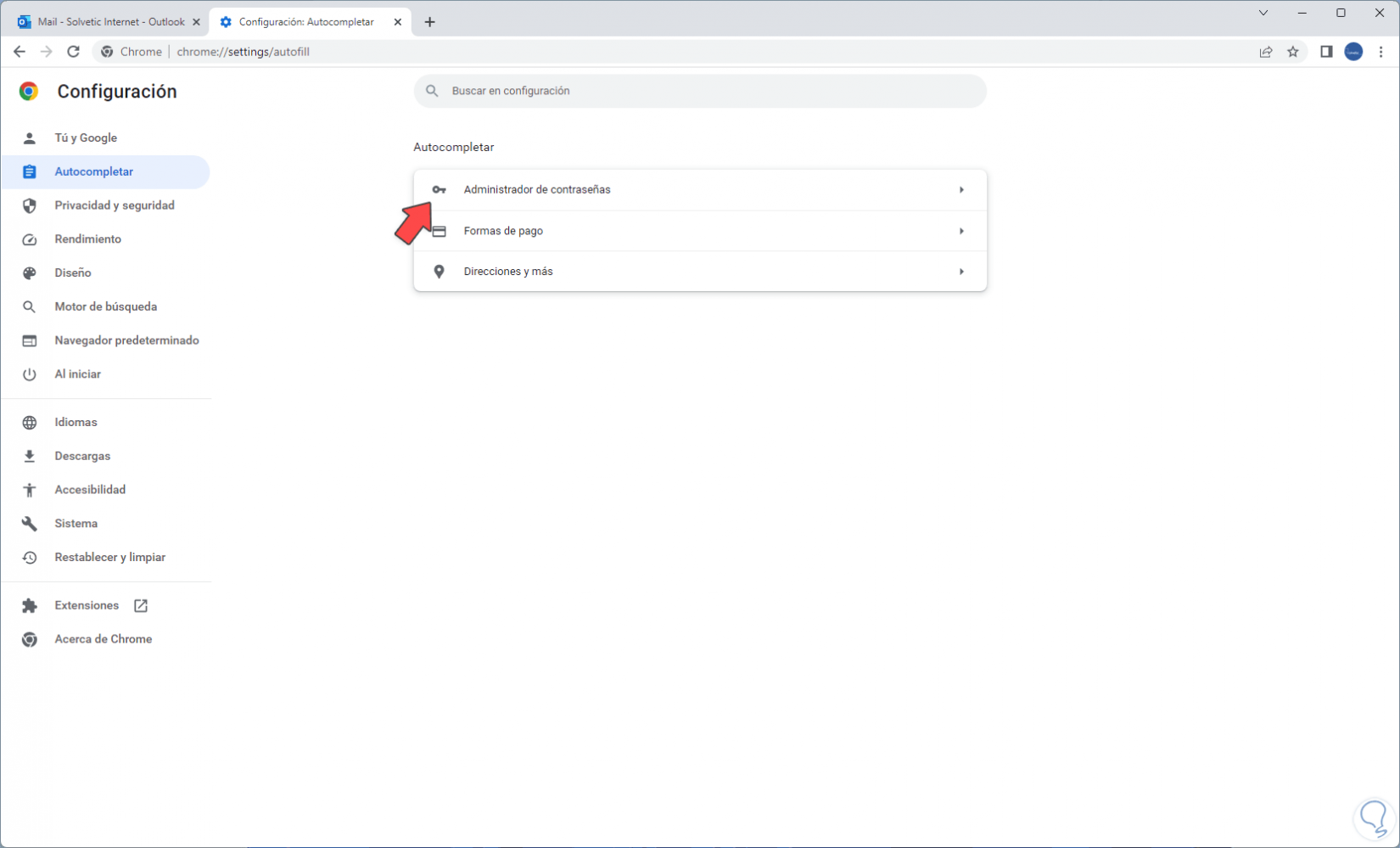
Step 3
We click on "Password Manager" to see the following:
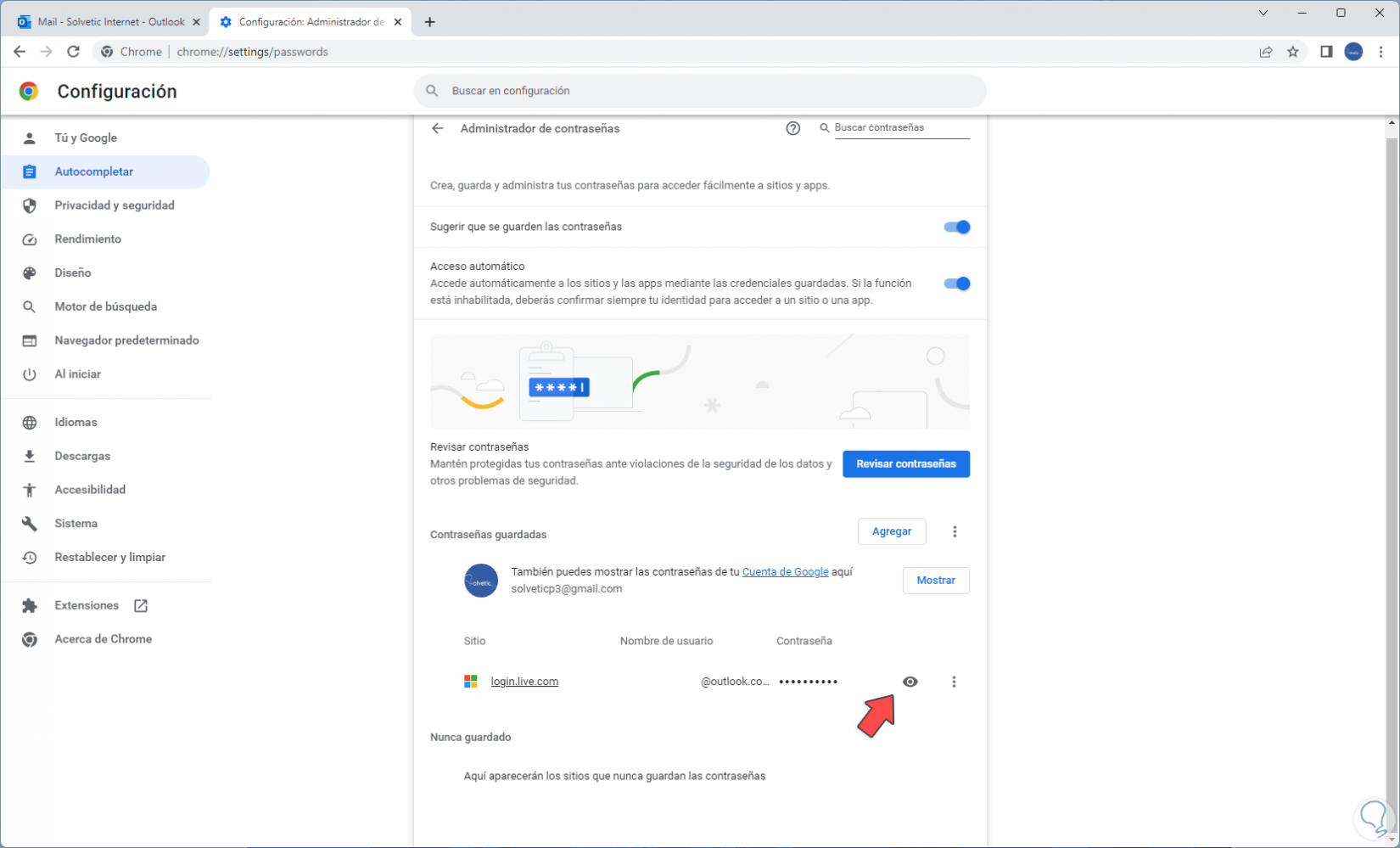
Step 4
In the "Saved passwords" section, find the passwords and look for the Hotmail or Outlook password, click on "Show password" to see it:
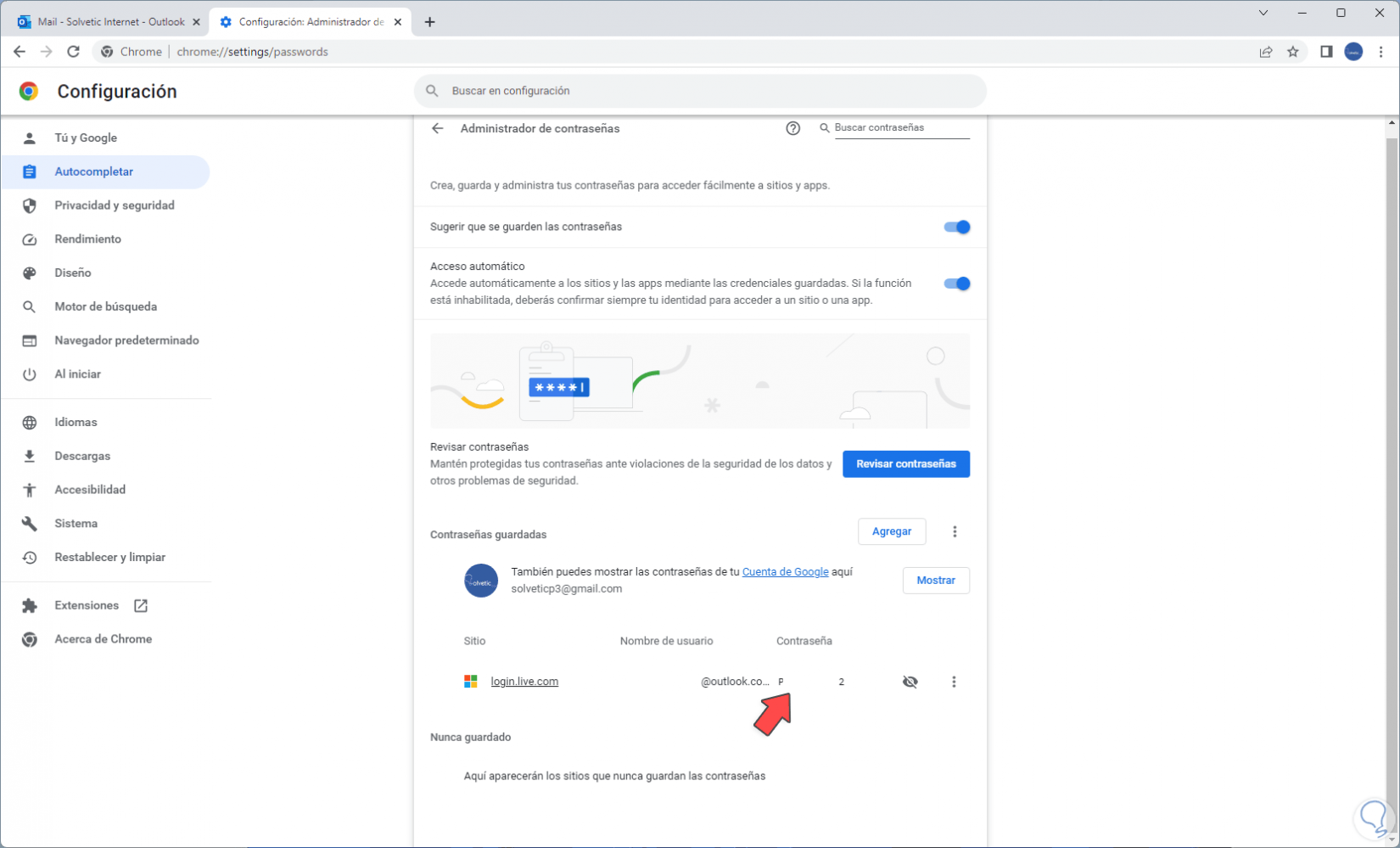
step 5
You can click there again to hide it:
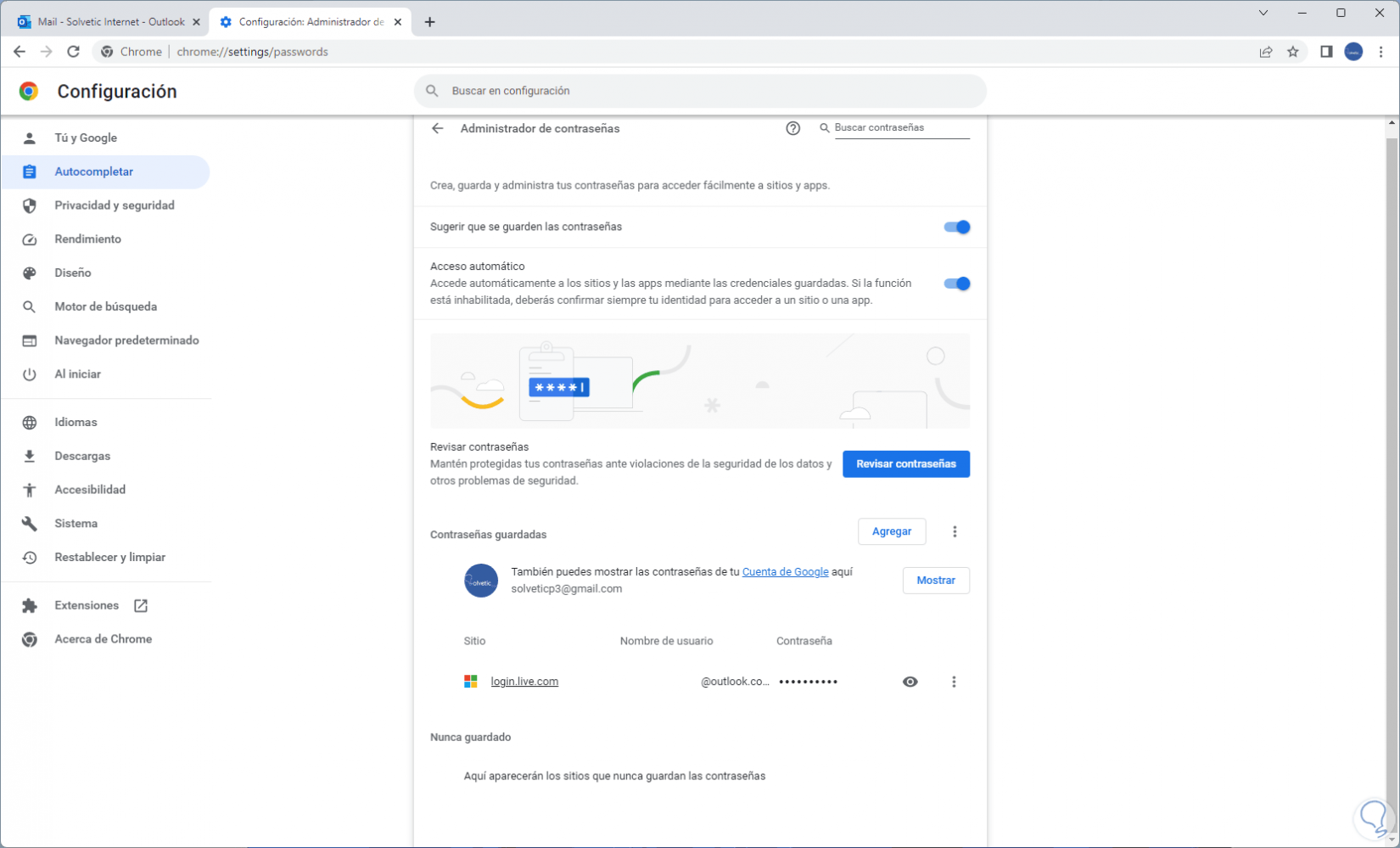
It is a really simple process to see the password of our Outlook and Hotmail account saved on our PC and have access to it in case of forgetting it..