One of the components that has a higher impact on the performance of any computer is RAM memory which is currently available in various speeds, types and models, speed is precisely a key point since it depends on the operations reading and results are much more complete. The hardware configuration that we have will determine the final performance of the equipment as well as the proper functioning of our software at the applications and performance level..
Depending on the speed that our RAM supports, as well as the maximum size available, we will see one performance or another in our equipment, both in hardware and in software. If we see a high speed of RAM we will have a greater fluidity of processes, especially in the most demanding ones. It is possible to know the speed of our RAM memory modules in a simple way which TechnoWikis will explain to you.
To stay up to date, remember to subscribe to our YouTube channel!
SUBSCRIBE ON YOUTUBE
How to see the speed of RAM memory on PC
Step 1
To achieve this we right click on the Windows button and in the displayed list we select the option "Windows Terminal (Administrator)":
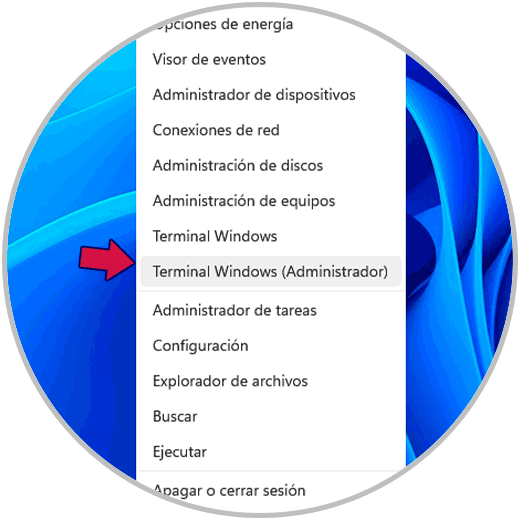
Step 2
We execute the following command. There we will see the speed in MHz of our RAM module.
wmic memorychip get speed
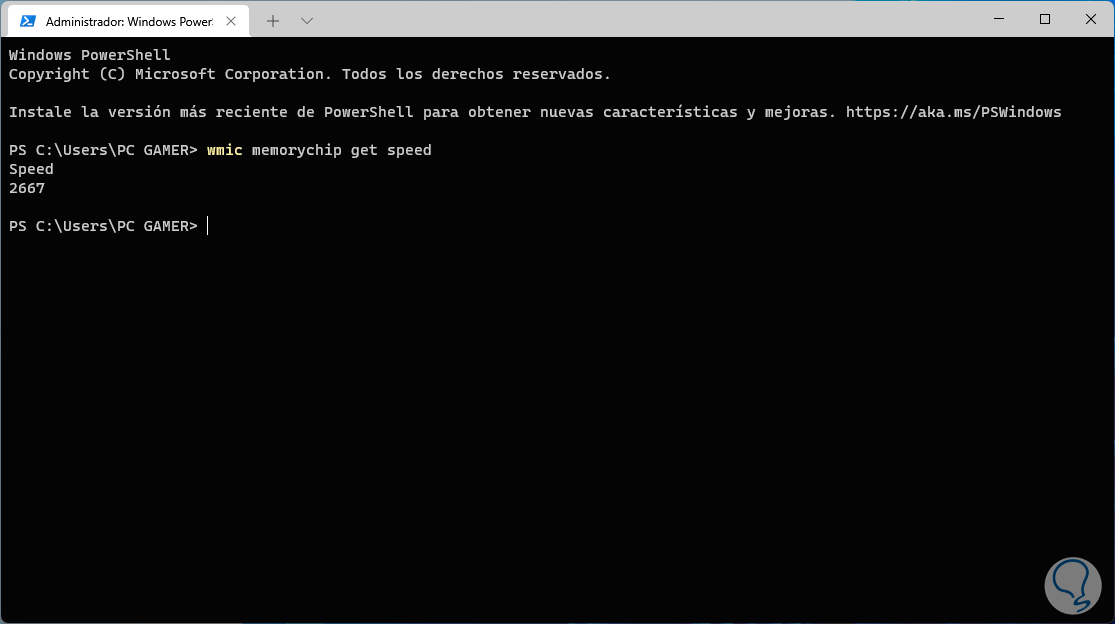
With this simple command we can see and know the RAM speed on PC and you will be able to check ram speed quickly whenever you need it..