Due to the great use that we give of our mobile phone, it is true that we keep in our phone a large amount of information and personal data that is highly recommended to protect: Contacts , photos, videos, audio files, internet searches, information storage in The cache of applications or even bank data to make purchases online is part of the information that we can access through the mobile phone of any individual..
It is for this reason that it is advisable to protect the screen unlock to prevent the eyes of third parties from seeing the contents of our terminal. The most classic methods for this are the pattern , the PIN and the password; But it is true that as technology advances, it is giving us more effective and safe methods to protect the information on our phone and one of them is the fingerprint. Setting the fingerprint to unlock the phone will be much more difficult for another person to open it and access the personal information it contains. It is for this reason that today in TechnoWikis we will explain step by step how to configure and deactivate the footprint in one of the most demanded terminals of the market today: The Xiaomi Mi A2
To keep up, remember to subscribe to our YouTube channel! SUBSCRIBE
1. How to set footprint on Xiaomi Mi A2 Android
To configure the fingerprint as a method of unlocking the terminal, the steps to follow will be:
Step 1
Access the terminal menu icons by sliding the main screen up.
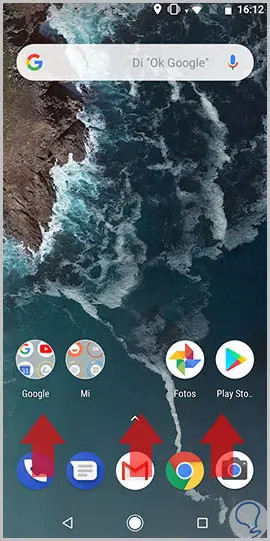
Step 2
Now, click on the "Settings" icon.

Step 3
You will access all the configuration options. Click on "Security and location".
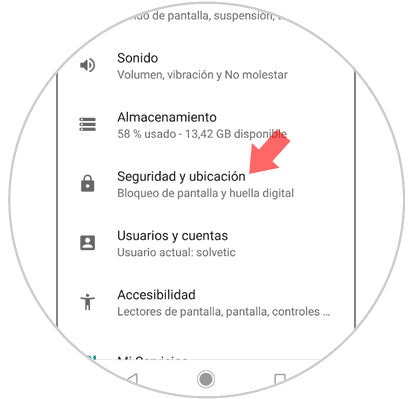
Step 4
Once inside, and in the section "Device security" you will see the option "Fingerprint" Click here.
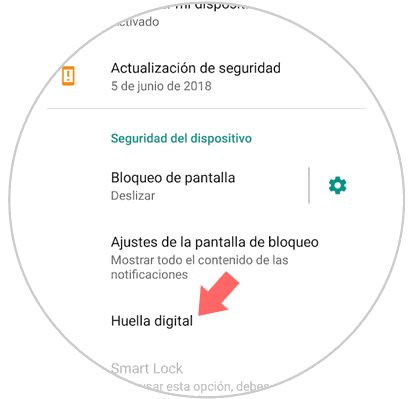
Step 5
The next screen will explain what the fingerprint is for and what functions it fulfills. Click on "Next" to continue.
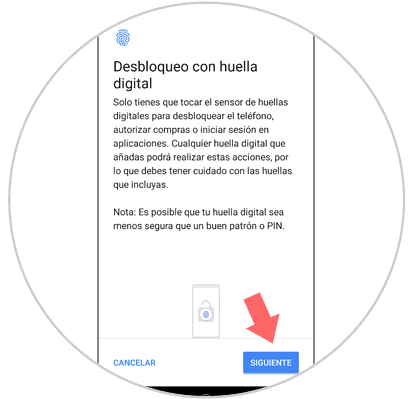
Step 6
The fingerprint must be associated with an unlocking method of the classic main screen (pattern, pin or password) Select the one you prefer to continue.
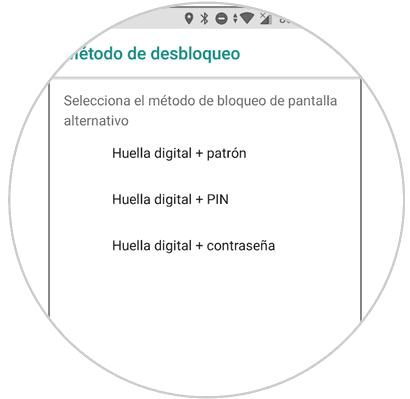
Note
In this example we use the pattern, but you can choose any of the 3 options.
Step 7
You will see the following screen and you should put your index finger on the sensor located at the back of the terminal behind the screen.
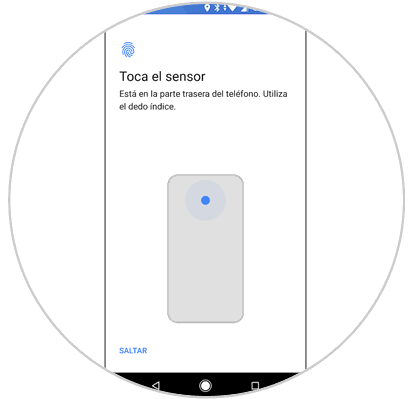
Step 8
You must put your finger several times so that the fingerprint is fully captured by the phone's sensor. When you finish you will see the following:

You will have already established the fingerprint as your Xiaomi unlock method, and you will have to put it on the sensor every time you want to unlock the phone.
2. How to disable fingerprint on Xiaomi Mi A2
Step 1
Access the terminal menu icons by sliding the main screen up.
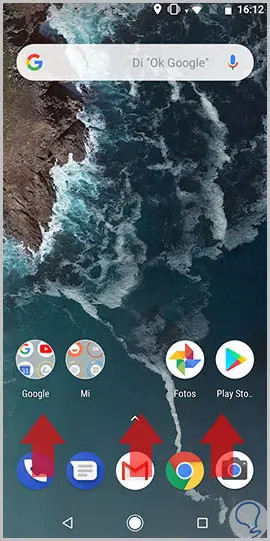
Step 2
Now, click on the “Settings†icon represented by a cogwheel icon in Xiaomi.

Step 3
You will access all the configuration options. Click on "Security and location" to continue.
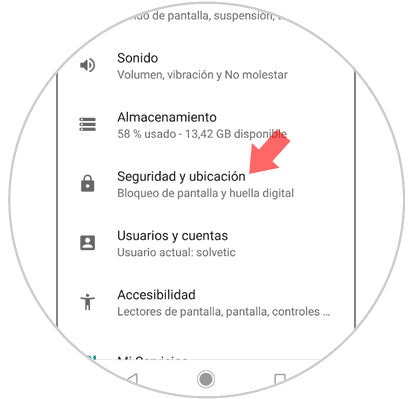
Step 4
Once inside, and in the section "Device security" you will see the option "Fingerprint" Click here.
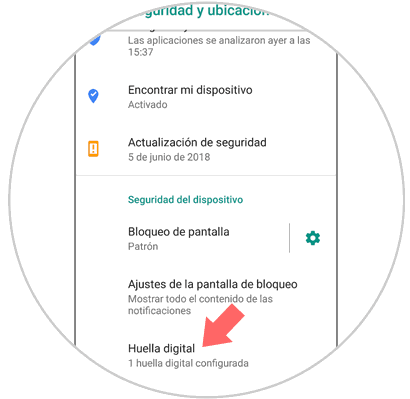
Step 5
Here you will see the traces registered to unlock the terminal. Press the trash can icon next to the one you want to delete.
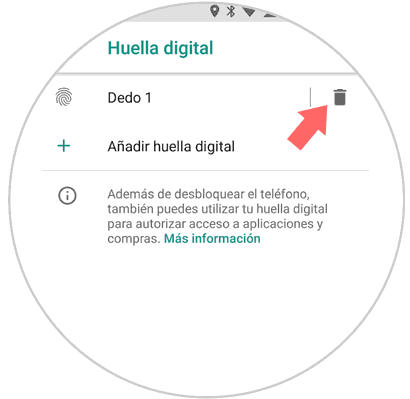
Step 6
Accept on the next screen to confirm that you want to deactivate the fingerprint configured as the terminal unlock method.
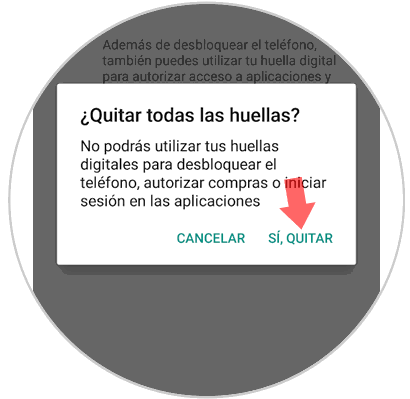
It's that simple to configure the fingerprint to protect the phone and disable it on the Xiaomi Mi A2 mobile..