PayPal is a platform where it is possible to make purchases, receive or send money to most countries in the world using various currencies and all under a security and privacy model where all the money and user settings will be fully protected. If we use PayPal as a payment method, we can make payments, send money or accept payments without having to give your bank details all the time..
Payments by PayPal are characterized by being fast and having protection methods thanks to their encryption and protection against fraud. You can also PayPal to send money easily only with email or phone number. To use PayPal we must create an account and TechnoWikis will explain how to create this account on PC in a simple way.
To stay up to date, remember to subscribe to our YouTube channel!
SUBSCRIBE ON YOUTUBE
Create PayPal account
Step 1
We go to the PayPal URL in the following link. We click on "Create account" and
PayPal
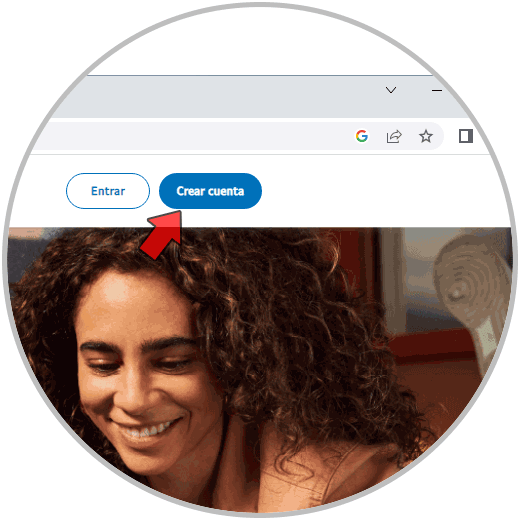
Step 2
In the next window we select the type of account to create (Personal or Business):
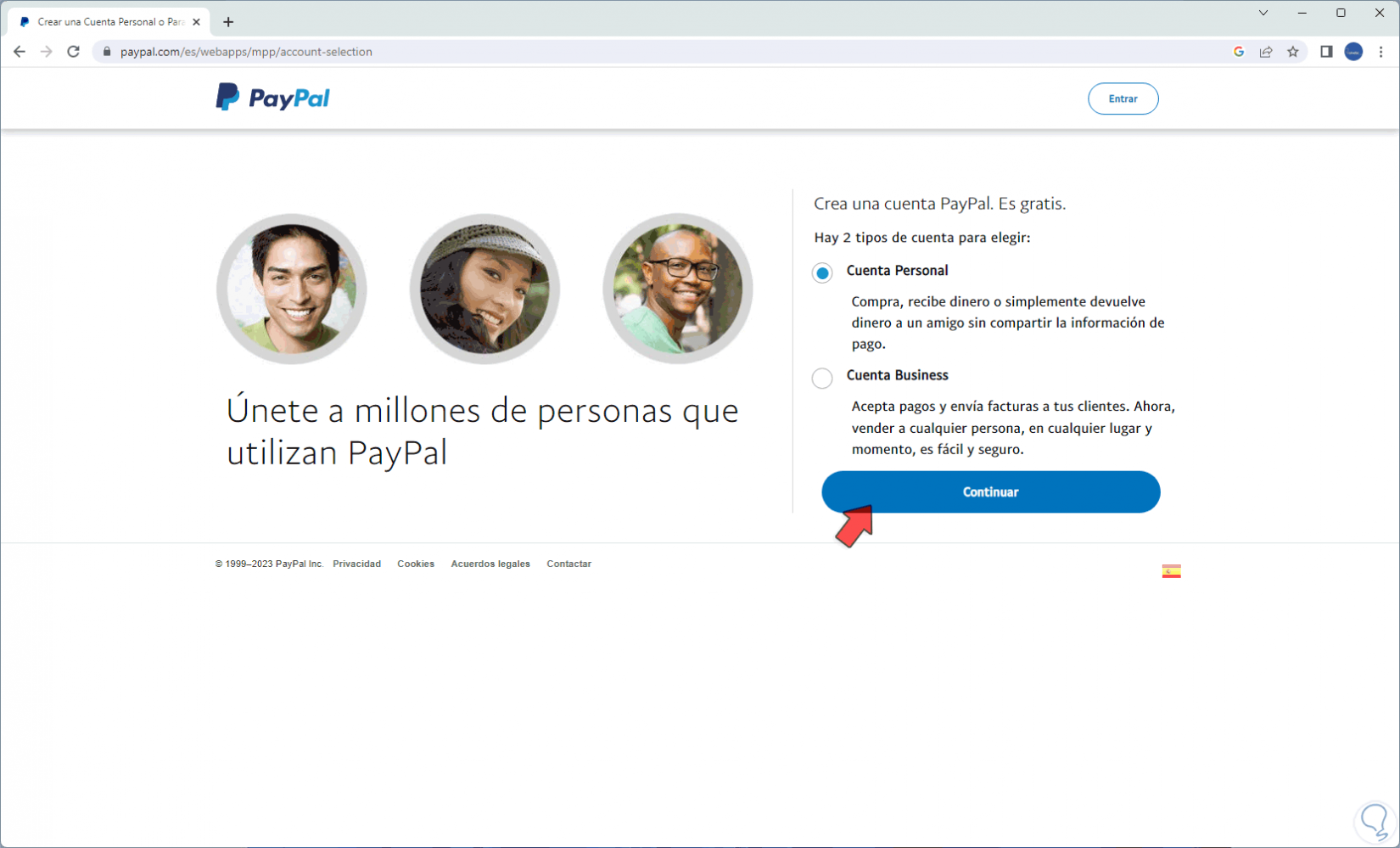
Step 3
We click on "Continue" and now select the region:
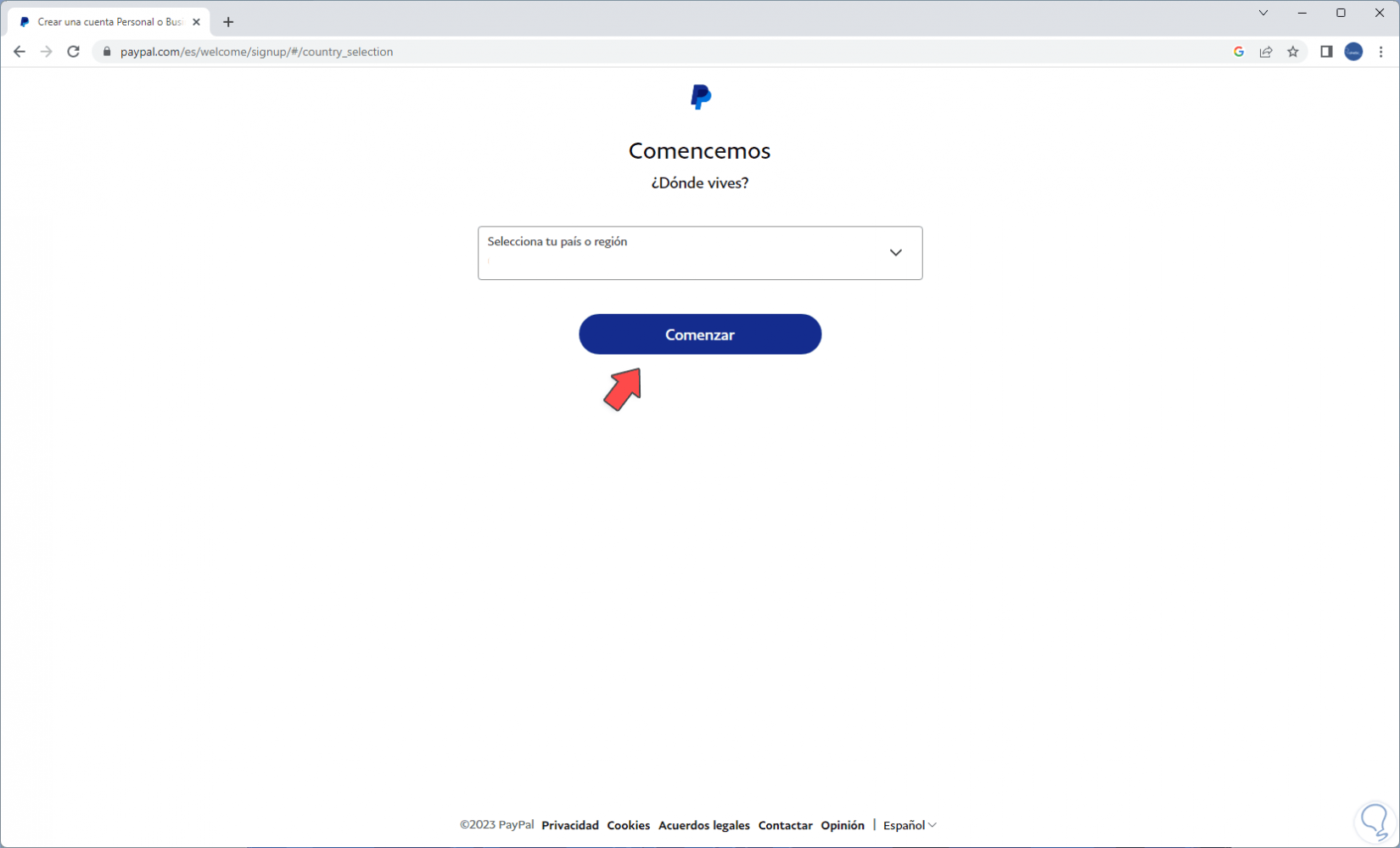
Step 4
In the following window we enter the mobile number for registration:
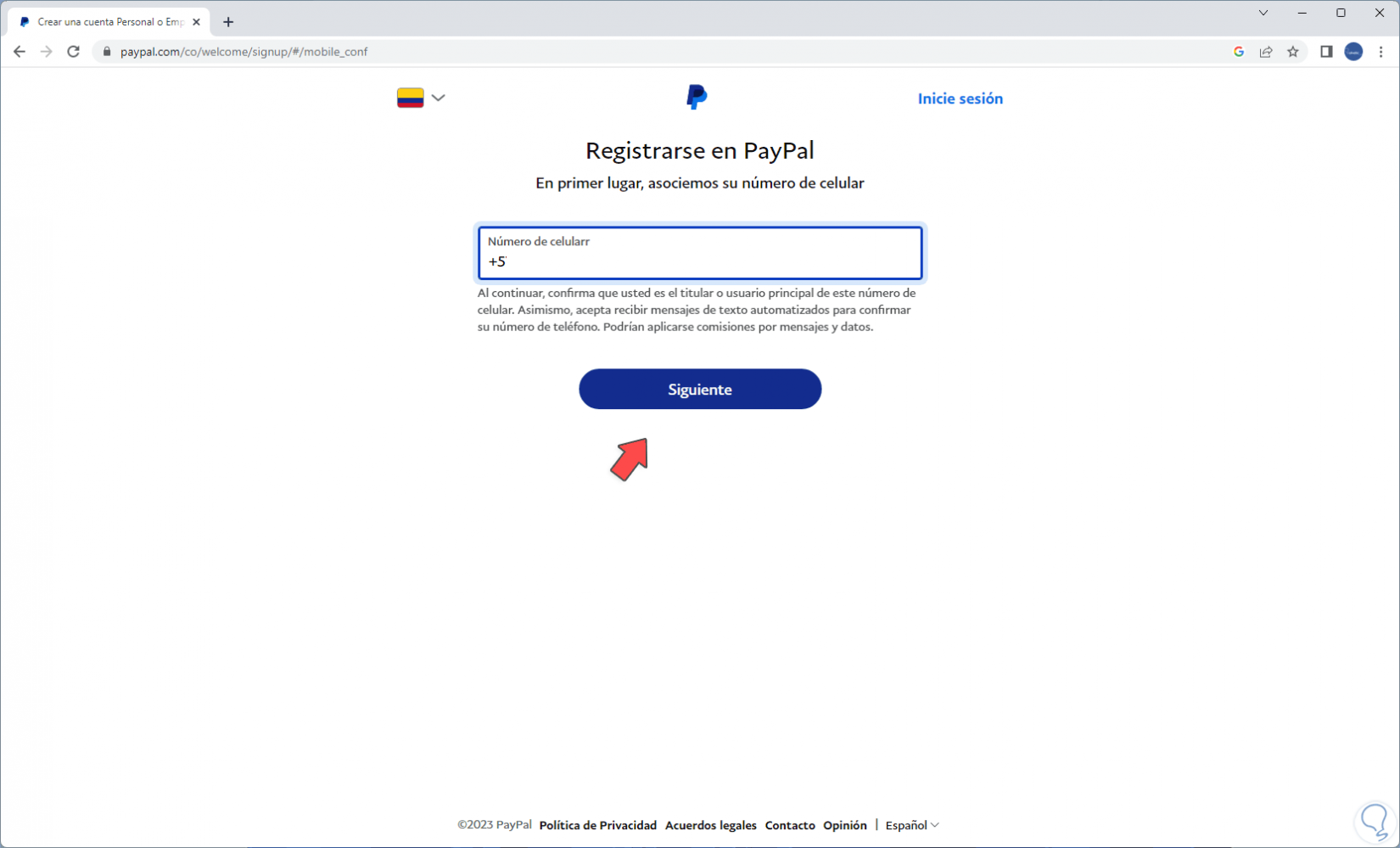
step 5
We click Next and we must complete the PayPal security measure:
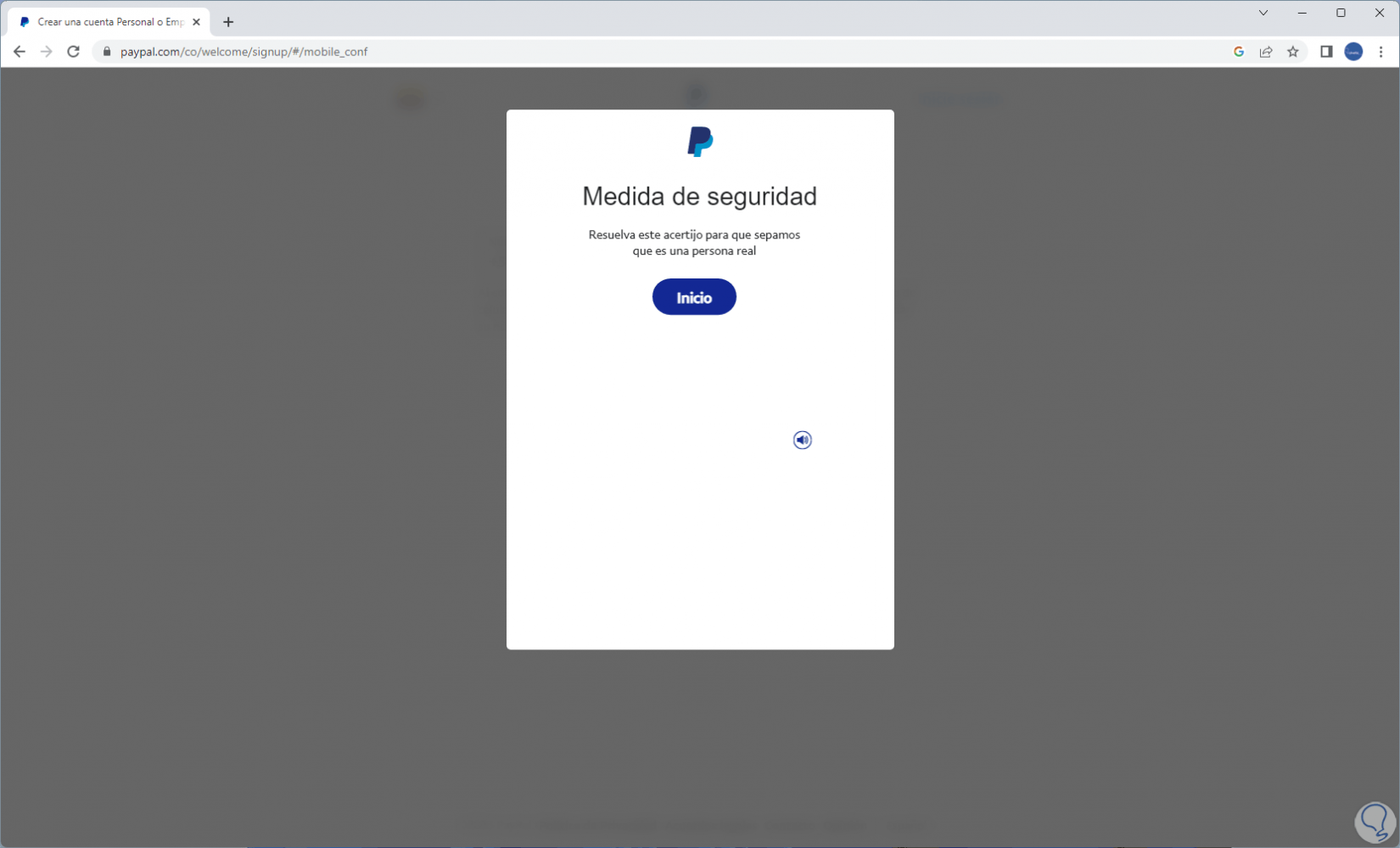
step 6
After this we enter the code sent by the mobile to continue:
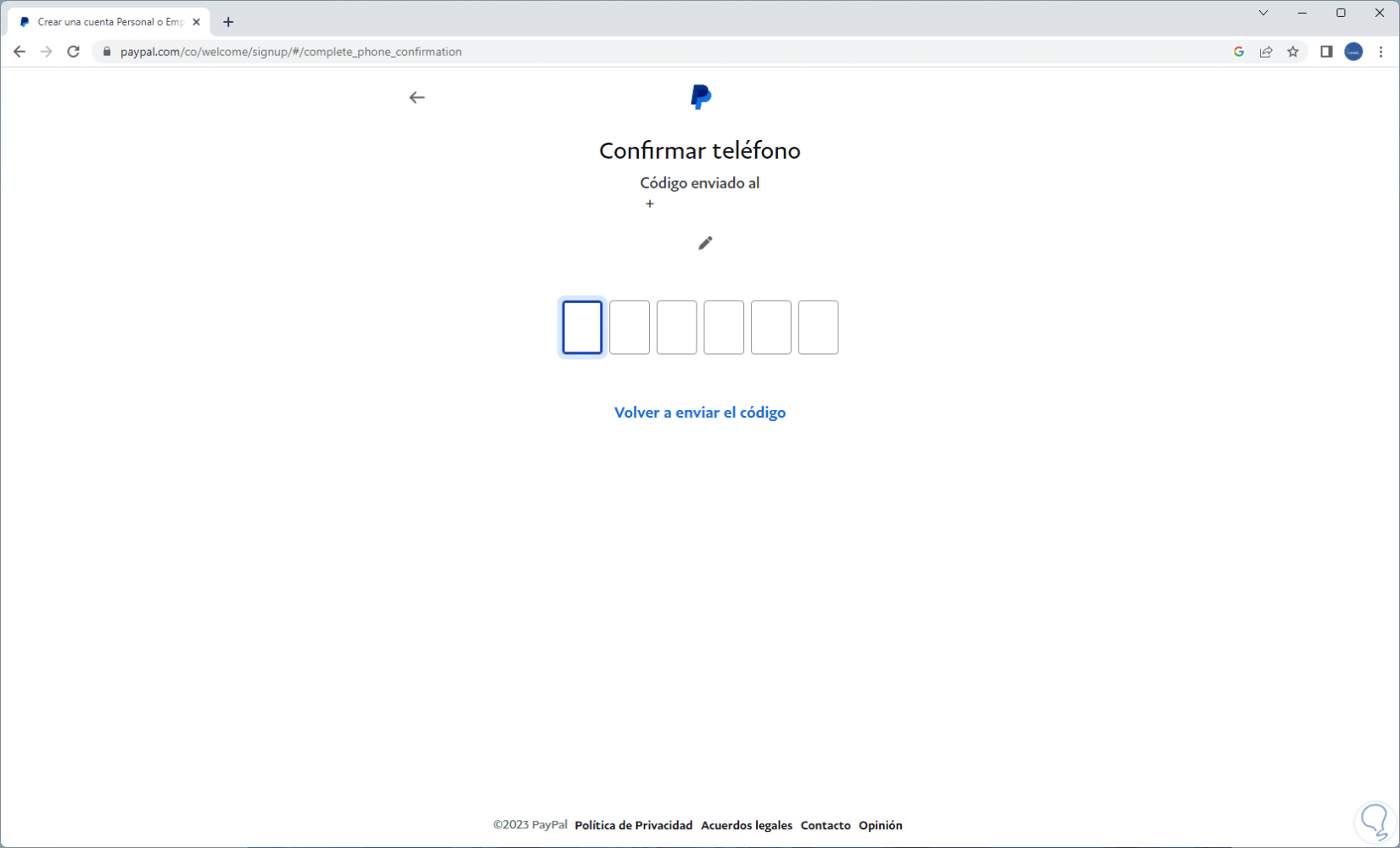
step 7
We complete registration data such as:
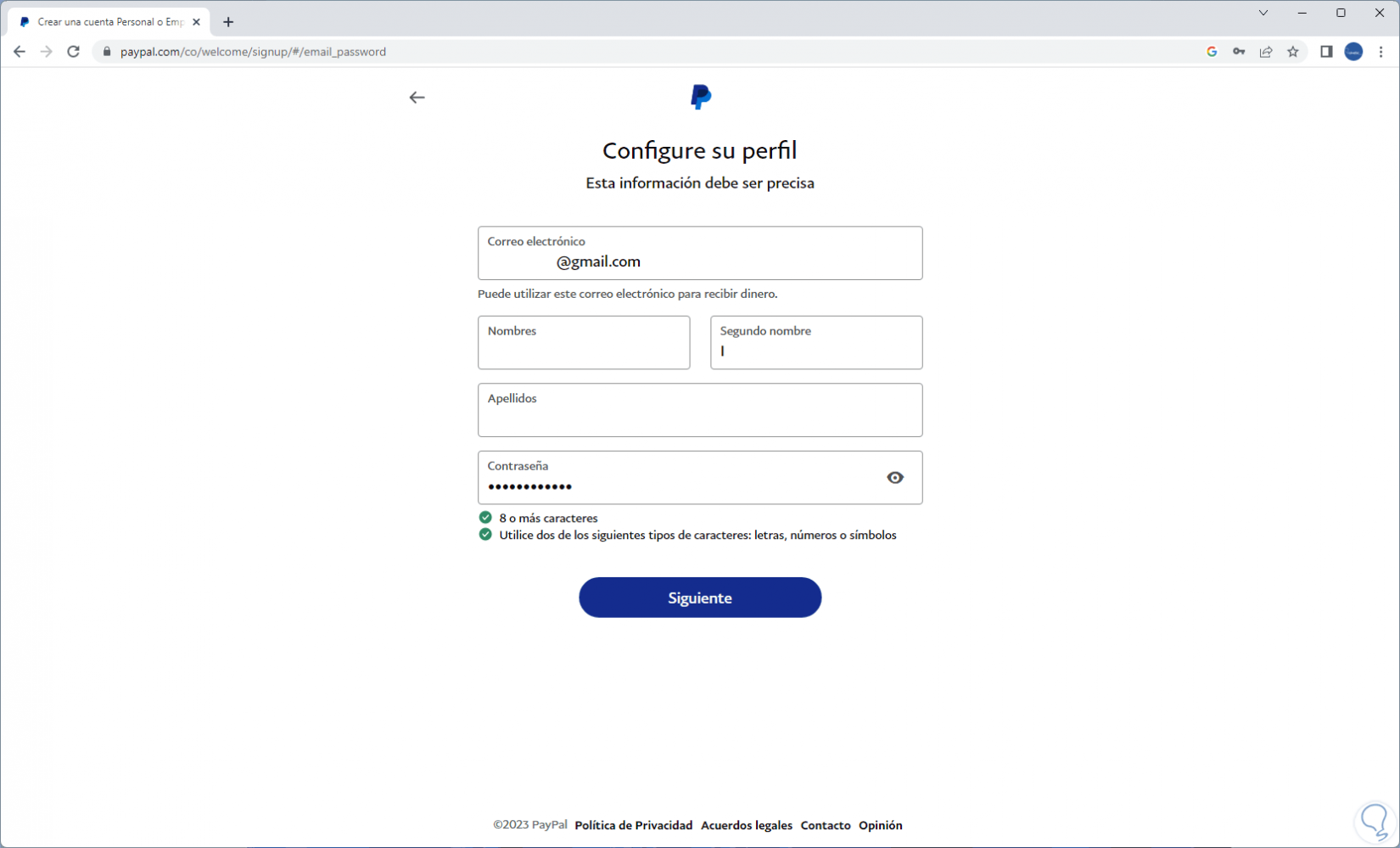
step 8
After this we record the personal information:
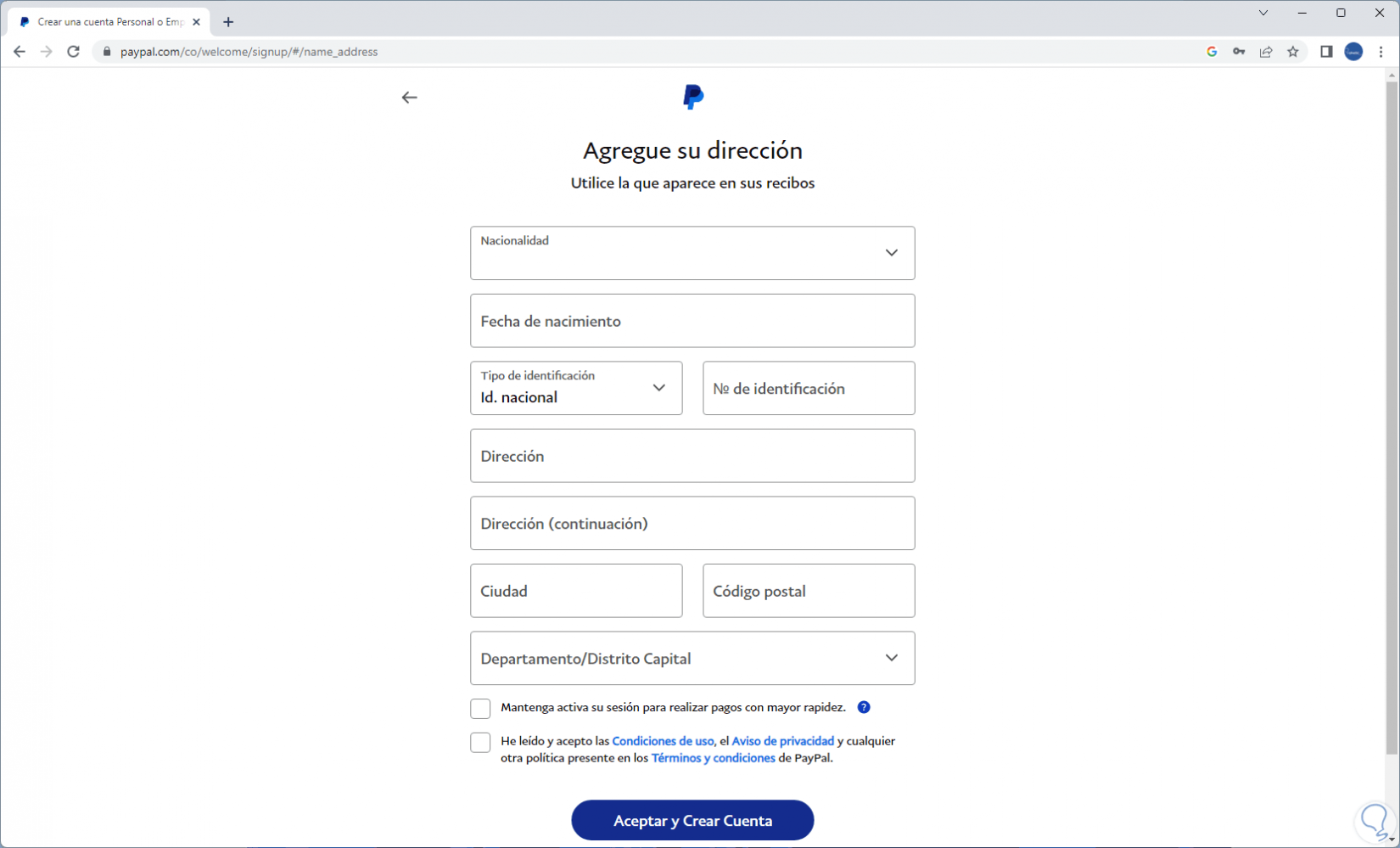
step 9
We fill every detail. We accept the conditions of use and click on "Accept and Create Account":
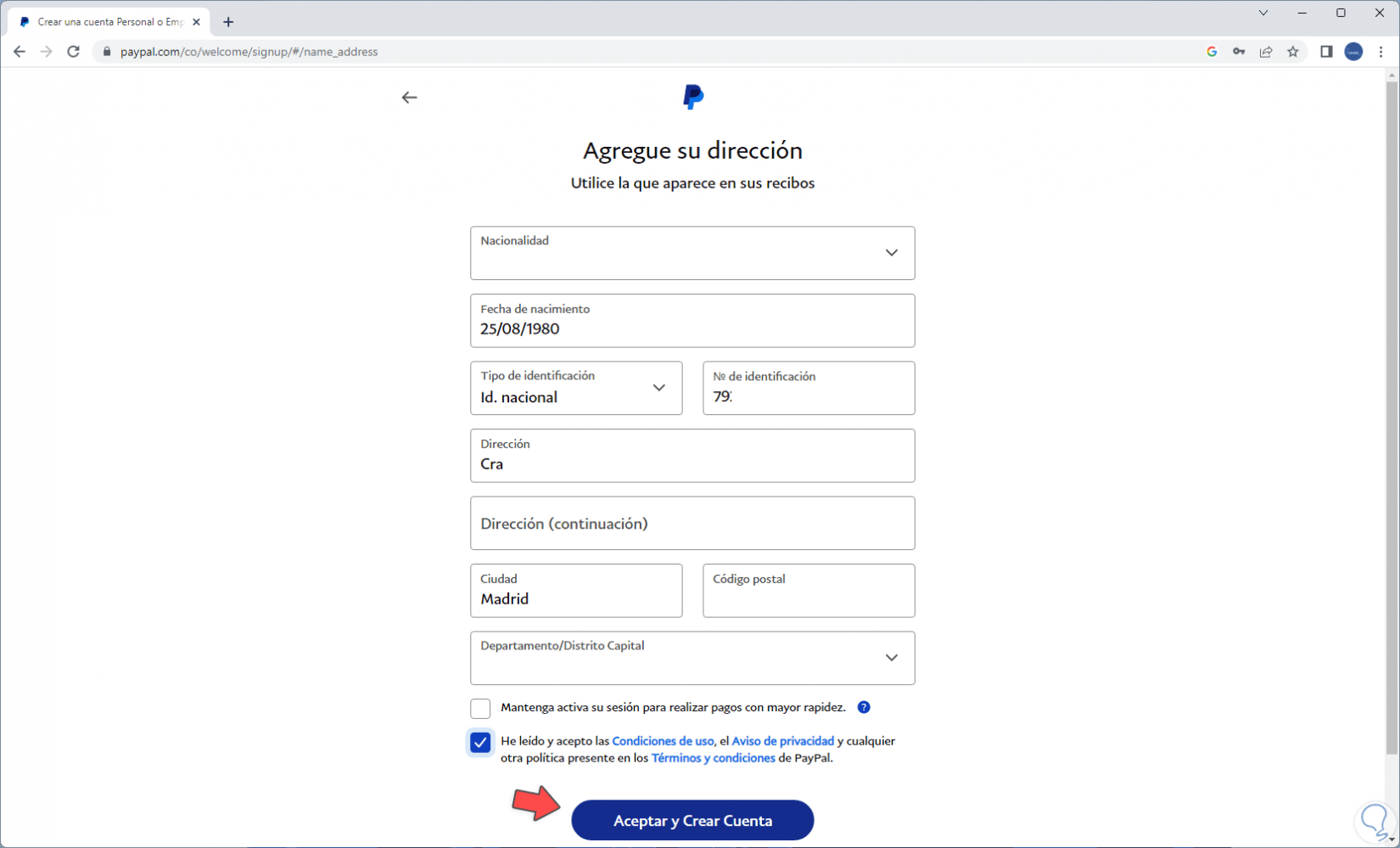
step 10
Now we are going to see the following:
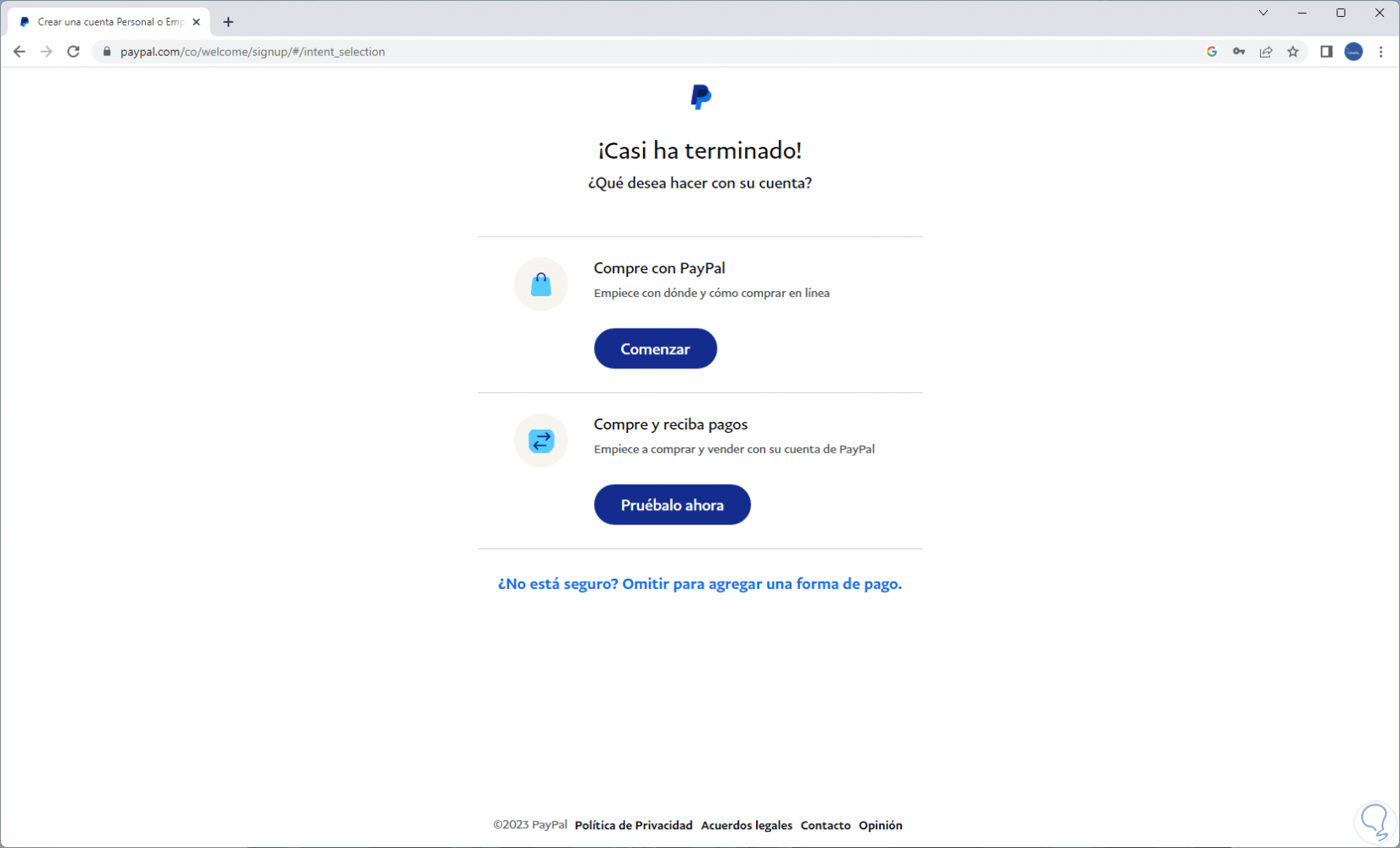
step 11
We define the use and it will be possible to add payment methods:
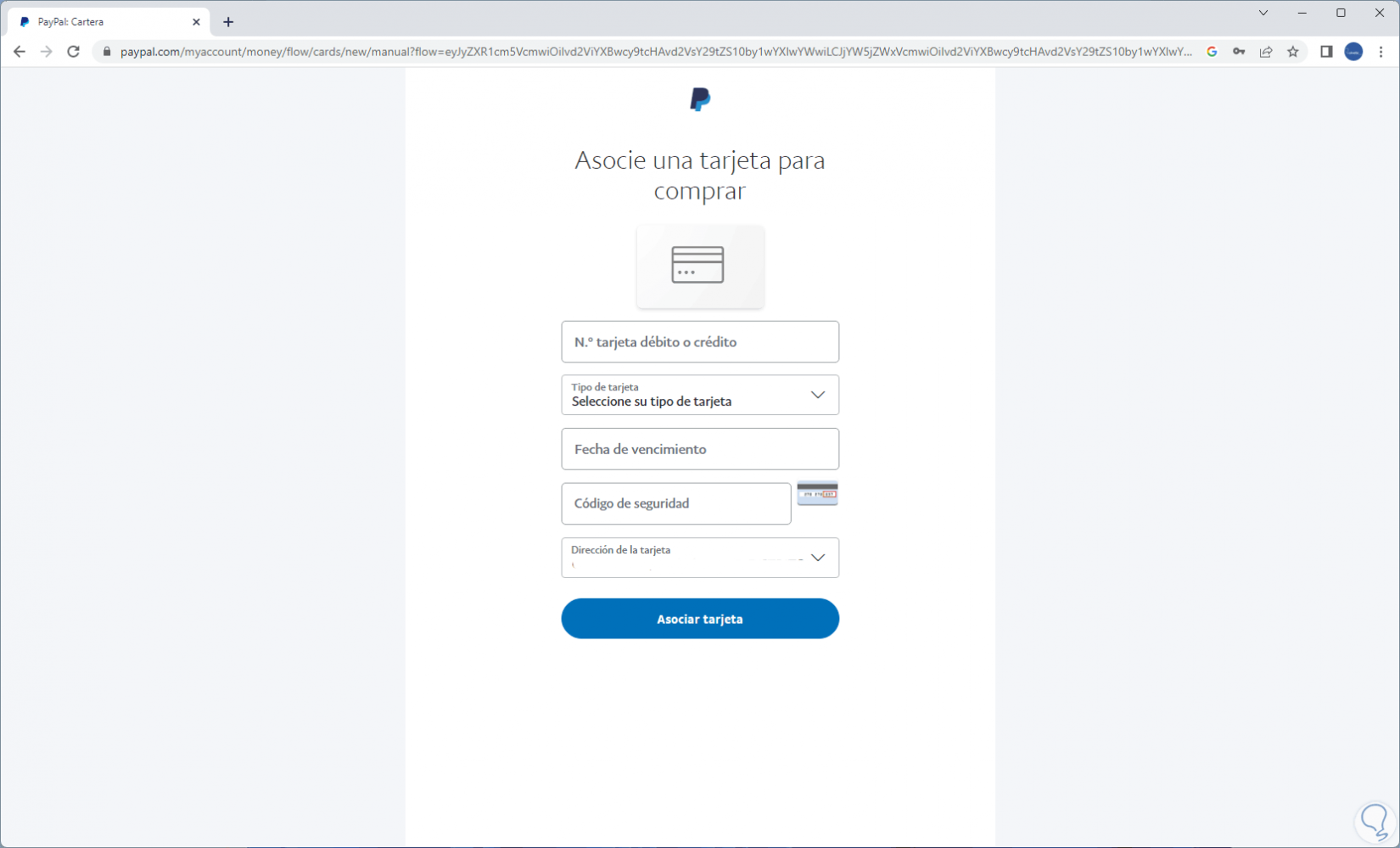
step 12
When we go back we will have access to the PayPal account and its various options:
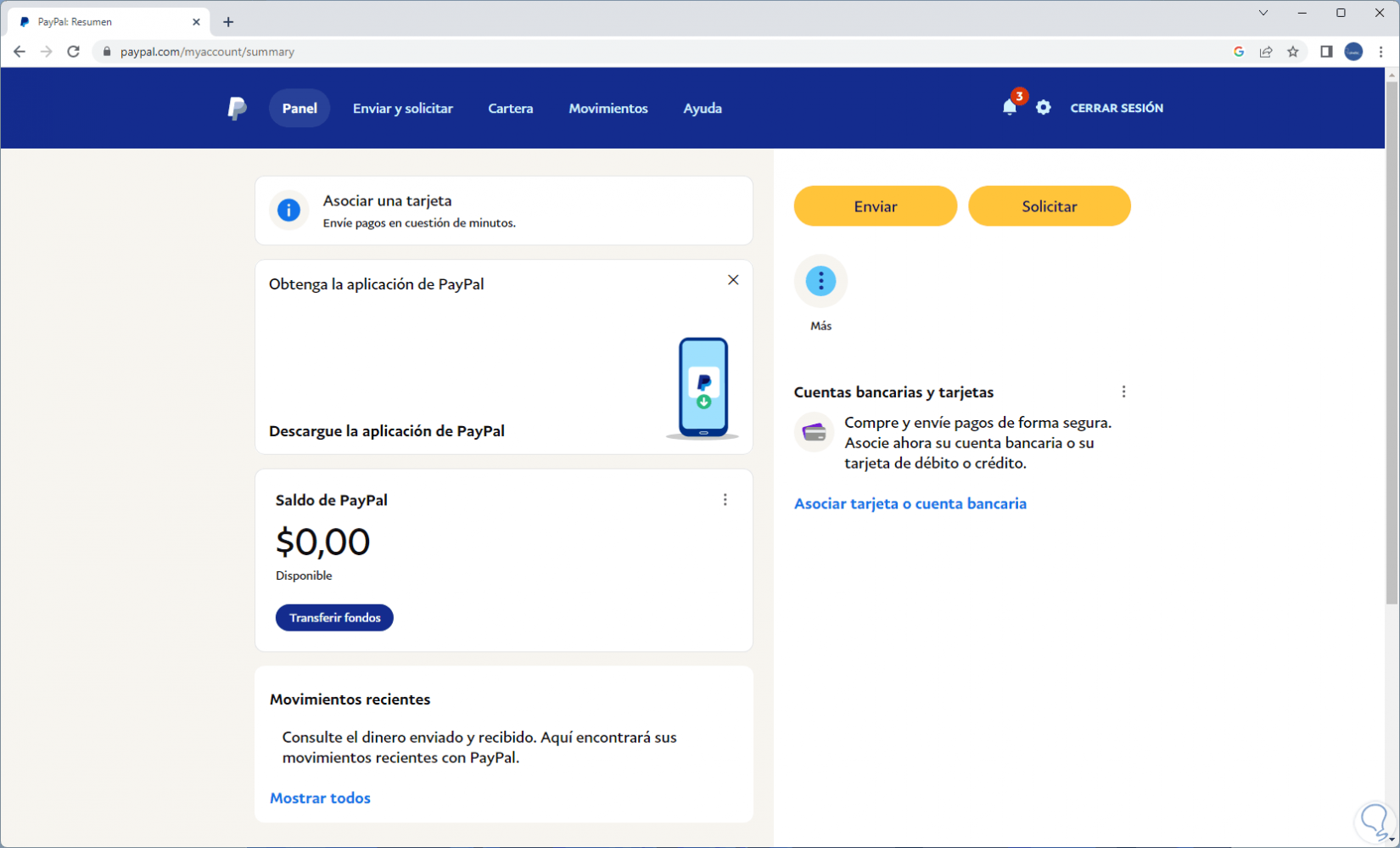
step 13
We can see various such as the to send and receive payments:
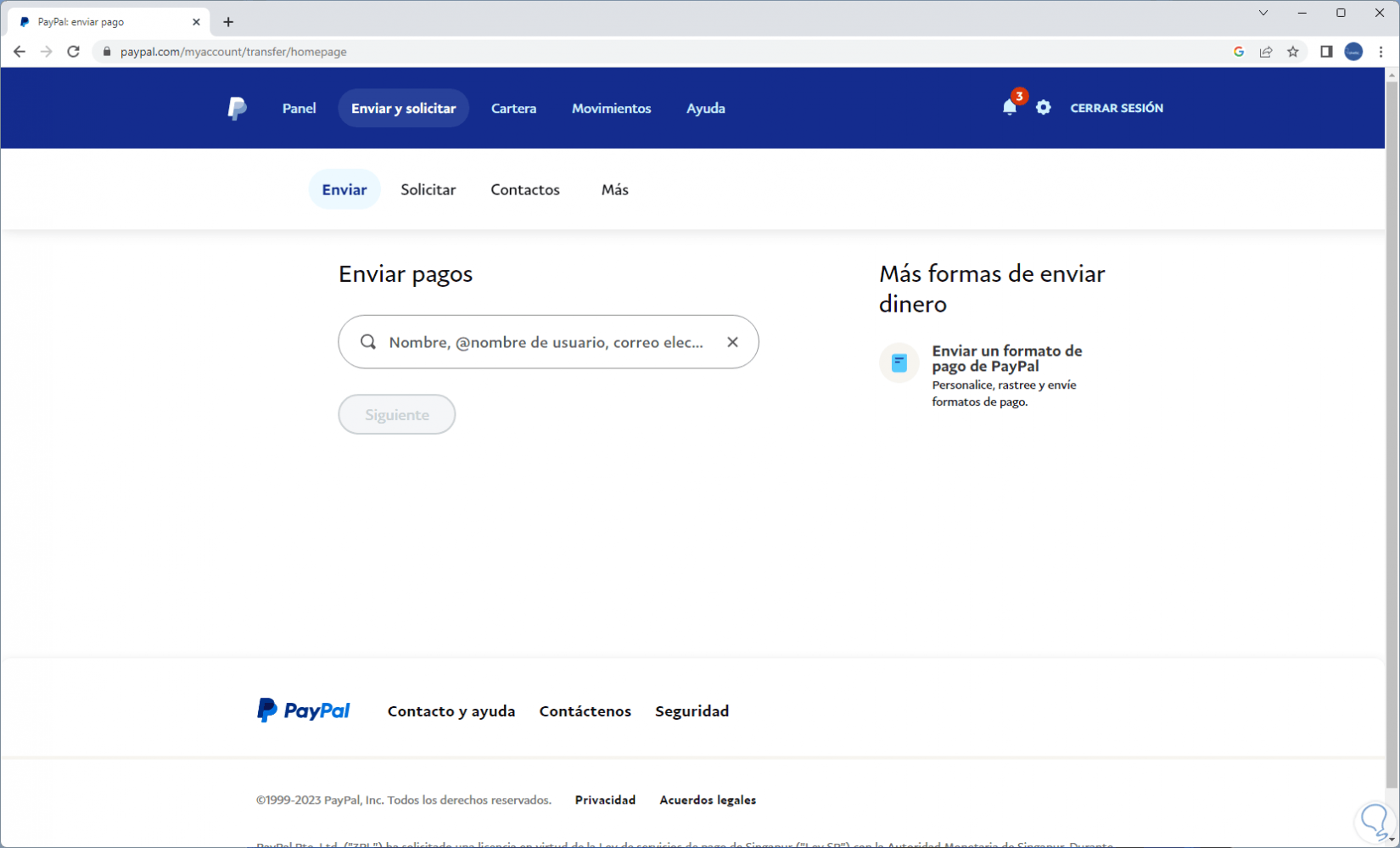
step 14
We will see the Portfolio option where everything related to accounts and cards will be:
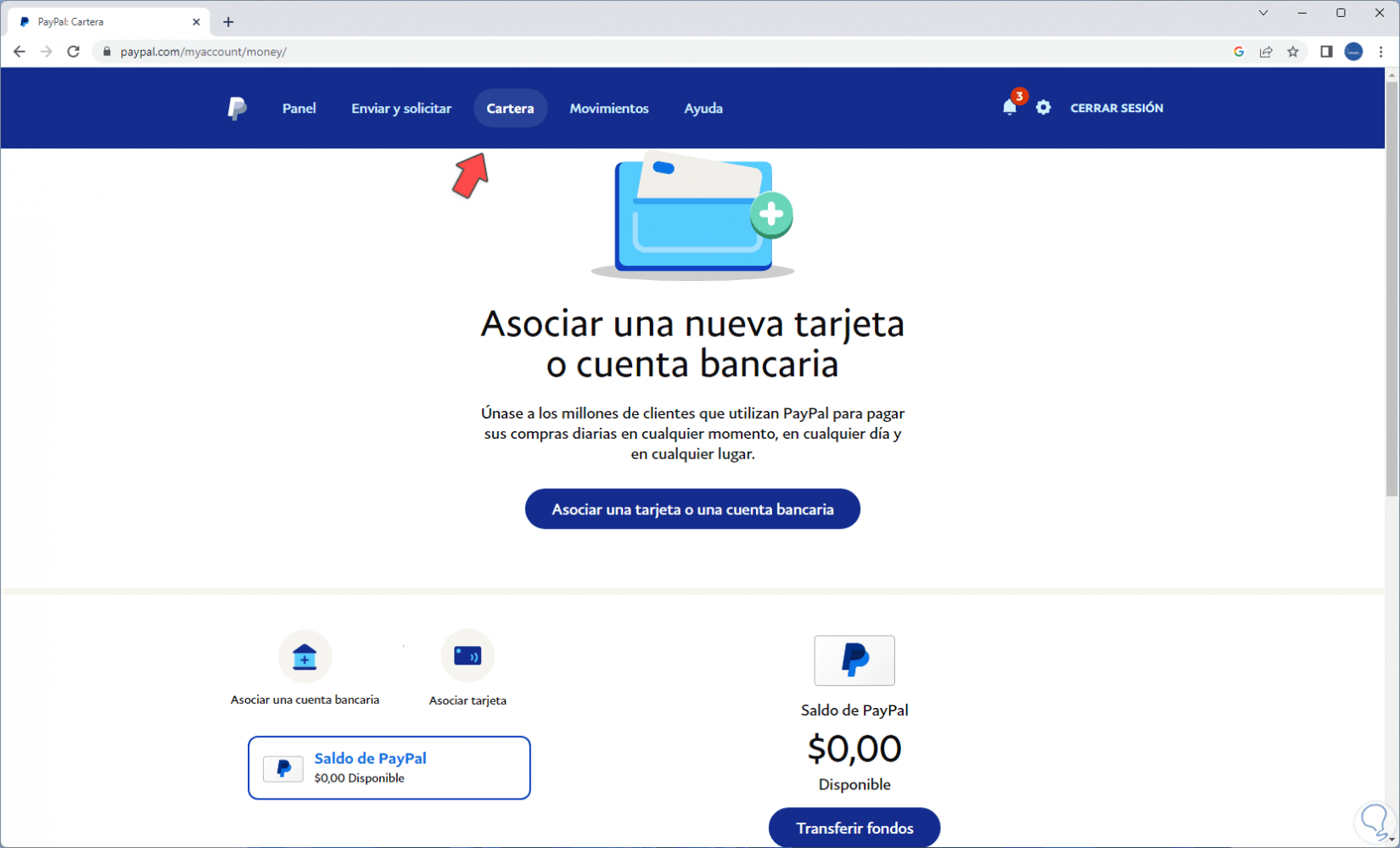
step 15
In "Movements" we will see each activity of the PayPal account:
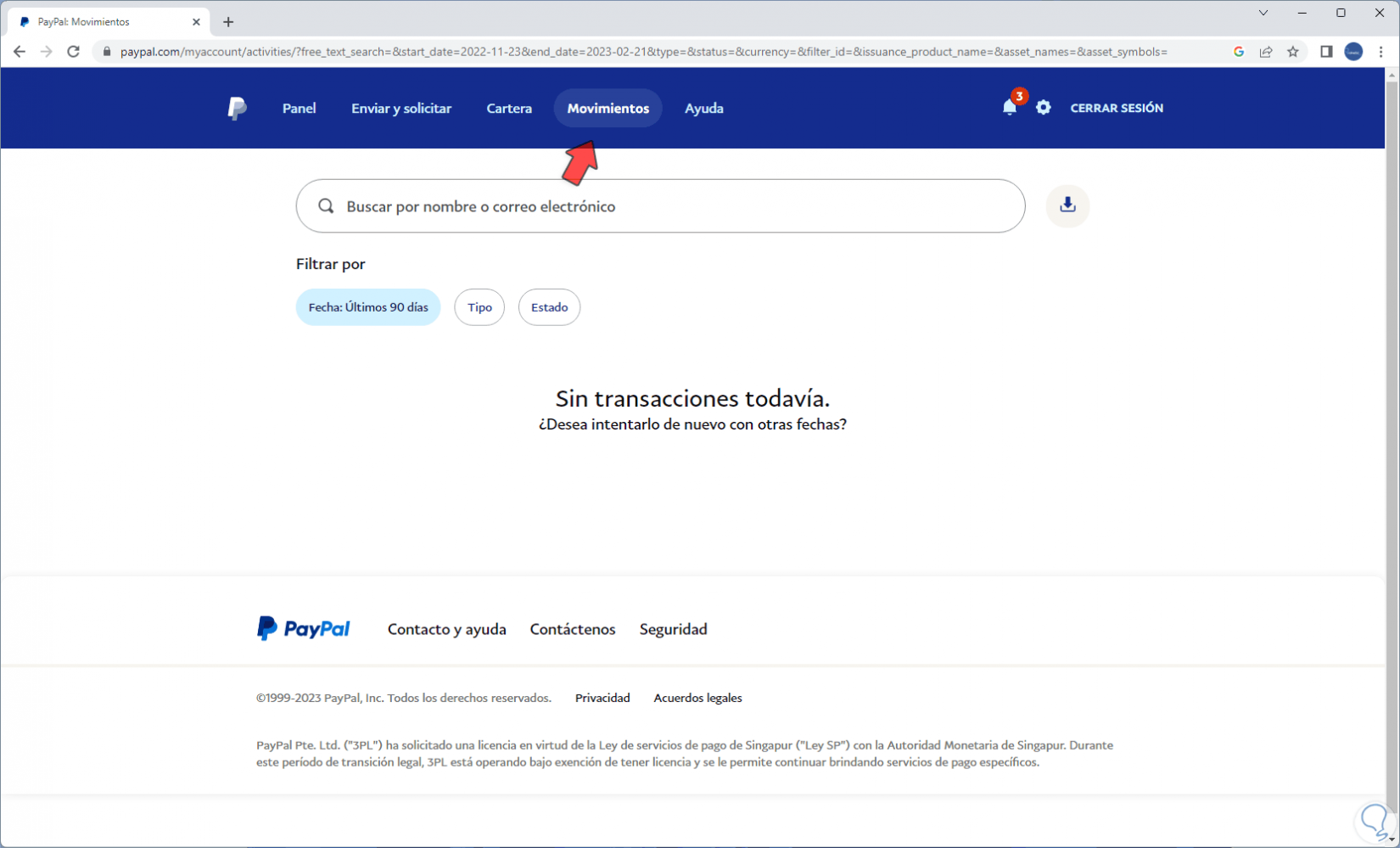
It is that simple to create our PayPal account and have a functional option for currency management at hand..