In these times, visual content has become one of the most consumed and most relevant among people and it is for this reason that the Instagram social network is one of the most important and has the most users..
Instagram Reels introduced the novelty of being able to share this visual content in the form of a short and dynamic video (Instagram Reels), and this feature makes the content that we are showing much more striking and attractive to the eyes of the viewer who is in front of the screen. For this reason, if we want to reach a larger audience and make our content more visible within the Instagram social network, using them becomes a very successful option that we must use to our advantage.
This digital age in which we are constantly evolving requires making the most of all the new functions that social networks offer us, since taking advantage of this circumstance is how we will be able to stay updated, achieve relevance and connect as much as possible with our audience within Instagram .
Currently, Instagram has incorporated the functionality of converting publications into Reels and sharing them, and this is going to become a great option for several reasons that we will explain below, but above all, taking advantage of already created content to mount Reels in a way fast, thus obtaining a fun and striking format and, incidentally, taking advantage of the benefit that the Instagram algorithm offers to the Reels within the application..
Reasons to Share Post as Reels on Instagram
Take advantage of the behavior of the Instagram algorithm regarding Reels
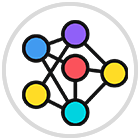
As we have already seen throughout this course, Instagram is favoring this type of content over others within its application. For this reason, when we create a Reel, our content can be shown in the "Explore" section or the Instagram magnifying glass, making it known to more people within the application. This will give more visibility to your content and your profile and it is likely that you will even make yourself known to people who do not follow you yet.
Promote your content for free

If you have a product or service that you want to publicize or you simply want to publicize your content, using Reels is an excellent way to do it, since Instagram already gives you extra visibility and most importantly: for free. In this way we can reach people who do not know us and make them notice us..
Turn content that already exists into more engaging and dynamic content
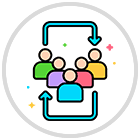
In addition, you will be able to create your Reel in a much faster way since the base of the Reel (images that integrate it) will already be uploaded in your post. Starting from this point, you can be much more creative and add different effects, music, editions... That is, you can be as creative as you want and make a different and striking Reel in the eyes of users.
Increase your visibility and reach within Instagram
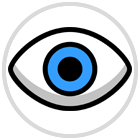
Instagram Reels are a great way to increase the reach of your content. By sharing a post as Reels, you can reach a larger audience thanks to Instagram's algorithm that may not have seen the original post. In addition, you can take advantage of content already created for the creation of other different content.
Helps you build a community on Instagram
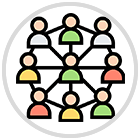
Sharing content regularly and regularly is a very good way to keep your followers connected and thus create your community within the Instagram social network. The functionality to create Reels from posts will help you create dynamic and quality content without having to invest too much time for it and it is an excellent way to take advantage of content that you already have created.
You can take advantage of the engagement of an existing post

If you see that the content of a publication is having good interaction with users, it is time to take advantage of it and create Reels with it, since you are going to reinvent this content giving it another touch and you are going to make sure that it will have a good reciprocity from the public.
It favors the generation of interactions

Since Reels are one of the most consumed content within the Instagram social network, it is more likely that people who see them will interact with this type of content than with others within the Instagram application. As you well know, if a piece of content has a good number of likes, comments or likes from users, you will obtain greater visibility for this content and therefore of your profile, which will always be beneficial for you.
How to Share Post as Instagram Reels
Now we are going to explain how to share a publication as Reels on Instagram, and for this the steps to follow are the ones that we are going to indicate below and we are going to show you in the form of text and video:
To stay up to date, remember to subscribe to our YouTube channel!
SUBSCRIBE ON YOUTUBE
Step 1
The first thing we will do is enter the publication that we want to create a Reel. Keep in mind that it must be a post on your wall that has a carousel, that is, several images in the same post. Once located in this publication, click on the icon of 3 horizontal points located in the upper right corner of it:
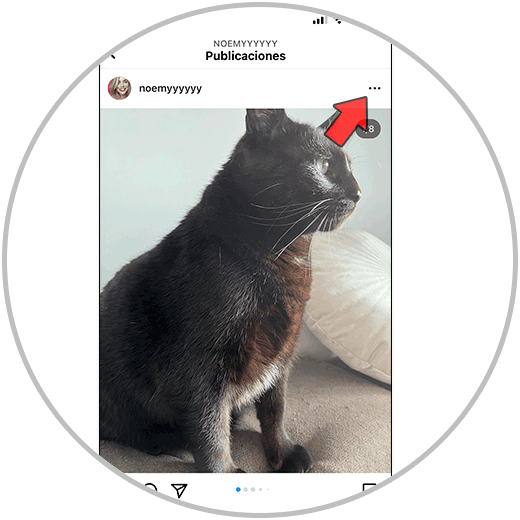
Step 2
Select the option “Create Reel from this publication”.
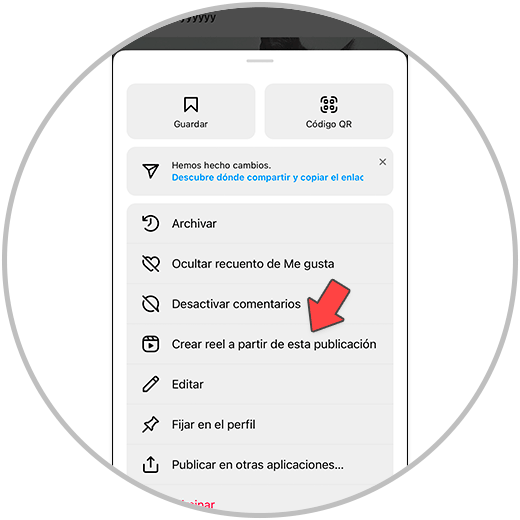
Step 3
A Reel will be created combining the images that appear in the carousel of the selected post. You will have to choose the audio at the bottom of the Reel. Once selected, click on the arrow icon.

Step 4
At the top of the screen you can add effects to the Reel such as music, effects, stickers, text... Once you have added the ones you want, click on "Next" located in the lower right corner.

step 5
In this last screen you will be able to configure the Reel footer, tag people, select a location, or even schedule the Reel. Once you have it, click on “Publish” and you will be done.
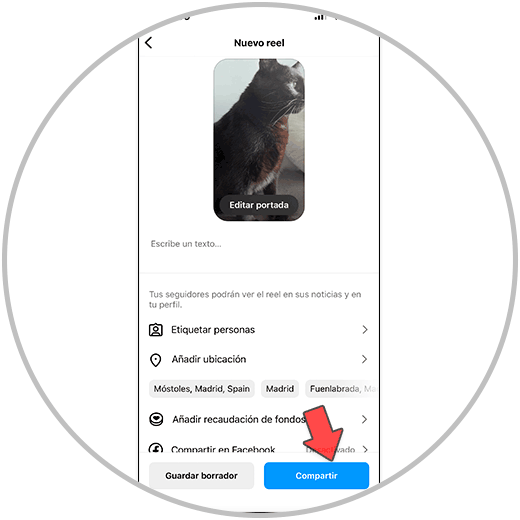
In conclusion, transforming an Instagram post into a Reels can be an effective strategy to improve your presence on the platform quickly, easily and without spending too much time for it.
By doing so, you will be adding a new approach to your original content, you can make your audience find it more attractive and original, also improving the visibility of your profile, the reach of your content and taking advantage of content already created for this. For this reason it seems a very good option to carry out. So after this information, we invite you to get to work with this and start creating Reels with your posts already made on your Instagram profile by following the steps that we have described in this chapter.