From Instagram, more and more updates are being added to the application in order to improve it and make it more accessible to its users. One of the main purposes within it is that each user receives content related to their tastes and interests, and that is why in the field of Reels Instagram has launched the "Themes" function whose objective is precisely this, although Now let's go deeper into this issue..
The Instagram algorithm already filters the content that it shows to some users and others as we are going to see throughout the course, and that is why when we access the Instagram "Magnifying Glass" it is not the same content that is shown to some users. and other users. This content depends on the interactions and actions carried out by each user within the social network with other profiles and publications.
In this case, they wanted to refine the themes in relation to Instagram Reels, since it is one of the most used and preferred sections by users within the social network with a modality called "Themes" on which we are going to speak in this chapter of the Instagram course..
What are Reels Instagram themes?
The Themes in Instagram Reels would be a way to include the different types of content made by users within the Instagram social network in different categories or themes, so that each user is shown content that is truly related to the themes with which he is really related and interests.
These themes are added in Reels as labels that are pre-established by the application, so that we can pigeonhole our content within certain themes.
If when we make a Reel, before publishing, we add tags (Instagram allows us to add a maximum of 3 tags per Reel) we will be helping our content to have a greater reach, be seen by more accounts similar to ours and it is helping us to connect with people within the Instagram social network who share similar interests or with accounts with similar content within the application..
Adding themes when you publish a Reel brings with it a series of advantages that we are going to expose below so that you understand how important this function is within Instagram Reels.
Benefits of adding themes to your Instagram Reels
- Help Instagram identify what your niche is.
- Reaching your niche, it is easier to take your account and your content towards virality.
- In this way, adding Themes when you publish to a Reel will have a powerful tool to reach new audiences within our niche and therefore make ourselves known.
- It helps the Instagram algorithm to interpret the content that you upload on its social network and thus serve it to the most relevant audiences.
- In this way, the algorithm and consequently the audience knows what type of content to expect from your publications.
- You make sure that the content created reaches the right audience
How to Put Themes on Instagram Reels
For these reasons, it seems like a great idea to add "Themes" when we have published a Reel, since in this way we will be using this tool that Instagram offers us to our advantage, and we will more easily achieve one of the first objectives of the publications in Reels. which is to make ourselves known to new users and impact the audience.
In this case, we are going to explain step by step the procedure to put Themes on Instagram Reels in the form of text and video, and for this you have to follow the steps that we are going to indicate below:
To put themes on Instagram Reels, the steps that you have to follow are the ones that we are going to indicate below in the form of text and video:
To stay up to date, remember to subscribe to our YouTube channel!
SUBSCRIBE ON YOUTUBE
Step 1
The first thing you have to do is create your Reel as we have already explained throughout the course. In the following links that we leave you below you can see how to create a Reel with videos and how to create a Reel with photos on Instagram.
Step 2
Now that you have created the Reel, on the last screen you will see these options. Click on “Add topics”.
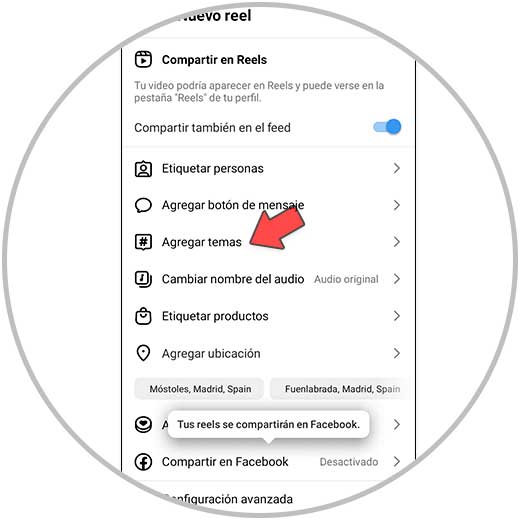
Step 3
You will see this screen with the themes that Instagram offers us to categorize the content of our Reel. Click on the one or those that you think are closely related to this content.
Note:
Remember that at most you will be allowed to select 3 themes. Try to make them the ones that are most truly related to the content of your Reel.

Step 4
Once selected, click on "Done" located in the upper right corner of the screen.
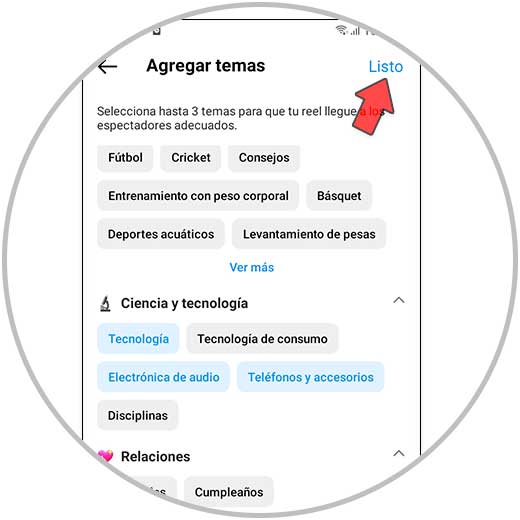
step 5
Finally, select “Share” on the blue button and you will be done.
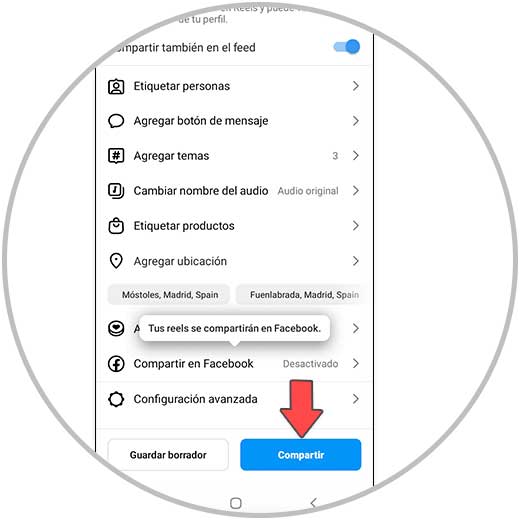
In this way, you will have already published your Reel, associating it with the topics that are most related to its content on Instagram. In this way we will be making sure that the content within the application is shown to people who are really interested in the type of content you make within the social network.