A section that has a great weight in the Reels are the comments that people can leave in them. From them, we can have a Feedback on the content of the Reel and know what people think of it, what kind of content they like more or less, what is their opinion on different topics and a long list of possibilities..
Because these comments are a great source of information for us as well as a way to interact with our audience and direct communication, it will be very important that we know why they are important, as well as all the key points to know how to use and manage them.
Some of the reasons that make comments so important within the "Reels" function of Instagram are:
Importance of comments in Reels
- They allow us to create a relationship with our audience, in this way we connect with the public and create a community.
- We humanize our profile, and if we have it, our brand.
- Comments are one of the fundamental parts that the Instagram algorithm takes into account. If a Reel has many comments, this will be valued positively by the algorithm, since it is getting a great interaction in this type of content.
- It helps us to evaluate if the content we are making is liked by our audience or not, so we can assess what type of content is liking the most thanks to the comments.
For all this, comments become a very important part of Instagram Reels and that is why we must know how they are used and managed within the application. Precisely in this chapter of the course we will focus on the following points:
- How to put comments on Instagram Reels.
- How to hide offensive comments on Instagram Reels.
- How to hide comments on Instagram Reels with a word.
- Who can comment on my Reels on Instagram.
- Block comments on a person's Instagram Reels.
- How to disable Reels comments on Instagram.
- How to reply to comments on Instagram Reels.
- How to delete comments on Reels Instagram.
- How to Pin Comments on Instagram Reels
- How to report comments on Reels Instagram.
Note
As it is such an important aspect, we ourselves from our Reels can encourage people to make comments using CTAS focused on this objective. Precisely in this course link we show you what a CTA is, what they are for, examples of CTAs focused on getting comments and the different ways to include them in your Instagram Reels.
1 How to put comments on Instagram Reels
That said, the first thing we need to know is how comments are placed on Instagram Reels. Thanks to these comments we can express ourselves about what we think about that Reel or answer questions that the creator of the Reel is asking us directly through it.
For this reason, to put comments on an Instagram Reel, the steps to follow are the ones that we are going to indicate below:
To stay up to date, remember to subscribe to our YouTube channel!
SUBSCRIBE ON YOUTUBE
Step 1
Inside the Reel, click on the corresponding bubble icon with comments.
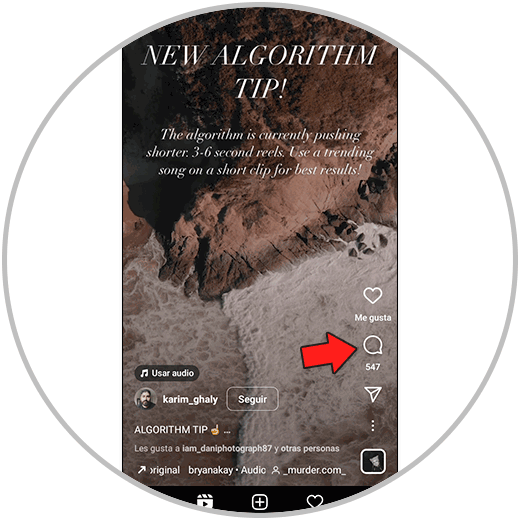
Step 2
Here will appear the comments made by people in the publication. Click on the bar to write the new comment.
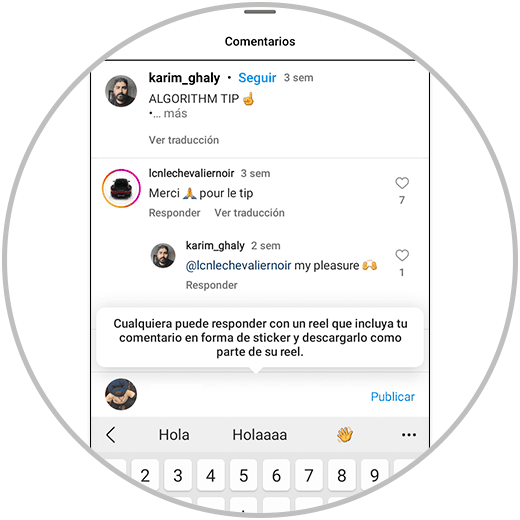
Step 3
Once you have written your comment, select "Post".
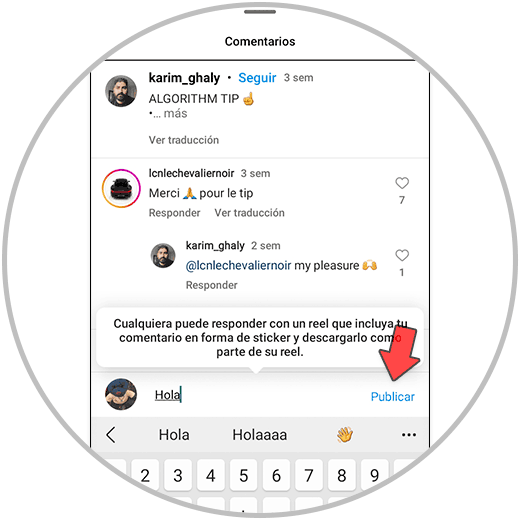
2 How to hide offensive comments on Instagram Reels
As you well know, on Instagram we can find comments of all kinds and it is important to know how to deal with this.
First of all, it is important to put yourself in a situation and know how to deal with this on a personal level. Anyway, Instagram has its own function to not give visibility to offensive content within its social network.
In any case, a negative comment does not have to be offensive to the person who reads it, so first of all we will give you tips to deal with comments that are not positive towards us in Instagram Reels..
Tips for dealing with negative comments on Instagram Reels
- Always respond in a personalized way, that is, addressing the person who made the negative comment by name. This will denote interest in what this person is saying.
- Never answer offending the other person.
- If you are a company, and you must apologize, apologize on behalf of the entire team.
- Please do not delete negative comments. If all the comments are positive, you will not create a good feeling. The important thing is how you react when the comments are not so good towards you.
As we have mentioned, the fact that a comment is negative does not mean that it is offensive, and for offensive comments Instagram has its own function that activating it in Reels will hide them by default. This occurs because Instagram does not reward this series of behaviors such as verbal violence within its social network.
Therefore, to hide offensive comments within your Instagram Reel, you have to do the following:
Step 1
In your profile, go to the Reels tab and click on one of them here.
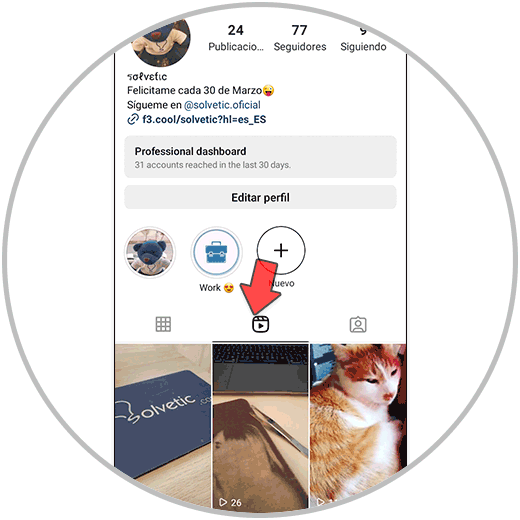
Step 2
Now click on the “Comments” option.
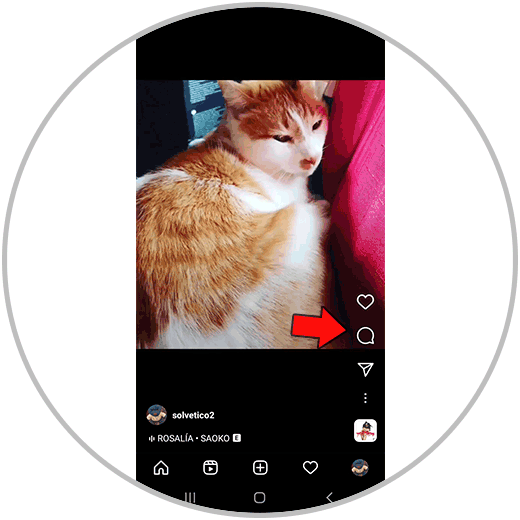
Step 3
Select the 3 horizontal dots icon in the upper right corner of the popup window.
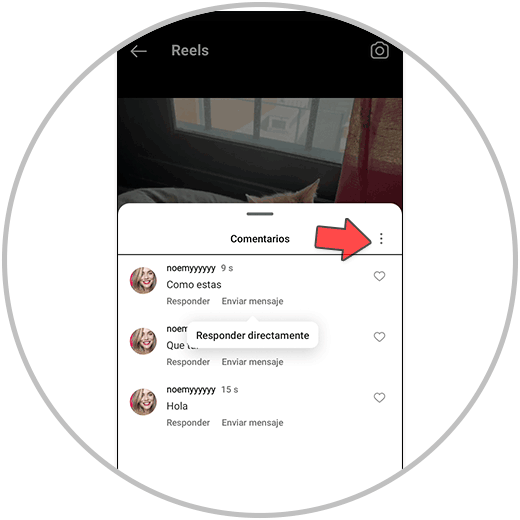
Step 4
Now, click on the "Hide more comments" option to continue.
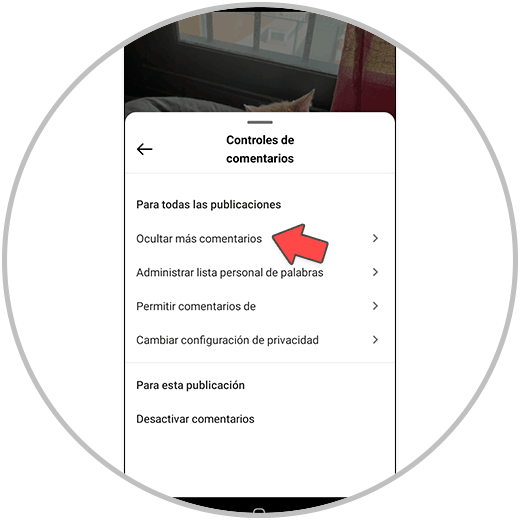
step 5
The "Hide comments" tab in the "Offensive words and phrases" section must be activated. With this, comments that may be offensive will be hidden in a separate section in your posts, videos, Reels, and IGTV videos.
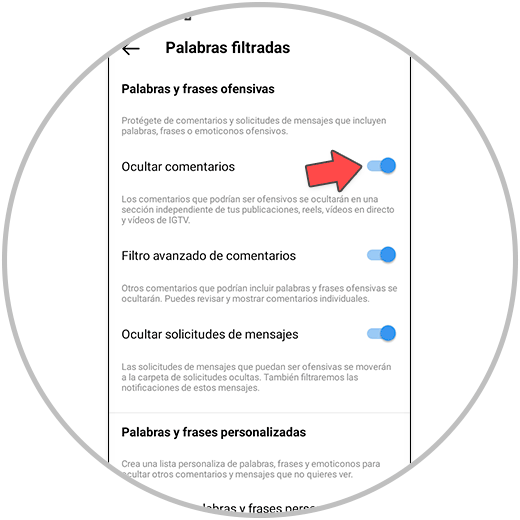
3 How to hide comments in Instagram Reels with a word
Instagram also gives you the ability to hide comments containing a certain word, which you can set yourself within a post.
With this we are avoiding comments on certain topics, circumstances, situations or even people that we do not want to appear within our space on Instagram..
Therefore, to hide comments in Instagram Reels with a word we have to do the following:
Step 1
Within a Reel, click on the "Comments" section.
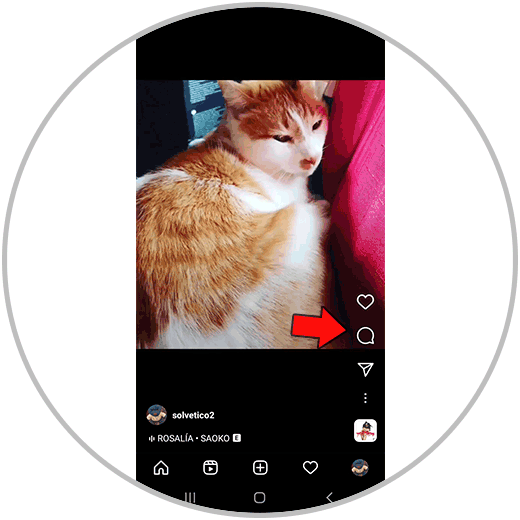
Step 2
Now, click on the 3-point icon that you will find in the upper right corner.
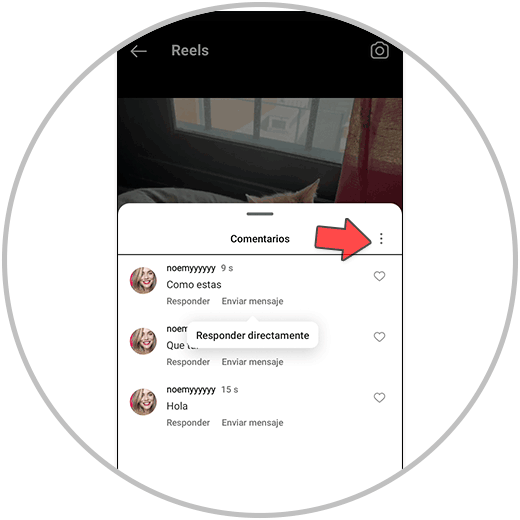
Step 3
Here, select “Manage custom word list”.
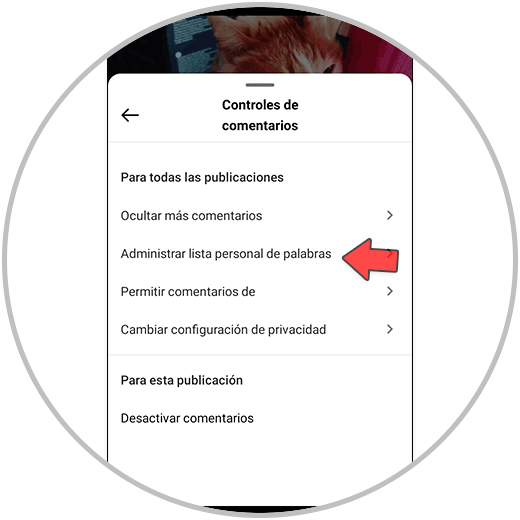
Step 4
Select “Manage list and custom words” again.
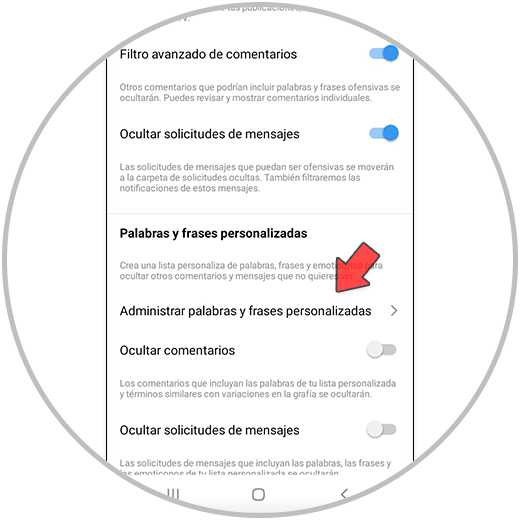
step 5
Add the words or phrases that you want whose comments contain to be hidden separated by commas. Once done, click on “Add”.
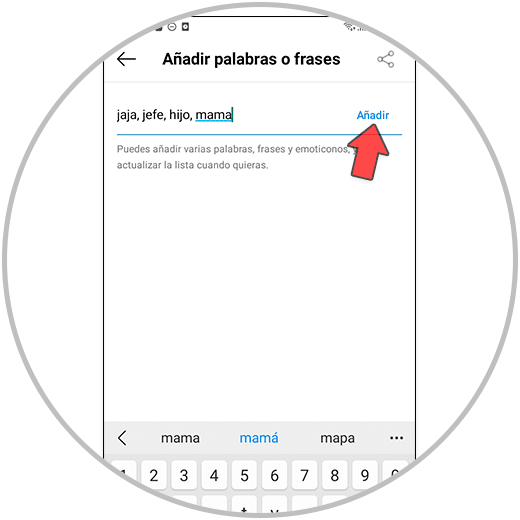
step 6
Finally, activate the “Hide comments” tab under the “Custom list” option and comments containing these words or phrases will be hidden in Reels and other sections on your Instagram profile.
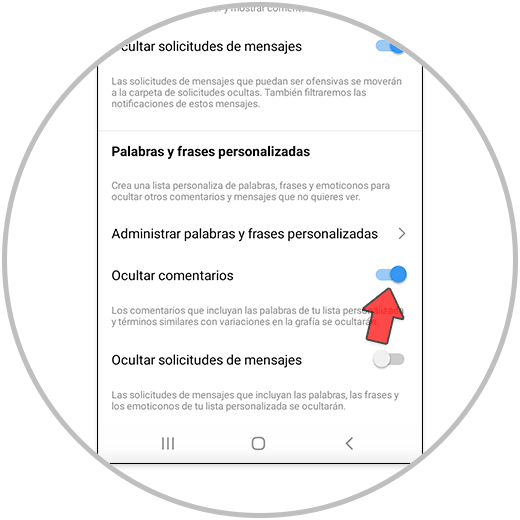
4 Who can comment on my Instagram Reels
Another of the options that we can configure in the Reels section of Instagram are the people who will be able to comment on your Reel.
Within the Reels section, there are the following configuration options for the people you want to be able to see your Reel:
Everybody
Anyone on Instagram can comment on your Reel
people you follow
Only people you follow on Instagram can comment
your followers
People who follow you on Instagram will be able to comment on your Reel
People you follow and followers
The people you follow and your followers will be the ones who can comment on your Reel
Now that you know what configuration options exist to allow people to comment on your Reel, we explain how to configure it step by step:
Step 1
First, we will go to the "Reels" tab and once here, click on one of the Reels.
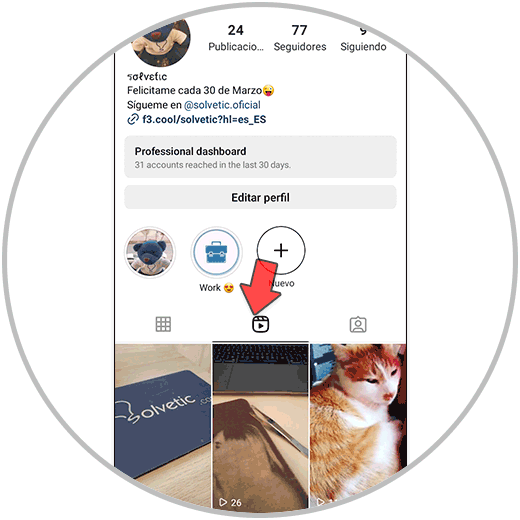
Step 2
Here, click on the "Comments" icon.
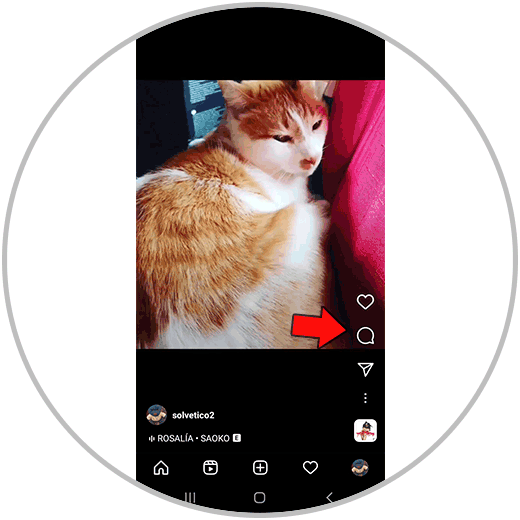
Step 3
Within the comments, click on the 3-point icon in the upper right corner.
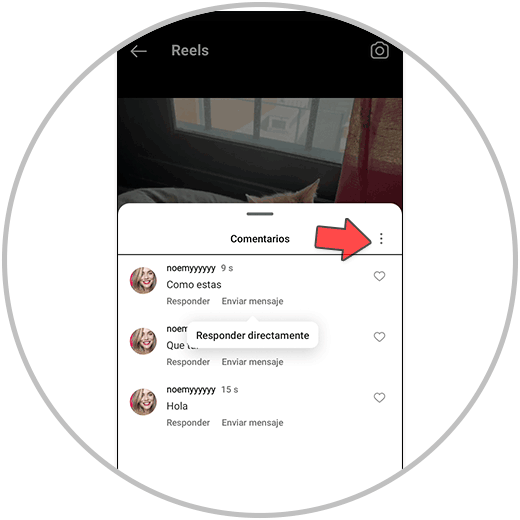
Step 4
Among the options available in the pop-up window, we select “Allow comments from”.
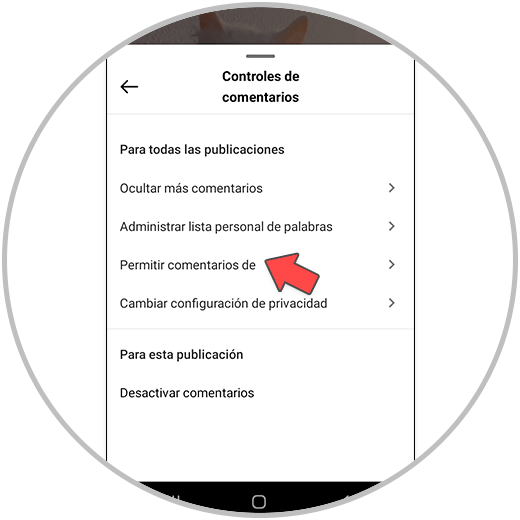
step 5
Here, select who you want to let comment on your Reel from the available options:
- People you follow and who follow you
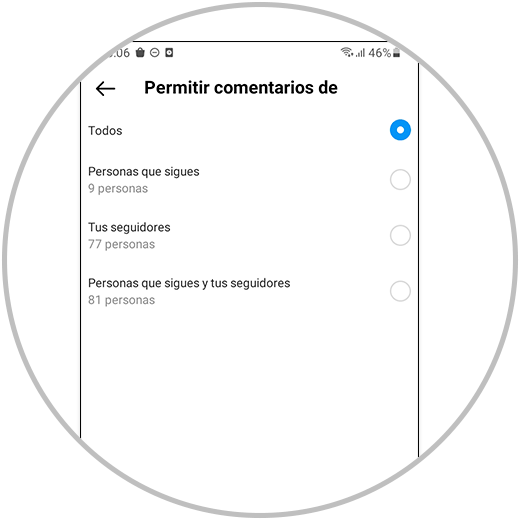
5 Block comments on a person's Reels
It may be that for a certain reason, you want people to be able to comment on your Reel but someone in particular cannot. From Reels there is the option to make this possible and for Instagram itself to block this person's comments when they are made.
To block comments in Reels from a specific person, follow the steps that we will describe below:
Step 1
Within your profile, select the "Reels" tab and access the Reel you want.
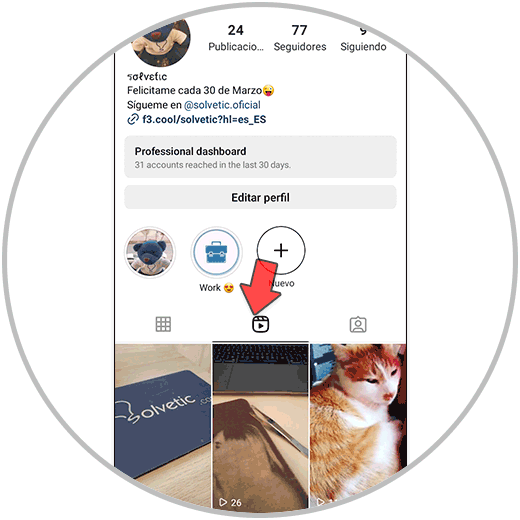
Step 2
Click on the “Comments” icon.
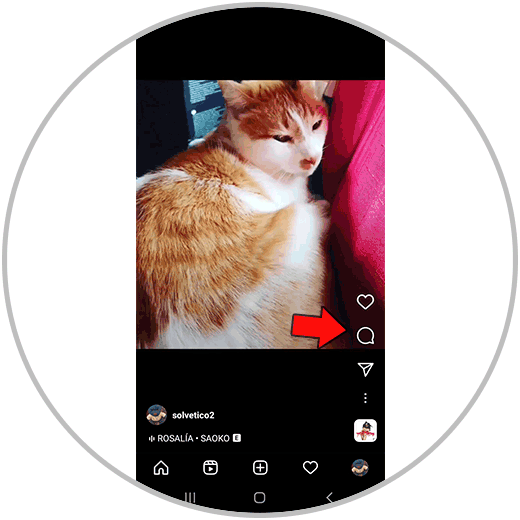
Step 3
Once here, click on the 3-point icon in the upper right corner.
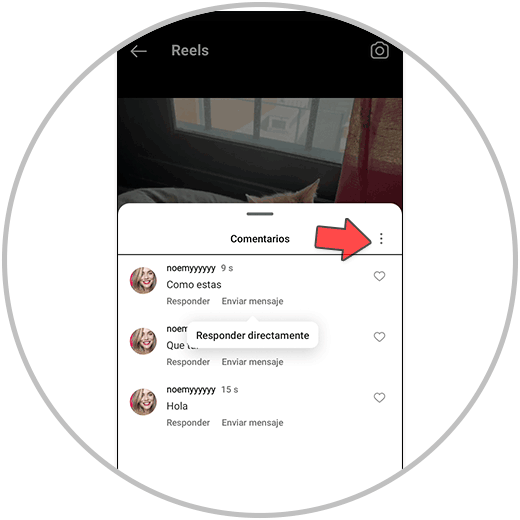
Step 4
Now, click on the “Allow comments from” option.
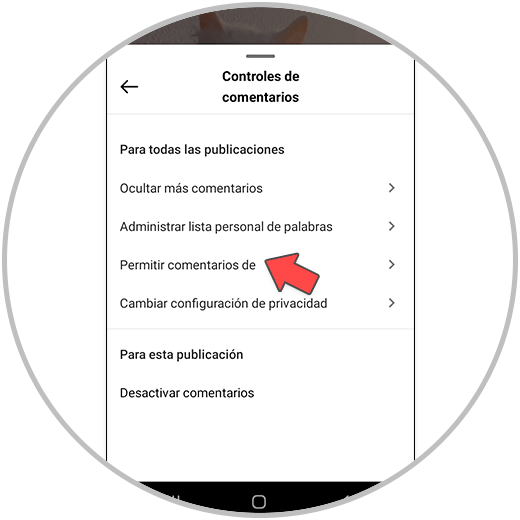
step 5
At the top, click on the "Block comments from" option.
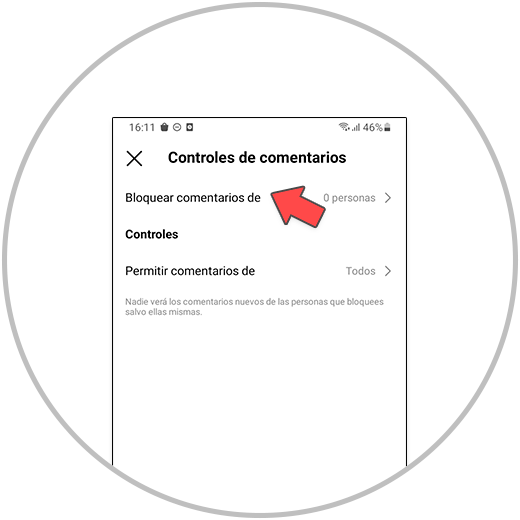
step 6
Select the person whose comments you want to block. This profile will not be able to comment on any of your Instagram Reels.
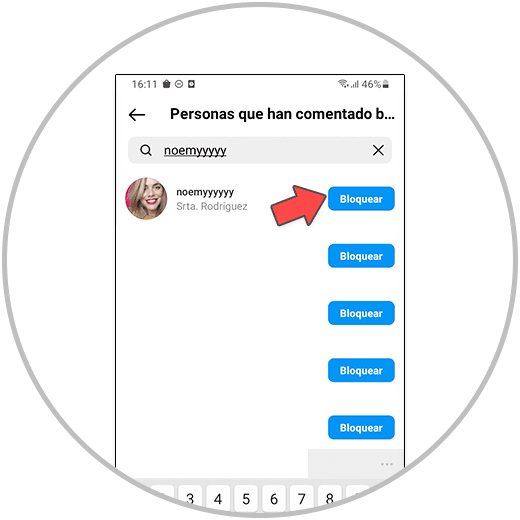
6 How to disable Reels comments on Instagram
Other circumstances that may occur is that you want to disable comments for a specific Reel on Instagram.
What happens if I deactivate the comments of a Reel?
- No one will be able to leave a comment on this Reel.
- No one will be able to see the comments that people left on this Reel.
- If we activate the Reel again, the comments that could not be seen because they were deactivated will be visible again.
Now to deactivate comments in a specific Reel, follow the steps that we are going to indicate below:
Step 1
Click on the “Reel” tab in your profile. Here, click on the Reel in which you want to disable comments.
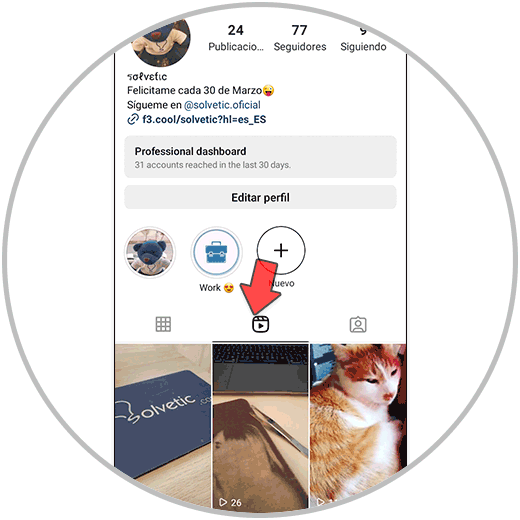
Step 2
Click on the “Comments” icon.
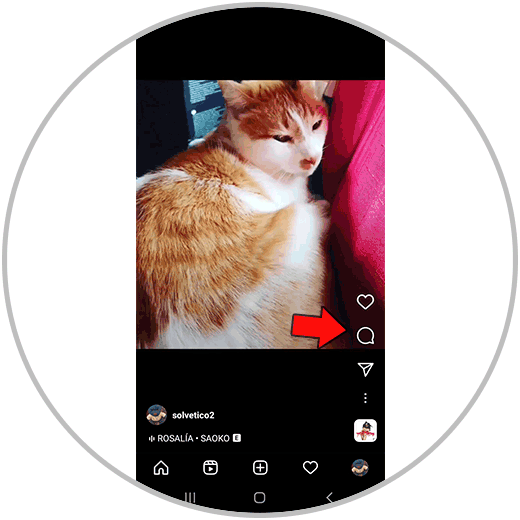
Step 3
Click on the 3 dots icon to continue.
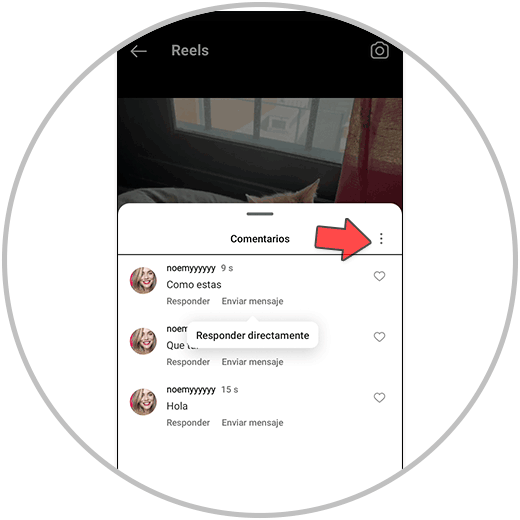
Step 4
Now, in the "For this publication" section, click on "Disable comments".
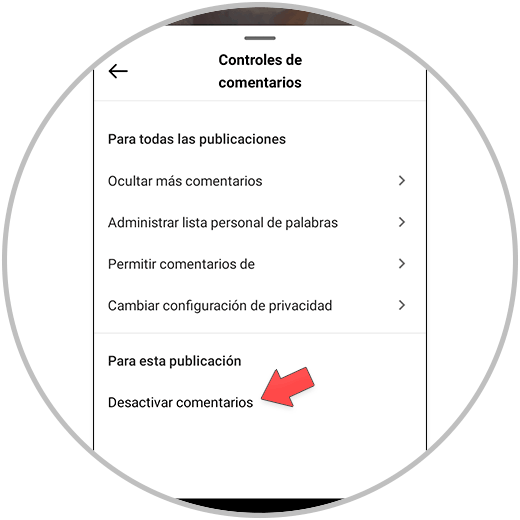
7 How to reply to comments in Reels
Next, we are going to explain one of the key points to promote interaction in the comments, which would be to answer comments that people leave in your Reel. Responding to people who comment on us on Instagram will always be beneficial for us, and now we are going to explain the reasons for this.
Benefits of responding to comments on Instagram Reels
- The more comments that appear on your Reels, the more value the algorithm will give to this content, giving it more visibility within the Instagram social network.
- By replying to comments, you will also be encouraging people to comment more and you will cause conversations to exist in the comments of the Reel.
- You humanize your profile
- People feel that there is someone "real" behind the screen
For these reasons, it will always seem like a good idea to respond to comments, especially those that are addressed directly to you with a question, request, etc.
To respond to comments on Instagram Reels, the steps to follow are the ones that we will describe below:
Step 1
In your profile, click on the Reels icon and click on the Reel in which you want to reply to comments.
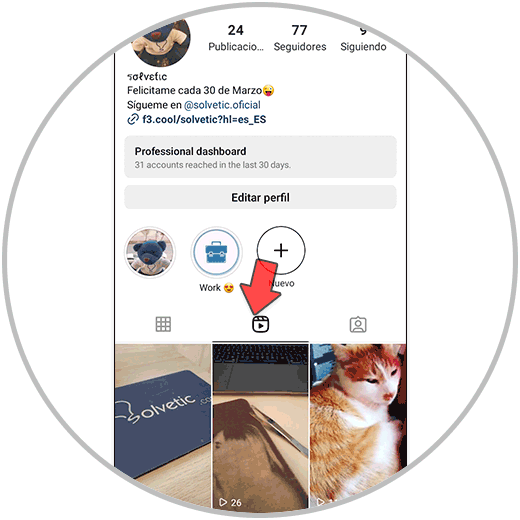
Step 2
Click on the “Comments” icon.
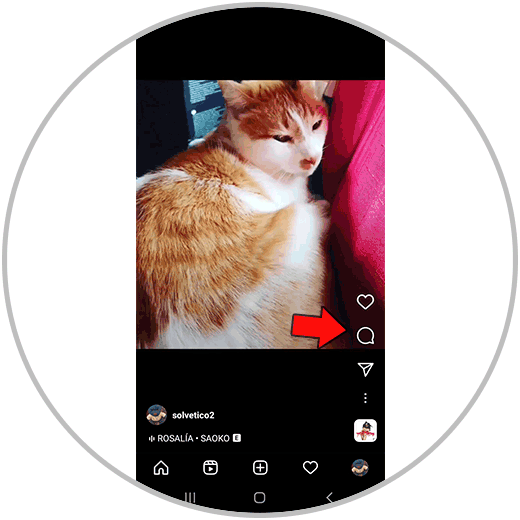
Step 3
Here you will see the comments that people have made in that Reel. Click “Reply” below.
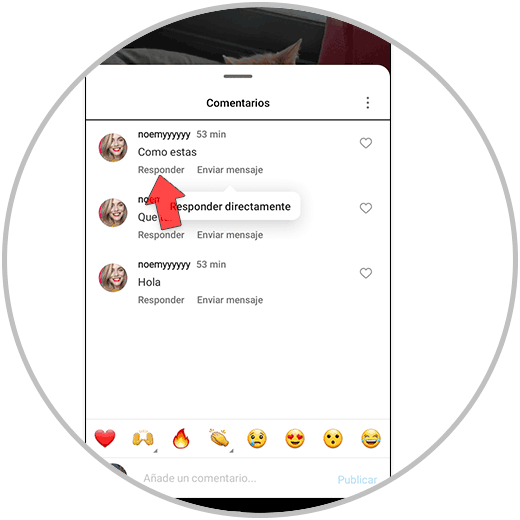
Step 4
Write the answer you want to put and select "Send".
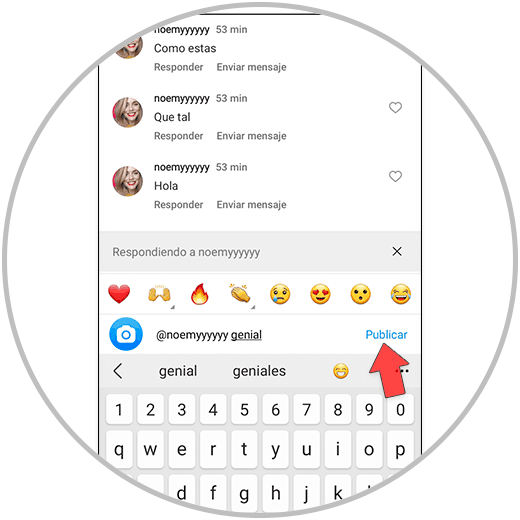
Note
Remember that your answer will also be visible to all the people who can see the comments in the Reel.
8 How to delete comments in Reels
It may be that on a certain occasion, you want to delete a comment that a person has left you in a Reel. And for this you must know the procedure to perform.
Note
Remember that this option exists to be used, but if you have negative comments on your account (which is normal to have some in public accounts or with many followers) it is not recommended to delete all of them.
People may mistrust an account or profile if there are only positive comments on it. The way you deal with these comments, how you respond, etc., says more in your favor than if you delete them directly.
In case it happens that you need to delete them, we explain step by step how to do it in Instagram Reels.
Step 1
The first thing we will do, in our profile, click on Reels and then click on the Reel where the comment we want to delete is.
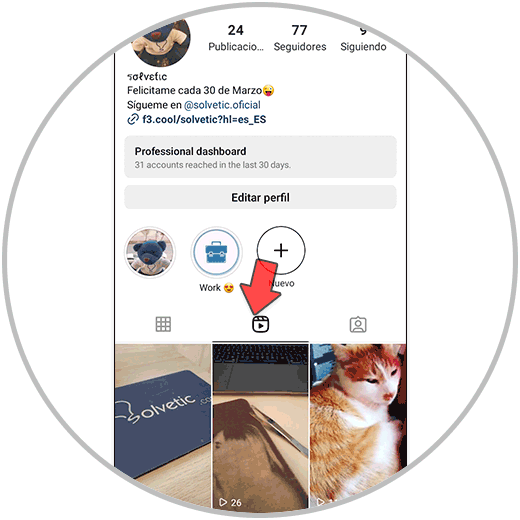
Step 2
Click on “Comments”.
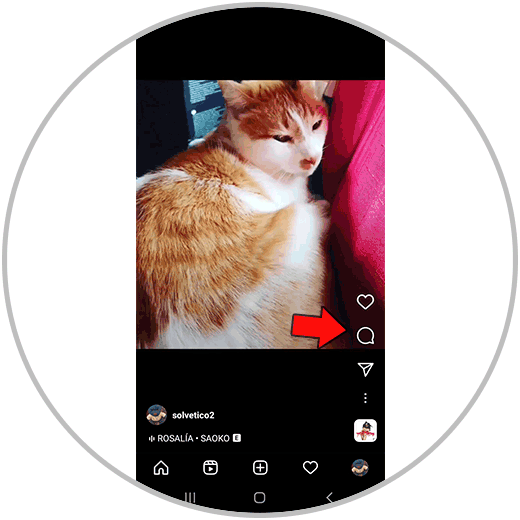
Step 3
Here you will see all the comments that people have made on your Reel. Long press the one you want to delete.
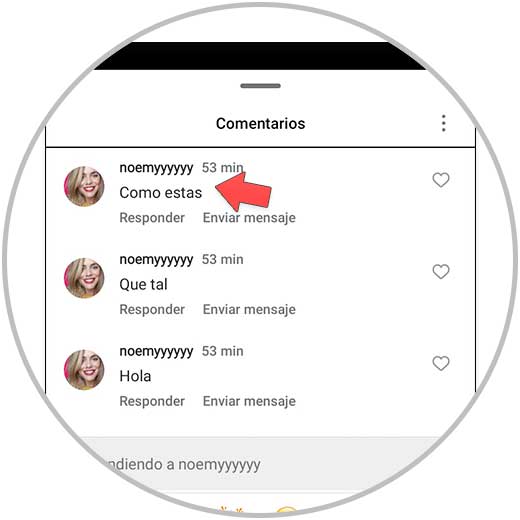
Step 4
At the top, tap the trash can icon to delete the comment.
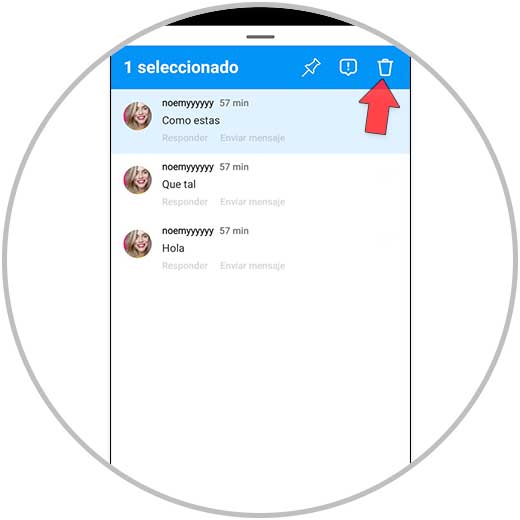
9 How to Pin Comments on Instagram Reels
Finally, we are going to explain how to pin comments on Instagram Reels. By pinning a comment we make it appear at the top of the comments, regardless of whether it is not the last comment that has been posted. All comments that are posted will appear below the pinned comment, making it much more visible than the others.
Benefits of pinning a comment on Instagram
- You will make this comment more visible than others.
- You can continue the Caption of the Reel if its space is not enough.
- You can take the opportunity to address the people who are doing the Reel and ask them a question to encourage interaction
To fix the comment of a Reel, the steps to follow are the ones that we are going to indicate below:
Step 1
In your profile, click on the "Reels" icon and enter the Reel in which you want to pin the comment.
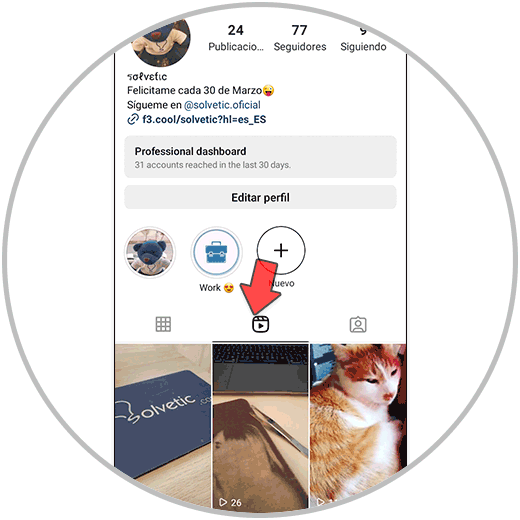
Step 2
Click on the "Comments" icon.
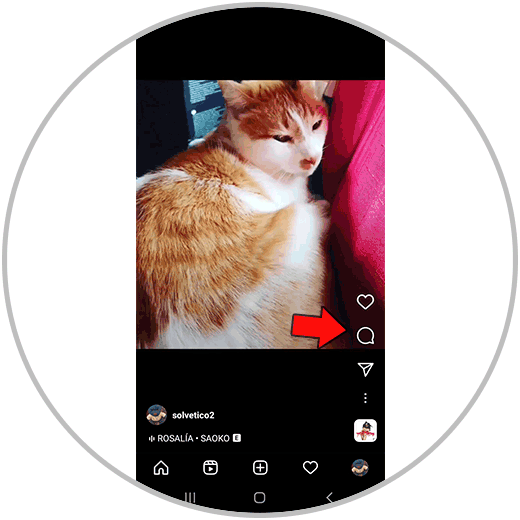
Step 3
Press and hold the comment you want to pin.
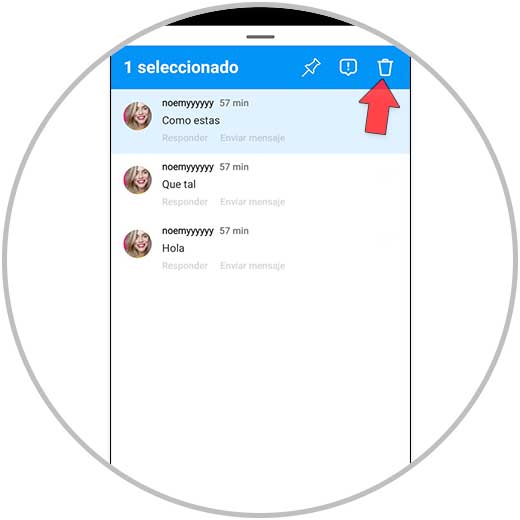
Step 4
Click on the pushpin icon and the comment will be fixed at the top.
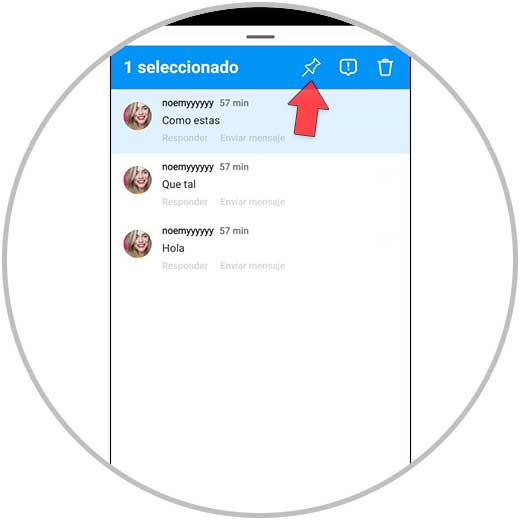
10 How to report a comment on Instagram Reels
It is possible that at some point the unpleasant situation of having to report a comment on Instagram arises, and although nobody wants to get to this point, it is necessary to know how to do it in case we need to.
Something you should know is that if you report a comment because you think it does not follow the rules of the Community within the social network, it will be anonymous and this person will not receive a notification that it was reported or know who was the person who reported it. denounce.
That said, we proceed to explain how to report a comment on Instagram:
Step 1
We enter the Reel that we want to report a comment. Once here, click on the "Comments" icon.
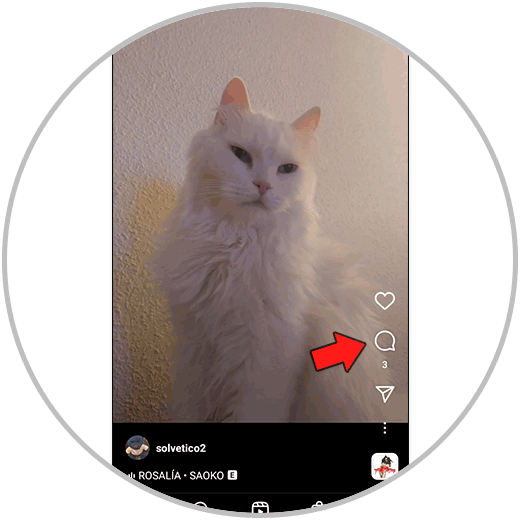
Step 2
Press and hold the comment you want to report. At the top there will be 3 options. Click on the exclamation mark icon.
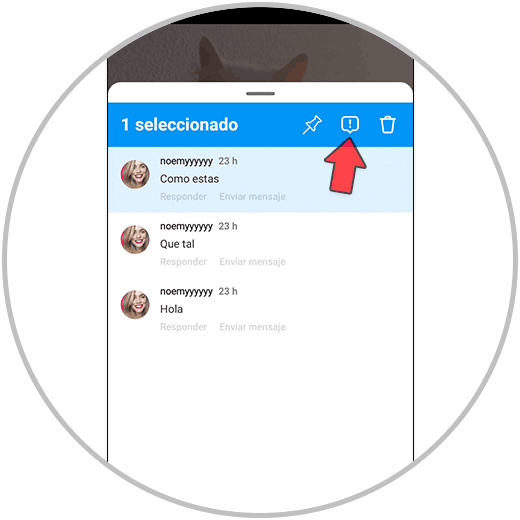
Step 3
On the new screen, select “Report Comment”.
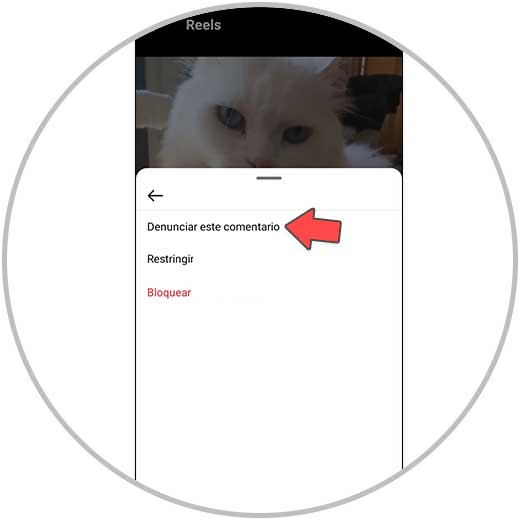
Step 4
Now, on this screen, you will have to select the reason for which you are reporting this comment.
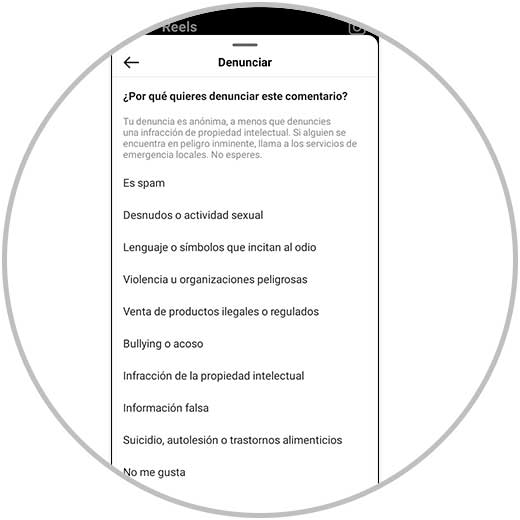
Note
After reporting the comment, you can restrict or block the person who made the comment by following the same steps. Your report will be anonymous unless you report an infringement against intellectual property.
With this, you already know all the most important aspects about the use, management and configuration of comments in Instagram Reels; either to comment on other people's Reels or to manage the comments that other people make on your Reels.