When we create an Instagram Reel, we have to take into account all the options that are provided to us from the application and that serve to make a much more creative and complete Reel; and we could say that one of the most used and weightiest within the application would be the music and audio within Instagram Reels. When we create a Reel, our main objective will be to reach a greater number of people and impact and attract their attention, and one of the best resources that Instagram Reels offer us to do so is to add music in the Reels we create..
Music is one of the parts of the audios within Instagram Reels, and we can find them of different types within the application. For this reason, it is worth remembering the types of audio that exist within the Instagram Reels and when we can use them or not.
original sound
It can be audio that you have created yourself by uploading a Reel or that someone else has created by creating their own Reel without using someone else's audio. In this case, in the section where the name of the audio appears, we can see the name of the user who created it, since it is original content.
Remember that if you create a Reel with your own audio, if your account is public, other people will be able to use it, but not if your account is private..
licensed audio
In this section you will find the music, and it is about those audios protected with copyright within Instagram and the library. In addition to music, we can find any audio content with rights, such as sounds from movies or television series.
In any case, this type of content can be used since Instagram creates agreements with the holders of these rights, although due to the fact that these are modified, the music you used for a Reel could be silenced. In this case, a banner would appear at the top.
Having said this, and knowing the type of audio that can be used in Reels, we are going to investigate several options related to music that you need to master in Reels: The first thing you will know is how to search for music in Reels to find a specific song among the catalog available within Instagram, to later learn how to put music on Instagram Reels. We are also going to explain how to save music on Instagram for Reels; which is quite useful when you find a song that you want to use but later, so we also show you the steps to see music saved in Reels for when you need to use it for your projects. Finally, you will learn how to upload an audio and the importance of music in Trend in Reels, how to find it and some examples..
Below we will delve into each of these points that have to do with the music of the Instagram Reels.
1. How to Search for Music on Instagram Reels
One of the ways we have to use music in Reels is to find the one we want to use within our Instagram Reels.
We can search for the music we want to use by name of the artist, song, album... If it's music from a series or movie, we can write its name. To do this, follow the steps that we are going to indicate below in the form of text and video:
To stay up to date, remember to subscribe to our YouTube channel!
SUBSCRIBE ON YOUTUBE
Step 1
Within Instagram, in the bottom bar, click on the magnifying glass icon.

Step 2
Here, in the search bar that you will find at the top, write the name of the music, singer, album, etc. that you want to find.
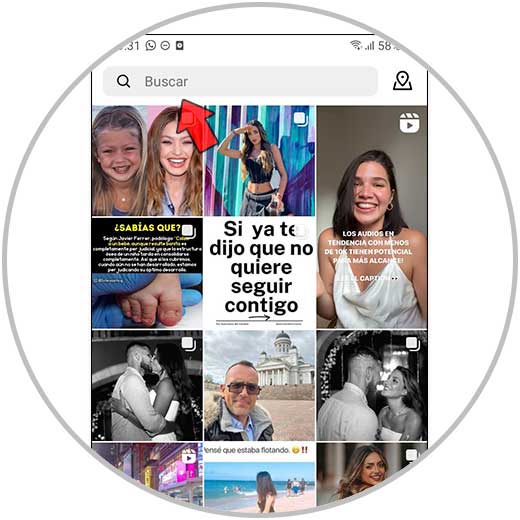
Step 3
Once done, select “See all results”.
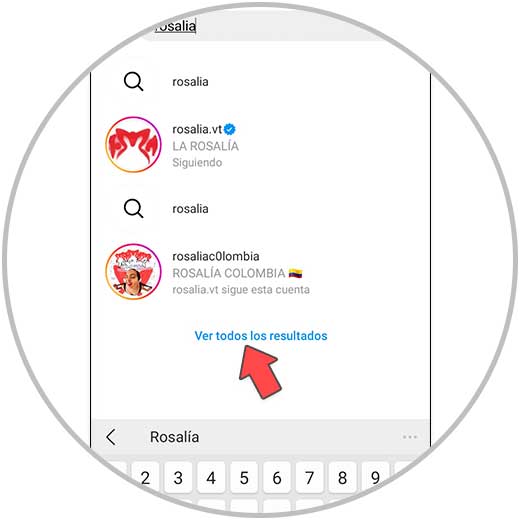
Step 4
Now, in the upper options, click on the musical note icon. Here you will be able to see all the audios and related music.
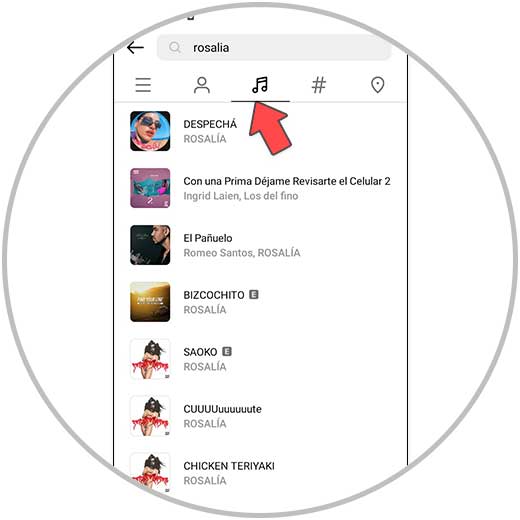
step 5
By clicking on one of them, you can save the audio or use it by clicking on the corresponding options.
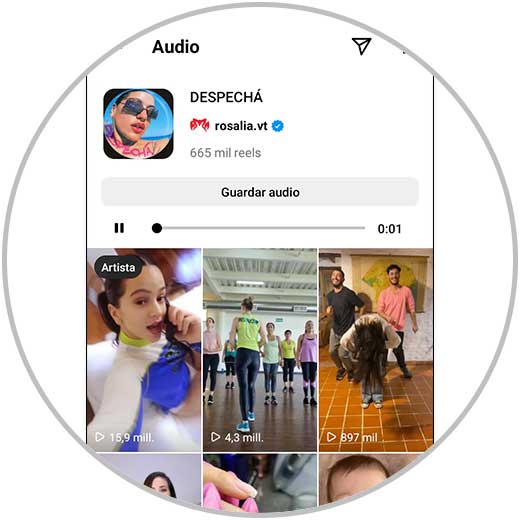
2. How to put music on Instagram Reels
Now that you know how to search for music, we are going to explain how you can use it and put it on your Instagram Reel.
Note
When you have searched for a song and want to use it for your Reels, you have to follow the steps that we have explained in the previous section.
In the last step, select the "Use audio" option and here you will be able to create your Reel with this music that you have searched for.
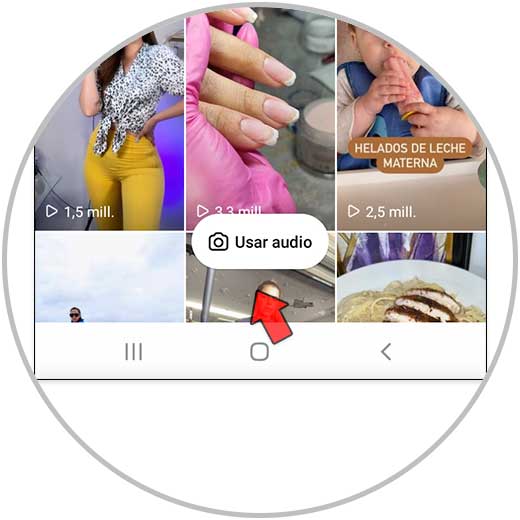
Now that you know this, we will explain how to put music on your Instagram Reel when you have created it from scratch and step by step.
To stay up to date, remember to subscribe to our YouTube channel!
SUBSCRIBE ON YOUTUBE
Step 1
From your Instagram profile, click on the “+” icon in the upper right corner of the screen.

Step 2
Here, in the options dropdown, select “Reel”.

Step 3
Now, in the left column, click on the musical note icon.

Step 4
In the “Search Music” bar, write the name of the music you want to search for.

step 5
Click on the music to use it in the options that will appear in the list.

step 6
Choose the part you want to use from this audio by sliding the bottom bar and once done press “Done” in the upper right corner.
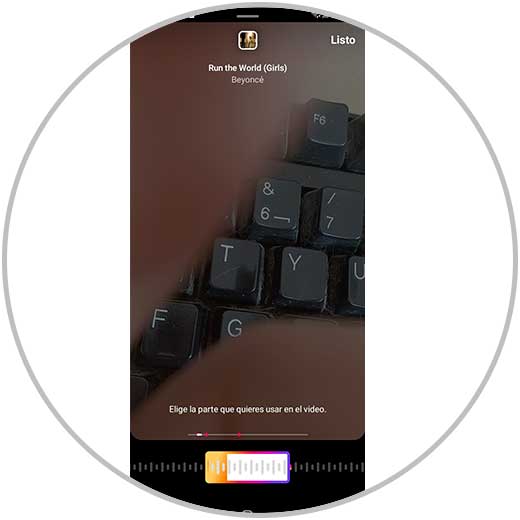
step 7
Now, record the different parts of your Reel by clicking on the central button, and once done, click on "View".

step 8
At the top you can add options such as effects, drawing, text... Once added, click on "Next".

step 9
On this screen you can edit the cover, tag people, add a caption... When you're done, click "Share" to publish your Reels.
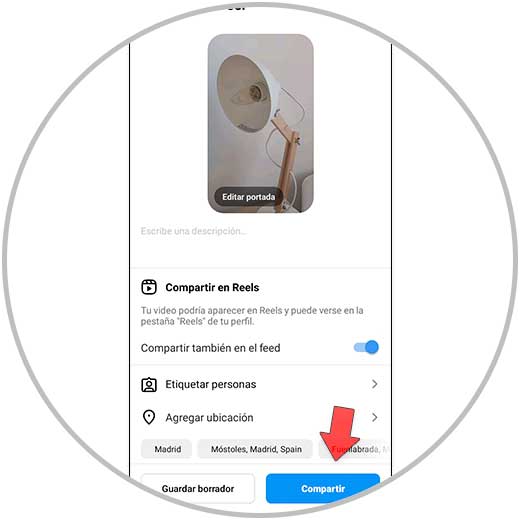
3. How to Save Music to Instagram Reels
Another way to use music in Reels is to save the audios or music that we liked to use them later in a Reel that we create ourselves. Next we will explain how the procedure is carried out in each case.
To stay up to date, remember to subscribe to our YouTube channel!
SUBSCRIBE ON YOUTUBE
Note
We will be able to save the music of the Reels that we have searched for. For this we have to follow the steps in section 1 in which we explain how to search for an audio in Reels. If in the last step we have found the audio that we want to use but we do not want to use it right now and what we want is to save it for future use, in the last step click on the "Save audio" option that appears at the top of the screen.
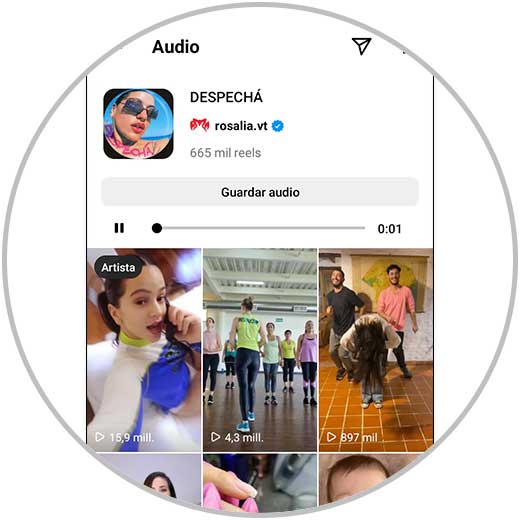
If you want to save the audio that another person has used in their Reels, the steps to follow are the following:
Step 1
The first thing we will do is click on the "Reels" icon in the bottom bar of the screen to see the Reels.

Step 2
Swipe up the screen to see the different Reels until you reach the Reel from which you want to save the audio. In the Reel, in the lower left corner, the name of the audio or music will appear. Click on it.
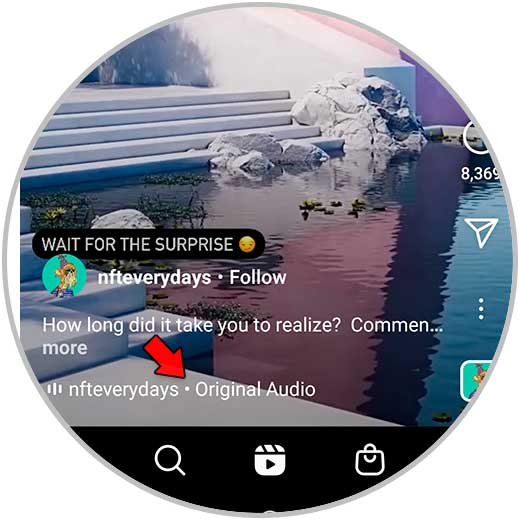
Step 3
Now, at the top of the screen, click on "Save audio" and the audio will have been saved for future use in future Reels.
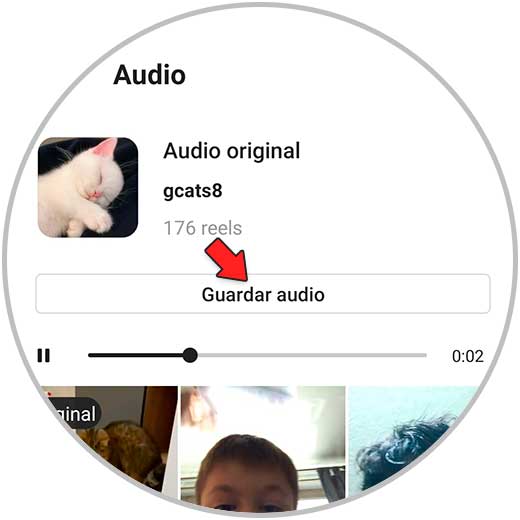
Step 4
Now, you will see that the audio appears as "Saved".
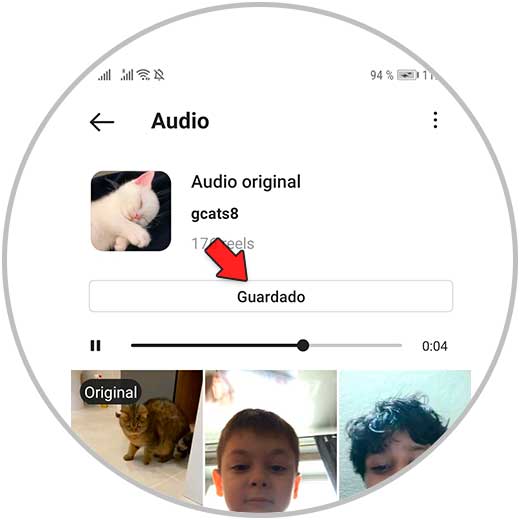
4. How to Search Saved Music Reels Instagram
When you have saved the music, you already have it available to use in future Reels. All the music that you save in Reels will be accumulated in a list that you can use when you want to use a specific audio or music that you had previously saved.
This process can save you a lot of time when looking for music for a Reel, since in this way you already have selected different audios and music that you like and that you are going to use. To search, view and use the music stored in Reels, the steps to follow are the following:
Step 1
The first thing we will do is click on the “+” icon in the upper right corner of your profile.

Step 2
Once this is done, select “Reel” from the options dropdown.

Step 3
Now, click on the musical note icon located in the left column in Reels.

Step 4
At the top, click on “Saved”.
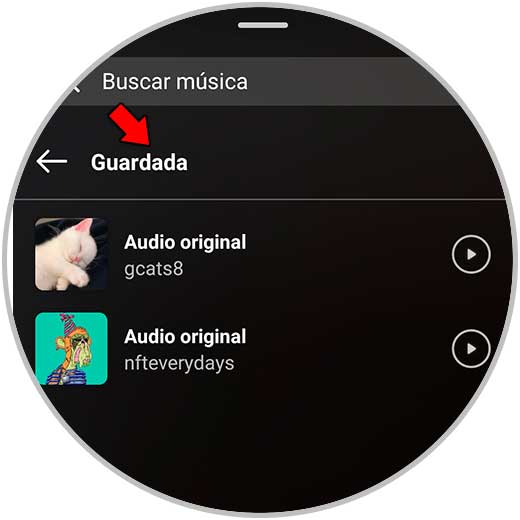
Here you will see the music that you have saved in a list. Click on the one you want to use it in your Reel.
5. How to upload audio to Instagram Reels
Another option that is worth knowing is to upload our own audios to the Instagram Reels music and audio gallery, so that you or other people can use the audio to create new Reels.
These audios will be taken from the audio of a video that you have recorded, therefore you will first have to have the video from which you want to use the audio so that it is an audio or music that is in the Reels gallery by importing it into it. For this it is necessary to know the procedure to be carried out.
Note
It is important that you know that this option is available on iPhone at the moment, but possibly in new updates we will be able to have this Reels function also for Android mobiles.
To upload an audio to Instagram Reels, the steps you have to take will be the ones that we will describe below in an orderly manner:
To stay up to date, remember to subscribe to our YouTube channel!
SUBSCRIBE ON YOUTUBE
Step 1
The first thing we will do, will be from our iPhone and located in our Instagram profile, click on the "+" icon that you will find in the upper right corner of the screen.
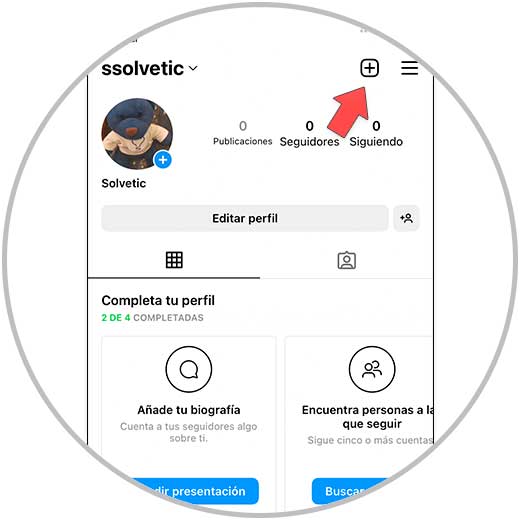
Step 2
In the dropdown of options that we will find, click on “Reels”.
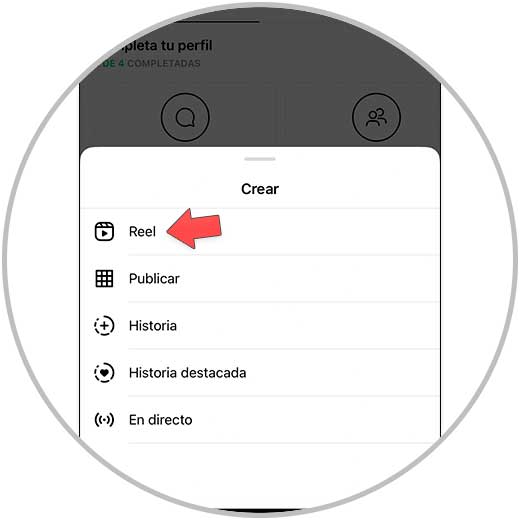
Step 3
Click on the “Music” icon in the left column.

Step 4
Now, select “Import” located at the top of the iPhone screen.
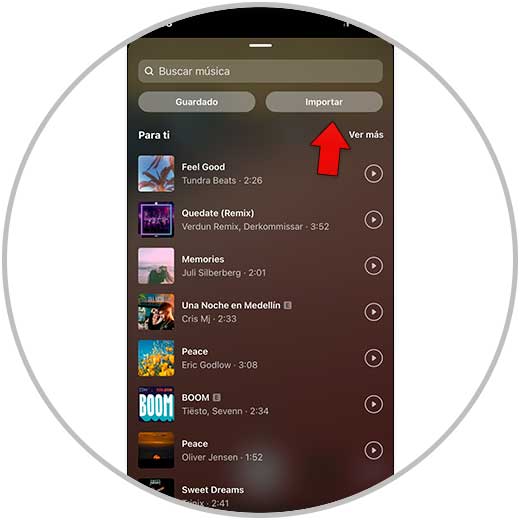
step 5
Select the video from which you want to import the audio by clicking on it.

step 6
Now, select in the lower bar the part of the video from which you want to take the audio and press “Done”.

step 7
Now, you will see the imported audio in the thumbnail, and in the middle button you can record your Reel. To view the imported audio, click on the audio thumbnail icon.
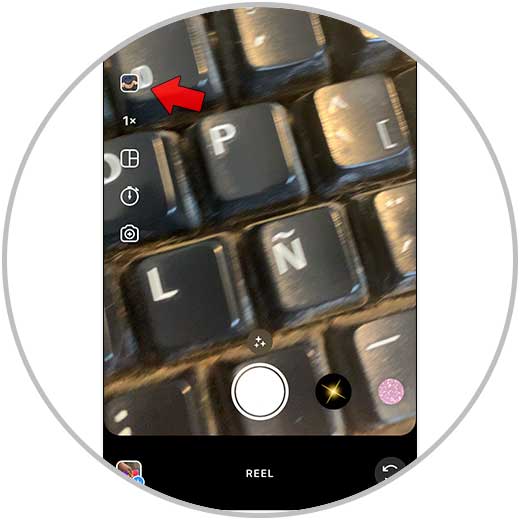
step 8
When you press, you will see that the imported audio appears as your own original audio.
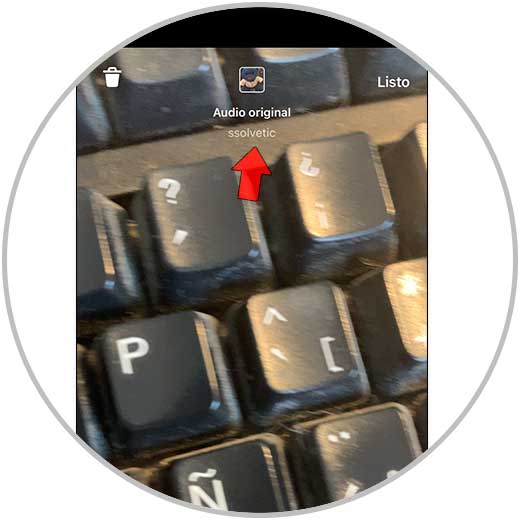
6 . How to Find Trending Music Reels Instagram
Finally, we are going to explain how to find trending music on Instagram Reels so that you can use it to create your Reels or save it for later use.
What is trending music and why should you use it to create your Reels?
Trending music is the music that people are now using to create their Reels and that are popular on Instagram, more specifically in this case in the Reels section of the app.
Using this music in your Reels will help your Reels have a greater reach, since Instagram will give more visibility to this content and show it to more people since it is a type of content that is being used popularly within your application.
Now that you know this, we are going to explain how to know which songs are trending in Reels and save them or use them in your own Instagram Reels. Let's go with it:
Step 1
The first thing we will have to do, will be within Instagram, click on the "Reels" icon at the bottom of your screen from your profile.

Step 2
Swipe up to see the different Reels. The name of the audio they are using appears in the lower left corner of the screen.
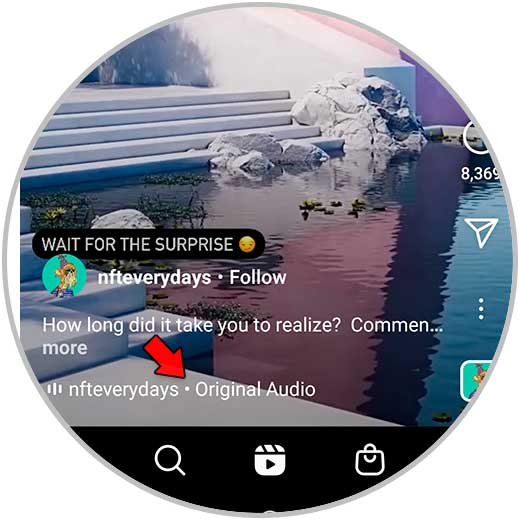
Step 3
When this audio is Trending, you can see that it is accompanied by an up arrow indicating that this audio is one of the most used on Instagram Reels. With this technique you can differentiate which audios are being used the most on Instagram and which are not.
Once you have located the trending audio that you want to save or use, click on it.

Step 4
To save the trending audio and use it in the future, click on the top option. To use the trending audio to create a new Reel at this time, click on “Use Audio”.
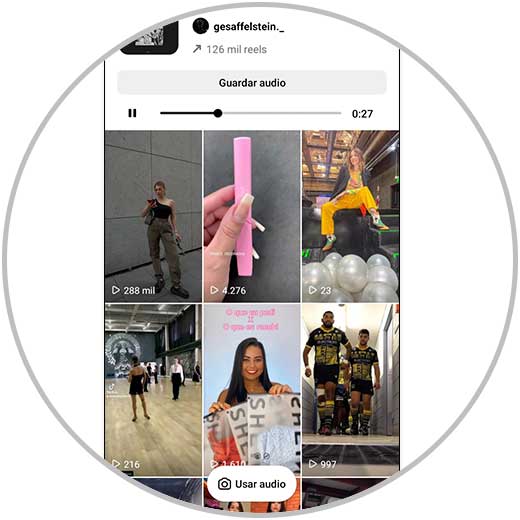
Next we are going to present you some of the songs that have been trending on Instagram Reels for different themes.
Trending Songs for Reels of the Year
- Lottery (Renegade) — K Camp
- Just a Cloud Away—Pharrell Williams
- All Too Well — Taylor Swift
- Bagaikan Langit (Cover) — Karin
- Dance — Tampa Curhat Beat & Karl Wine
- Death Bed (Coffee for Your Head) — Powful
- Dopamine – Purple Disco Machine, Eyelar
- Gimme More — Britney Spears
- In My Mind — Never Dull ft Crystal Waters
- Late Night Tasking – Harry Styles
- Laxed (Siren Beat) — Jawsh 685 & Jason Derulo
- Leave the Door Open—Silk Sonic
Trending Instrumental Songs on Reels
- Can't Help Falling In Love – Kina Grannis
- Dance For Me Wallis – Abel Korzeniowski
- Did That Hurt? – Danny Elfmann
- Einaudi: I Giorni – Dalal
- Empty Pack of Cigarettes – Joseph Angel
- Friday Morning – Khruangbin
- Fur Elise, Woo 59 – Beethoven
Songs for trending transitions in Reels
Trending Chill Songs on Reels
- Champagne Poetry – Drake (choose the “I love you” part)
- Dissolve – AbsoFacto (JBroadway Remix)
- Missing Piece – Vance Joy
- New Home – Austin Farwell
- Put your head on my Shoulder – The Macarons Project
With these simple steps, you already know in depth what it is for, its role, and how to use music in Instagram Reels. Now you are aware of the importance of using them when creating your Reels, and in addition to knowing how to put them, you know how to search for them and how to save them to use them in the creation of your future Reels.
In addition, you already know the importance of using audio or music that is trending in Reel when it comes to achieving a greater reach for our content, how to know which audios are trending and which are not, and how to save or use them in the creation of your Reels. . With this knowledge, you can now get down to work in this aspect in which Instagram and more specifically Reels puts so much weight.