When we create Instagram Reels, it seems like a very good idea to accompany the video with text. When we do this, the message reaches the receiver more clearly since they can read it on the screen while watching the video..
In this case, the text would be a visual aid that allows you to highlight the message that you want the person who is viewing a Reel to receive. If what is said is important, you can include all this part also in text in your Reel. If you simply want to highlight some words within everything that is said in the Reel, the text also becomes a great ally that allows you to highlight those words by making them appear at the time they are said in the Reel.
Next, we are going to explain the main reasons why it can be useful to add text in Reels and when it is convenient to add it to them:
When to add text to my Instagram Reels?
- When it comes to a Reel in which many voice things are said but everything that is said is important, to support the voice and make it more understandable.
- When we want to highlight some of the main words we are talking about in a Reel to draw attention to them.
- When we want to list the steps in a tutorial.
- When we want to address people with hearing problems.
- When we want to give titles of series, books, movies...
- When we give possible solutions to a problem, we can list them in text form.
- When we recommend a brand or product.
These are just a few examples in which it would be useful and practical to add text to a Reel, but surely as you create new Reels you will come up with many more moments in which it would be convenient to include them to support the visual part of the Reel..
The Instagram Reels text section includes a ton of editing options; from changing the color, the format of the letter, the background, the space between letters and a long list of possibilities. It is for this reason that we need to know in depth the different ways to add text to our Reel and everything that the Instagram application can offer us in this regard.
Next, we are going to explain some important aspects that you must take into account when adding text to a Reels so that you do it correctly..
How to add text to a Reels correctly
- Use clear and legible handwriting. Avoid using fonts that make reading more difficult: italics, letters that appear very close together, very fine letters... Keep in mind that the texts appear on the screen for a few seconds and the message must be easy to read.
- Use colored backgrounds that highlight the text. In this way, you will make reading even easier for the viewer. If you use a light font, use a dark background and vice versa. This, together with the previous point that we have explained to you, will facilitate reading for people who are viewing the Reel.
- Do not overdo it when putting text. Make sure that the text is synthesized, or sometimes it is even worth putting just a few words that we want to highlight. If the message is long, make a summary in the text. The idea remains the same: that it be easy for the viewer to read and that part of the message is not lost because it is excessively long and does not give them time to read it completely.
- Place the text in the center of the Reels, in this way you will avoid losing the visualization of it when we see the Reel in other sizes. Although the text must be placed in a centered way (occupying the central part that appears in the Instagram Feed whose size is 1080 x 1080 as we have already mentioned in the course) you should also take into account that it should not cover important elements that we want are shown in the video.
- You can change the location of the text on the different clips. With this, in addition to attracting the user's attention, we can strategically place our texts in the central part of the screen but placing it in different parts of it, avoiding covering important content with it. You can also put different texts that appear and disappear.
For this reason, and due to the importance of the text within the Instagram Reels, in this section you will first see the step by step on how to add text to Instagram Reels. Then we will explain the trick to put text on Reels that appears and disappears for situations in which you need the text to only be visible at a certain time in the Reel, and finally we will explain how to put text when you want it to be the lyrics of a song.
1 How to Add Text to Instagram Reels
As you have already seen, the text can become a great ally when it comes to highlighting a message or simply a word within a Reel, but for this we must know how the text is placed within a Reel and all the editing options text provided by the Instagram App within the Reels section.
For this we will have to follow the steps that we indicate below:
To stay up to date, remember to subscribe to our YouTube channel!
SUBSCRIBE ON YOUTUBE
Step 1
The first thing we will do, from our profile, click on the "+" icon in the upper right corner.
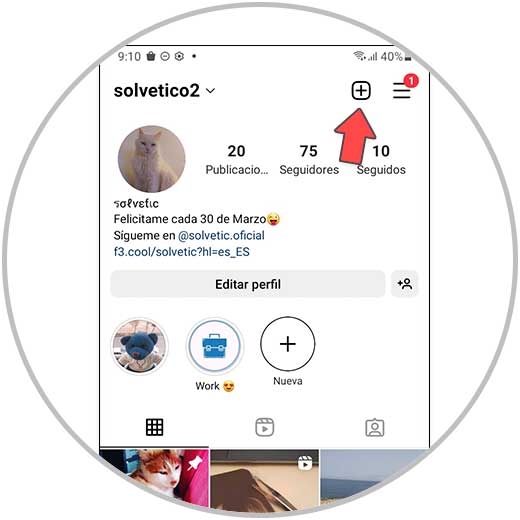
Step 2
In the options dropdown, select “Reels”.
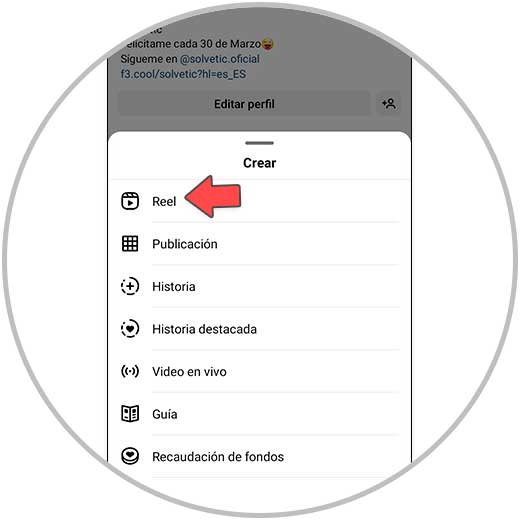
Step 3
Use the center button to hold it down and record the different clips of the Reel. Once recorded, press "Next".

Step 4
In the upper icons, click on the letters to add text to the Reel.

step 5
Type the text you want to put on the keyboard.
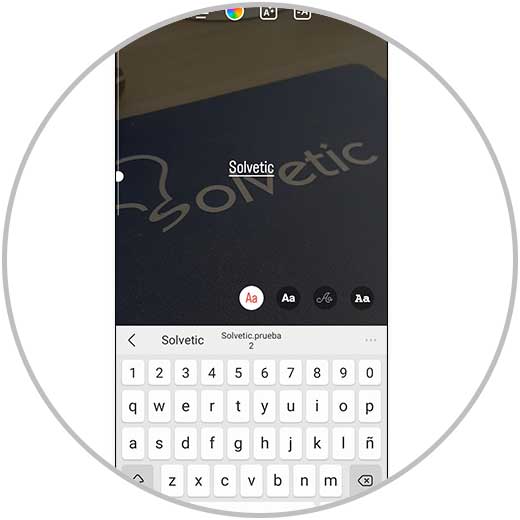
Here you can edit it as follows:
Format
By sliding on the fonts that appear at the bottom of the screen, you can select the format in which the text appears.
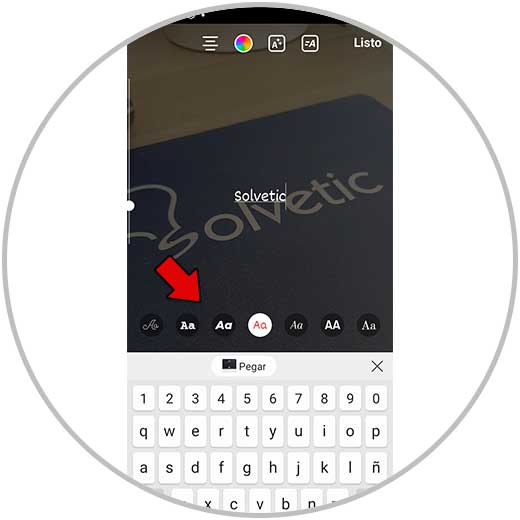
Situation
If you click on the first icon at the top you can center, or align the text to the right or left.

Color
By clicking on the color wheel and selecting the color you want to appear at the bottom you can put the color you want the text.

Shadow
By clicking on this option the text you write will appear in relief and with a shadow on the back.
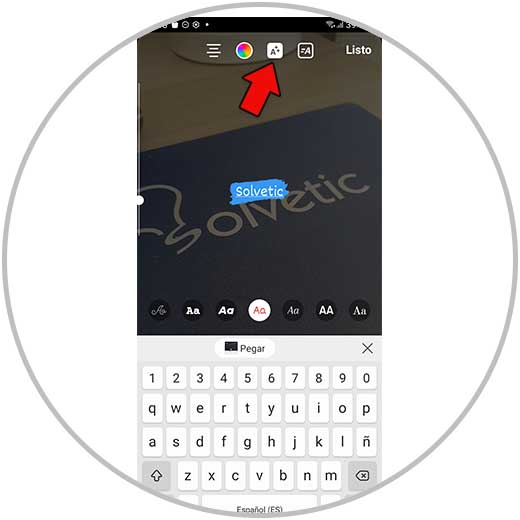
Make the text move
For this, you have to select the fourth icon that appears at the top of the screen and with this you will make the added text "jump" or move.

Once this is configured, click on “Next”.
step 6
Now, all that remains is to configure the last points as the cover, labels, etc. To publish, click on "Share".
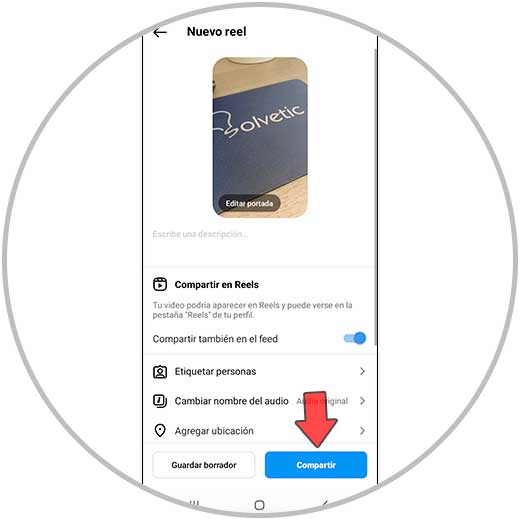
2 How to put text on Reel that appears and disappears
Another effect that we can use in the text when we are creating a Reel is to make it not appear for the entire time that the video lasts, but only appear for a few specific moments that we choose.
This is really useful when we want to attract attention with text but only during a specific part of the video, and for this reason you have to know how to perform this procedure to be able to apply it to your Reels.
For this, you have to do the following that we explain to you in the form of text and video:
To stay up to date, remember to subscribe to our YouTube channel!
SUBSCRIBE ON YOUTUBE
Step 1
To create a Reel, from your profile click on the “+” icon in the upper right corner of the screen.
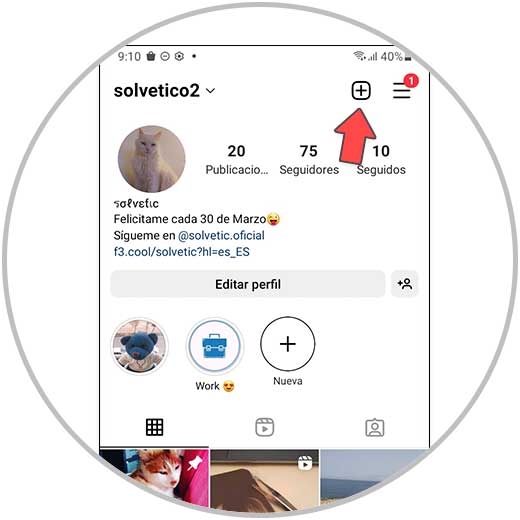
Step 2
In the options dropdown, select “Reels” to continue.
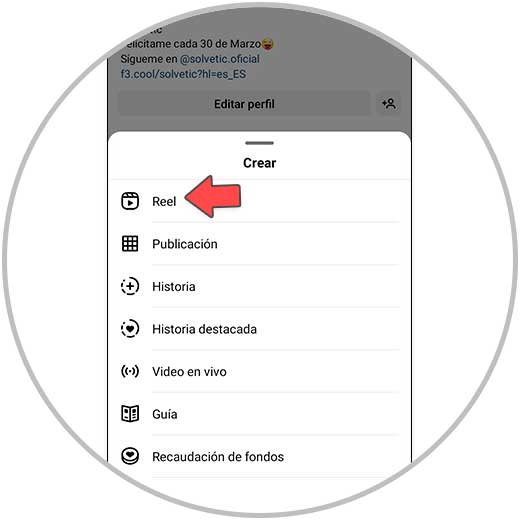
Step 3
Now, use the center button to record the different clips of the Reel, and once done select “Next”.

Step 4
Write the text you want to put and edit it using all the options that the Reels tool offers you and that we have explained in the previous section.
A thumbnail with the written text will appear at the bottom, and you will have to click on it.
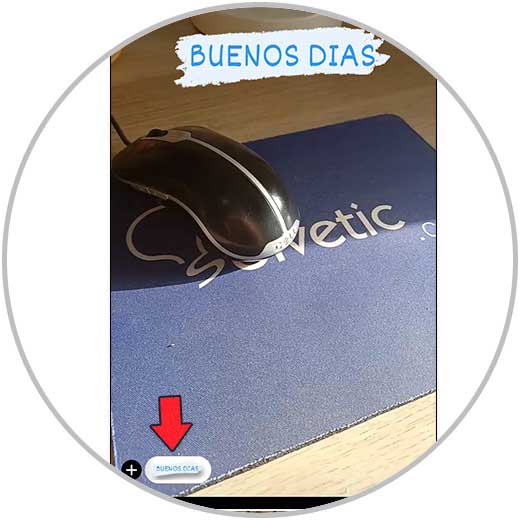
step 5
Now, slide the bar to select the fragment of the Reel in which you want that text to appear. Once done, confirm at checkout.

step 6
To continue, select “Next” in the lower right corner of the screen. Finally, you only have to configure the last options such as cover, tag people, add location... Once done, press "Share" to publish your Reel on Instagram.
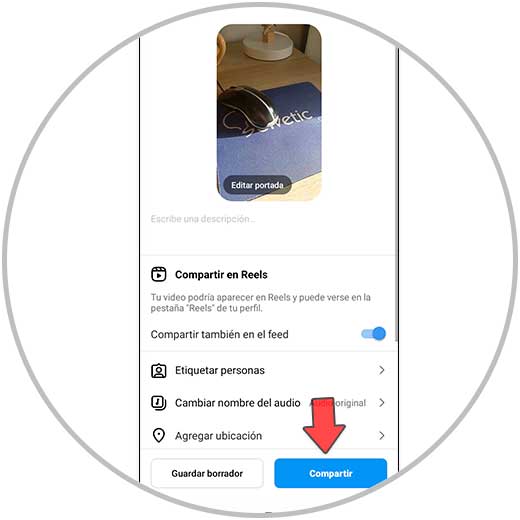
Note
If you want to make different texts appear and disappear throughout your Reels, here you will be able to see the step by step and learn how to do it correctly so that they do not appear at the same time, do not cover each other, etc...
To stay up to date, remember to subscribe to our YouTube channel!
SUBSCRIBE ON YOUTUBE
With this you already know why it is important to include texts in your Reels, when it is convenient to add them in addition to the different editing options that the tool offers us in the texts section.
When we want the text to only appear at a specific moment in the Reel, the option that makes the text appear and disappear will be the most appropriate, and you already know the procedure to apply it after what you have read. So all that remains is to put all this knowledge into practice and start adding text to your Reels now.