Today, social networks have become a very important means of communication globally, as millions of users connect daily to platforms such as Instagram or Facebook , to upload photos, see the publications of their friends or read publications..
Instagram has become one of the most used social networks, and the news on the platform has not stopped arising since its birth. It began as a place where it was only used to upload photos on the wall, to now become an application from which to upload videos , stories , send private messages , interactions with more users and a long etc.
Millions of new publications are uploaded daily, and each one takes more care of their details. The publications that can be made on Instagram are permanent or 24-hour stories , which disappear after the day of being published unless we select them as outstanding..
These publications may (or may not) have sound, so below we explain how to deactivate it if necessary when publishing it in stories or on your Instagram wall.
For this you will have to follow the steps that you will see next, in the following video and tutorial:
To keep up, remember to subscribe to our YouTube channel! SUBSCRIBE
1. How to remove sound video Stories Instagram
If you want to upload a video to your Instagram story but you don't want the sound of it to be reproduced, this is something simple, and you just have to follow the steps shown in this section in an orderly manner:
Step 1
The first thing you should do is enter your Instagram account and select that you want to upload a story.
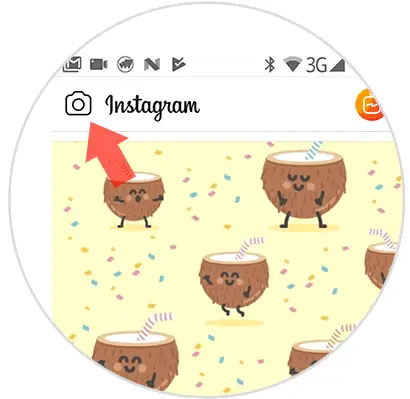
Step 2
Once you have selected the video you want to upload, you will see a speaker icon at the top. You must select it.
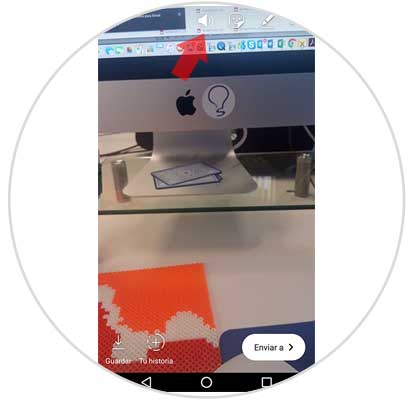
Step 3
Now you will see an X appear next to the speaker. This means that the story you are going to upload has no audio.
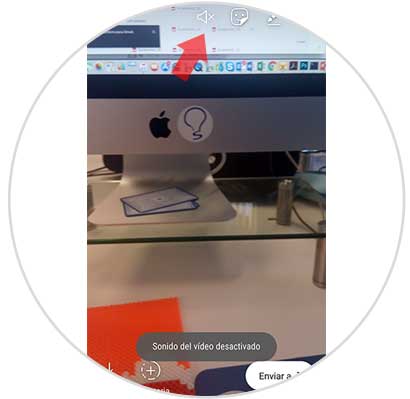
2. How to remove sound video posts Instagram
It may be that the video you want to publish without sound or audio in this case is on your Instagram wall as a publication. For this, look here the steps you have to follow:
Step 1
First, you have to enter your Instagram account and select that you want to upload a post.

Step 2
Once you have selected the video you want to upload, you must click on “Nextâ€. Now you will see that a speaker icon appears at the top. You must click on it.
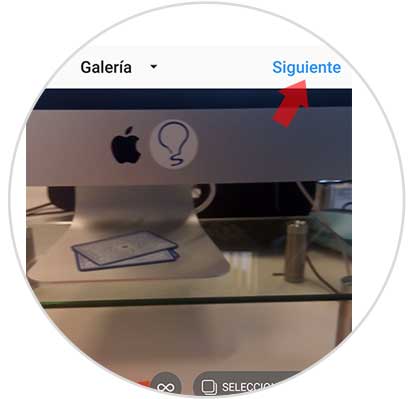
Step 3
Now you have to select the speaker icon to turn off the sound

Step 4
You will see that the icon changes color and stays in blue. This means that the sound of the video that we are going to upload will have been disabled.
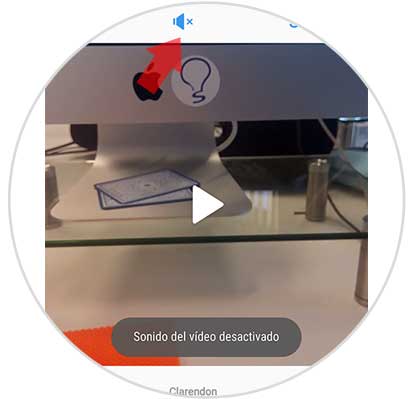
3. How to put video sound on Instagram
If you want to publish a video, you can do it with the real sound of it, although you can also add fun sound effects. Next we will explain the different options you have to put sound to an Instagram video
Put real sound to Instagram video
Just as Instagram gives us the option of removing the sound, it also gives us the option of maintaining the real sound of the video. To do this you will only have to upload the video from the gallery or record it from the camera and then leave the audio button at the top selected.
With this action your video will be published both in stories and in publications of the wall with the real sound with which you have recorded it..

Put sound effects on Instagram video with Superzoom
The superzoom is one of the visual effects with sound that can be added when we record an Instagram story, giving different aspects to it.
Among the available Superzoom effects are the following:
These give a very funny look to the video, in addition to adding the sound effects we are looking for. In this video tutorial, we show you step by step how to use Superzoom to add sound effects to Instagram stories.
How to put music on Instagram
In addition to sound effects, thanks to a functionality of Instagram stories, we will be able to put music of all styles in our video, which we can select from an available list and even add what we want by entering the name in the search engine. the App
To put music in your videos on Instagram you will have to follow the steps that we show you in this tutorial:
In this way we will be able to activate or deactivate the sound of the videos that we upload to both the stories and the publications that we upload to Instagram.