The number of active users that Instagram has is really alarming. More than 800 million people have joined this social network, which seems to be treading stronger and stronger..
Many times we add to our social networks different friends, colleagues, acquaintances etc, that a day comes when we are not really interested in their content on social networks , but for some reason we do not want to remove them from our list of followers.
That is when we consider how we can silence the stories and publications of these people, to really bring to see the content that really interests us in the App. Next, we explain how to perform this process step by step, in two different ways..
To keep up, remember to subscribe to our YouTube channel! SUBSCRIBE
1. How to mute stories and posts to Instagram followers from the menu
To silence the stories, posts or both of our Instagram followers, we have to do the following.
Step 1
The first thing we must do is to enter Instagram and access the profile of that person we want to silence. Once we are in your profile, you have to display the menu located in the upper right corner and select
"Silence"
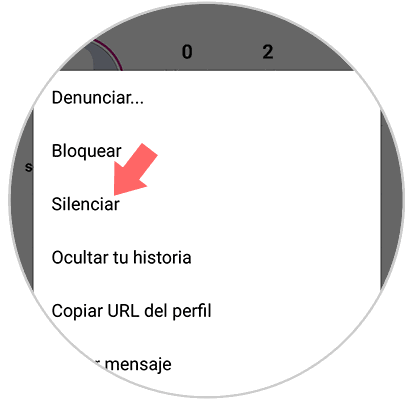
Step 2
We will see that a pop-up window appears with several options. We have to select the one that interests us in each case.
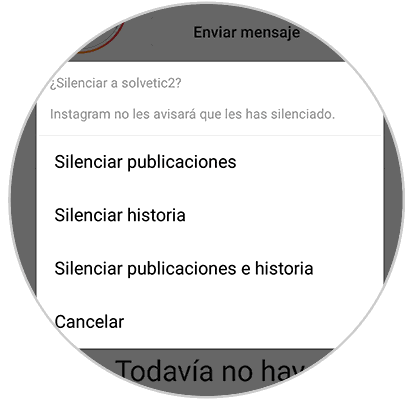
Step 3
We will see that now at the bottom of the profile appears what we have silenced. If we want to cancel this option, we can select “Reactivateâ€.

2. How to mute stories and posts to Instagram followers from Stories
Another option is to do it from the Stories. For this, the user must have an active storie at that time.
Step 1
The first thing we have to do is keep pressed in the Instagram stories bar that of the user we want to silence.
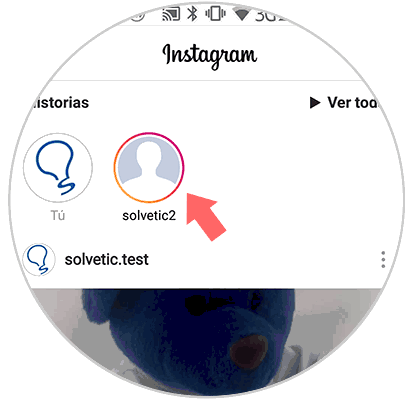
Step 2
We will see that a pop-up window appears in which we have to select “Muteâ€
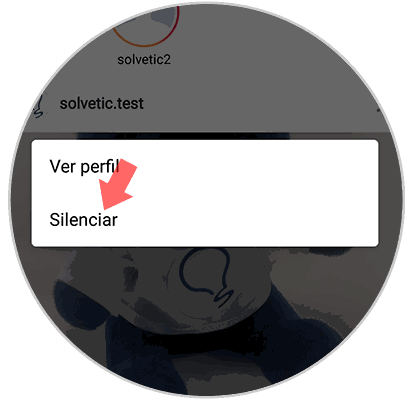
Step 3
Next, we will see several options. As in the previous case, we have to select the one that interests us in each case.
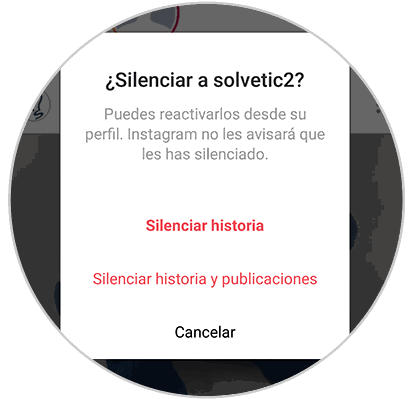
Step 4
We will see in the top bar that this contact has been silenced. In the case of wanting to reactivate this content, we must perform the same procedure and choose “Reactivateâ€
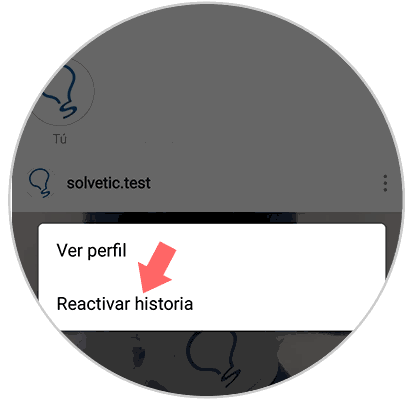
In this way you will be able to select the content that really interests you on Instagram, without losing followers or having to delete people you follow.