The personalization of our mobile device is fundamental, so once we acquire a new one, we focus on downloading all the necessary applications that make this work easier for us, but in order to do this we must first create an account on Google..
Through the Google account you will have access to endless tools that are necessary to make the personalization appropriate to the phone, according to our taste. It is also true that some people do not want to have this Google account on their computer and wish to deactivate it but do not know how to do it.
Now then, a tutorial will be explained, as well as a video that will show us how to remove the Google account on Samsung Galaxy M10 phone, to achieve it we just have to follow the following steps..
To stay up to date, remember to subscribe to our YouTube channel! SUBSCRIBE
Step 1
With the help of the finger we proceed to move up the phone screen, this will take us to the Menu.
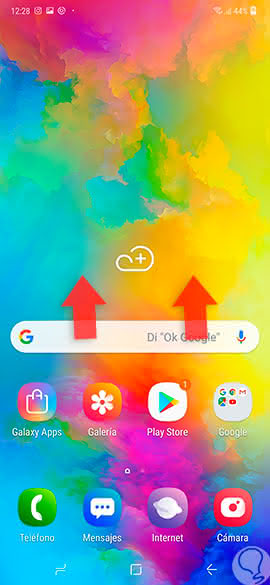
Step 2
It will open a screen containing the existing applications on the phone, we must choose the section "Settings"
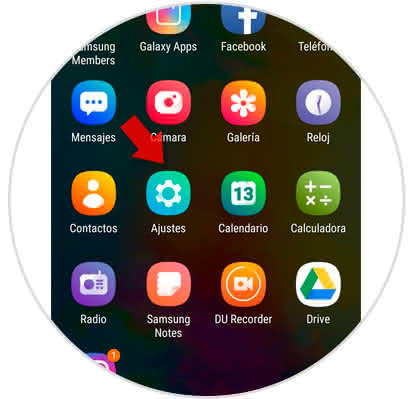
Step 3
A list of alternatives will be displayed, we proceed to select the one that says "Cloud and Accounts"

Step 4
Once inside Nuebe and accounts, several sections are shown, select the one that is identified as "Accounts"
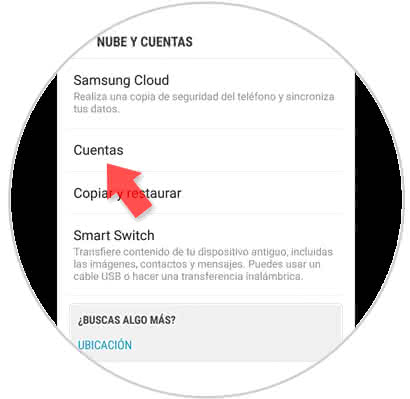
Step 5
Then we can see the active gutters in the device, we must put pressure on the Google account that you want to delete.
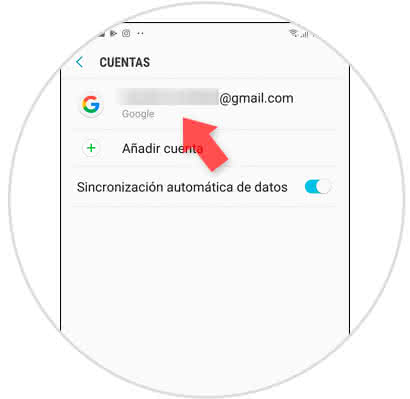
Step 6
Once the account to be deleted is selected, it must be stepped on "Delete account", this option is at the bottom of the screen and is identified as having a blue fill.
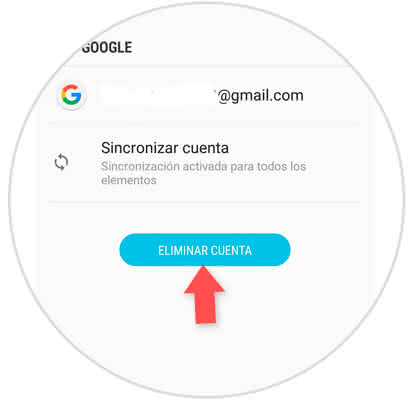
Doing these steps carefully, we ensure a proper removal of the Google account on the Samsung Galaxy M10 phone.