The screen lock in the Samsung Galaxy M10 phone, come to represent one of the most important security elements offered by the mobile since it accumulates a lot of information and we probably need to protect them from people who for some reason want to seize said information In this mode the phone can not be accessed unless the password is known and we will be protected also in case it is lost or stolen..
For this we use additional screen lock, pattern, pin and even fingerprint. However, it is possible that for some reason, we want to remove this pattern either to configure a new one or because we do not want to be continuously entering this code every time we want to enter the interior of the phone. That is why below we show you a video in which you will be able to see all the steps you must follow to know how to remove the screen lock on the Samsung Galaxy M10.
To stay up to date, remember to subscribe to our YouTube channel! SUBSCRIBE
Step 1
As an initial step, we must enter the menu Samsung Galaxy M10 device, for it with the help of our from the initial screen slide up.
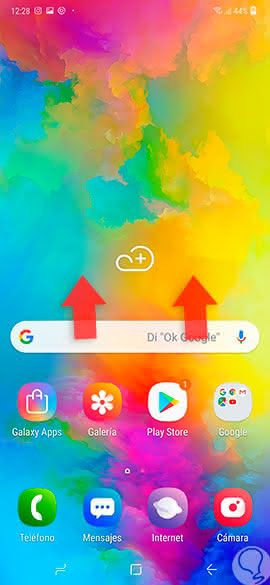
Step 2
Among the options offered by the menu, we select the "Settings" section.
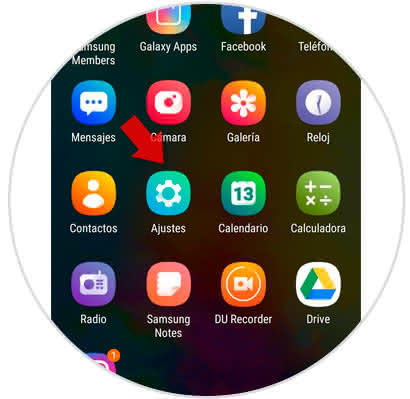
Step 3
Next, we must enter the alternative "Lock screen".

Step 4
Once you have done the previous step, a sub-menu will be displayed with a list of alternatives, there we must click on "Type of lock screen".
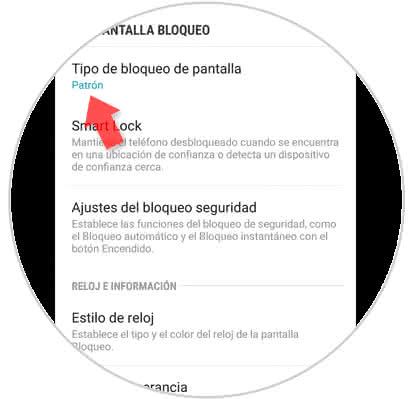
Note
As a security measure, the mobile device will ask us as an indispensable requirement to enter this option, to enter the password method that is possessed for that moment.
Step 5
Afterwards, all the security elements will be shown with which the terminal screen can be blocked, we select the option "None", this is located at the end of the screen.

In this way we will have eliminated the blocking method that our phone had. We can reconfigure a new one at the time it is necessary..