For a long time, mobile phones have become a daily companion of all our activities, which is why we always want to give it a personal touch , especially in terms of what sound refers to, since it will be easy for us to differentiate when it is our mobile phone is ringing..
In this case we know that the keyboard is a fundamental part of the correct performance of the equipment and by default the Samsung Galaxy M10 comes with a sound every time the keyboard is pressed. This means that every time we receive or make a call , as well as when we use the terminal to send emails , text, or even instant messaging , we have to use the keyboard and therefore we will listen to their corresponding sound.
For some people this sound is undoubtedly annoying so they are forced to deactivate it. In this sense, below in TechnoWikis we will see an instructional video and also a detailed step by step where it is indicated how to activate or deactivate the sound of the keys of the Samsung Galaxy M10..
For this you have to follow the steps described in the following video and tutorial:
To stay up to date, remember to subscribe to our YouTube channel! SUBSCRIBE
Step 1
As an initial step, it will be necessary to slide up the main screen of the computer, in order to access the icons menu.
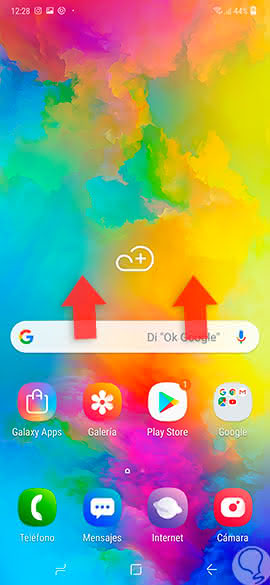
Step 2
Next, we press the "Settings" section, which is identified by a small cogwheel.
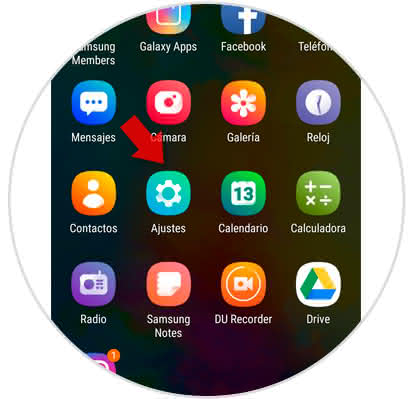
Step 3
Afterwards, a pop-up window will appear displaying a directory of sections. In this case we must click on "Sound and vibration", in such a way that we can establish the sound in the terminal.
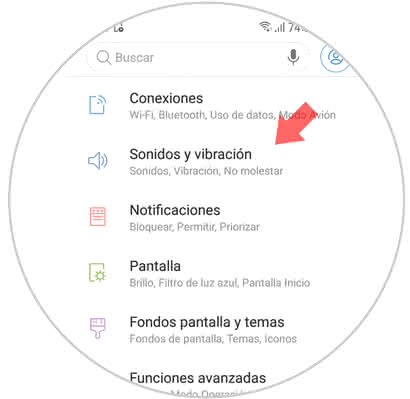
Step 4
After completing the previous step, we enter the section "Answer by touching the keys", by doing so we can see the option "Keyboard sound". As you want to disable the sound when using the keyboard, we must slide to the left the small tab that is located next to the alternative.
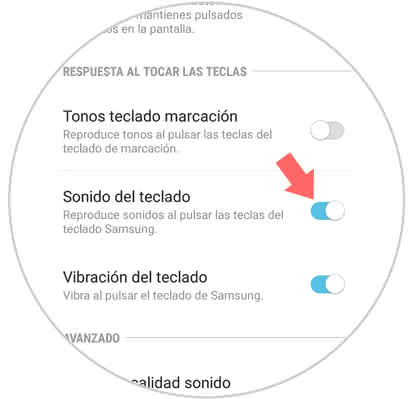
Note
In the case of the Samsung Galaxy M10, this procedure is reversible and this option can be reactivated at any time, so if you want to deactivate the silence on the keyboard we just have to repeat the process but in this case moving to the right the button that is next to the alternative "Keyboard sound".
As you can see it is a very easy and fast procedure to execute that will help us to feel much more comfortable in the use of our mobile terminal.