One of the first activities we carry out when we acquire a mobile phone is the personalization of it. We always want to give a touch of distinction to make it different from other devices. One of the characteristics that is generally associated with the personalization of the mobile is the enabling or disabling of the keyboard sound according to the user's taste..
In this particular case, we will explain the correct way to activate or deactivate the sound that is presented when you press the keyboard of the Samsung Galaxy M20 phone. Remember that this tool is the most used in the team since it is essential to send and receive calls, as well as text messages, instant messaging information, emails and even multimedia content .
Because of that widespread use of the keyboard, here are all the steps that must be followed to make the telephone keypad ring or not..
To stay up to date, remember to subscribe to our YouTube channel! SUBSCRIBE
Step 1
We enter the options menu of the end by moving up the main screen.

Step 2
Subsequently, we locate and select the "Settings" section, this can be identified by the similarity it has with a nut.

Step 3
Afterwards, a pop-up window will open with a list of alternatives where we should select "Sound and vibration".
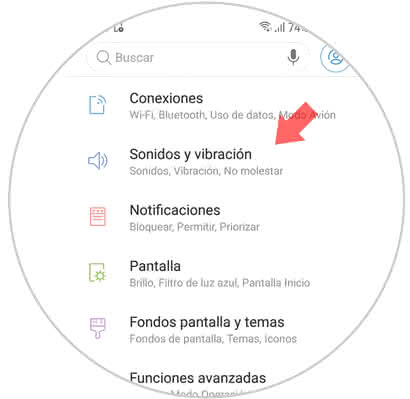
Step 4
To continue, a menu is displayed where we must click on the "Keyboard sound" option. To deactivate this option, we slide to the left the small button that is right next to the alternative. From this moment every time the keyboard is pressed we will see that it does not sound.

Note
In the case that we want to activate this option, we must perform the same procedure but moving the tab to the right.
This procedure is very easy and fast and can be done so many times in a simple way, following the steps mentioned.