No one doubts that we are immersed in an era in which technology plays a key role in people's daily lives, and this is due to the large number of devices we use to make our tasks easier..
For this reason, the mobile phone has become an indispensable companion, since with it we use applications , we communicate through calls or messages through instant messaging applications such as WhatsApp or Telegram or we take photos or videos using the camera among many others options. But when it comes to playing video on the screen, in many cases the mobile phone can stay small, and in these cases a Tablet may seem a better option.
It may be that when you are using the Tablet there are failures in the device, and for this the best thing will be to turn off or restart this device. It is for this reason that in this TechnoWikis tutorial we will explain step by step how to restart and turn off an iPad Air 3 or iPad Air 2 step by step..
For this you will have to follow the steps that we will indicate in the following tutorial with video that we leave you below:
To keep up, remember to subscribe to our YouTube channel! SUBSCRIBE
1. How to turn off iPad Air 3 or iPad Air 2 with buttons
To turn off your iPad with buttons the steps you are going to have to follow are these:
Step 1
Press and hold the "Power" button on the upper right of your iPad.

Step 2
Now, slide the tab to the right to turn off the Tablet.
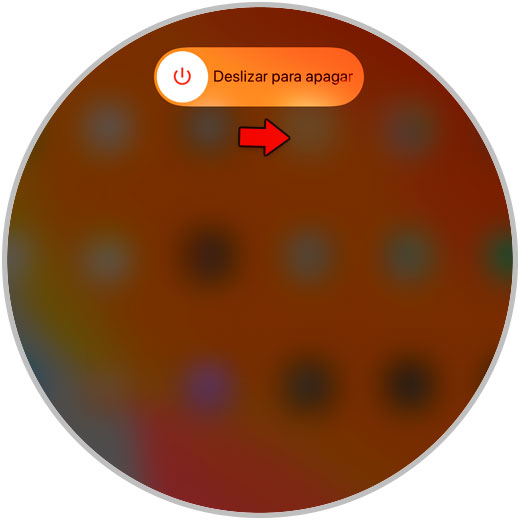
2 . How to turn off iPad Air 3 or iPad Air 2 from the menu
To turn off the iPad using its internal menu you have to follow the steps that we will indicate below:
Step 1
On the iPad, tap on “Settingsâ€.

Step 2
In the left column, click on “Generalâ€.
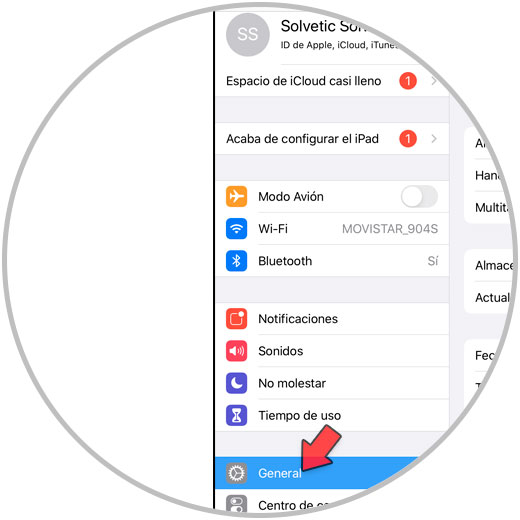
Step 3
Here, select the "Turn off" option.
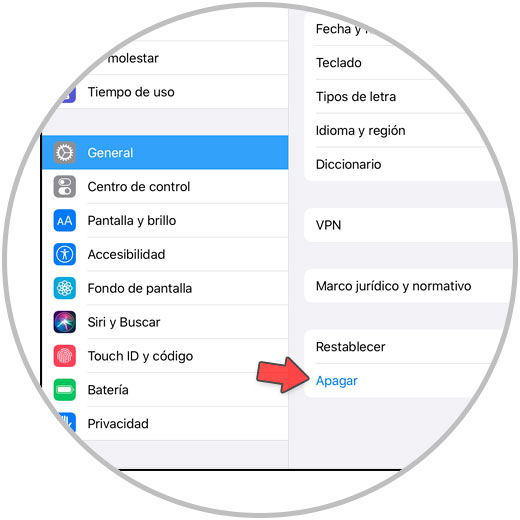
Step 4
The following screen will appear, where you will have to slide the tab to turn off and you will have finished.

3. How to reset iPad Air 3 or iPad Air 2
If what you want is to restart your iPad, you will have to follow the steps that we will indicate below:
How to reset iPad Air 3 or iPad Air 2
- The first thing we must do will be to simultaneously press and hold the "Power" and "Home" buttons.
- Keep both buttons pressed until the apple logo appears on the iPad.
- When it appears, release the buttons. The iPad will restart automatically.

With all these options it is possible to turn off or restart our iPad Air 3 or iPad Air 2 in a simple way.