Apple fans are in luck, and recently the Apple company has introduced its new iPhone Xs and iPhone Xs Max terminals, which are accompanied by new features and better features that have undoubtedly been liked by the most loyal users the brand..
Something logical and normal when we acquired a new device is that the way of performing some functionalities has changed, which can cause some discomfort if we fail to find out how the process we want to carry out is carried out. It is for this reason that today in TechnoWikis we will explain step by step how to turn off or restart the iPhone Xs or iPhone Xs Max step by step.
1. How to turn off or restart iPhone Xs or iPhone Xs Max with the buttons
It is true that compared to previous iPhone models, the way to activate the “Siri†assistant on our device changed: From the characteristic “Home†button of the apple brand to the side button on iPhone X. This is why there is now a new way to turn off the device using the buttons that we will explain below.
Step 1
To turn off your iPhone Xs with the buttons you must keep pressed at the same time:

Step 2
You will see how a message appears on the new screen. In the "Swipe to turn off" tab you will have to slide the tab to the right and so you will have turned off your iPhone Xs.

Note
The screenshots on the iPhone XS terminal are made with the Volume up or volume down button plus side button, so you must keep all 3 pressed at the same time to turn off the phone since if you will not make a screenshot .
Step 3
To turn your iPhone Xs back on, press the side button on it.

2. How to turn off or restart iPhone Xs from the phone menu
It is also possible to turn off or restart our iPhone without touching buttons and from the phone's own menu. For this you will have to do the following:
Step 1
Access the "Settings" of the device and in the options listed click on "General".
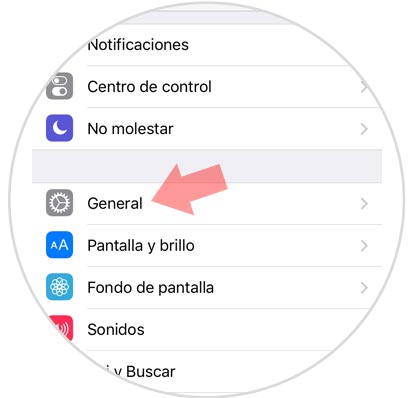
Step 2
Within this option, if you slide down at all you will see the option "Turn off". Press here.

Step 3
Now you will see several tabs on the screen, the first one with the message “Swipe to turn offâ€. Slide this tab to the right and you're done.

It will be that simple to turn off or restart your iPhone Xs and Xs Max using these two options..